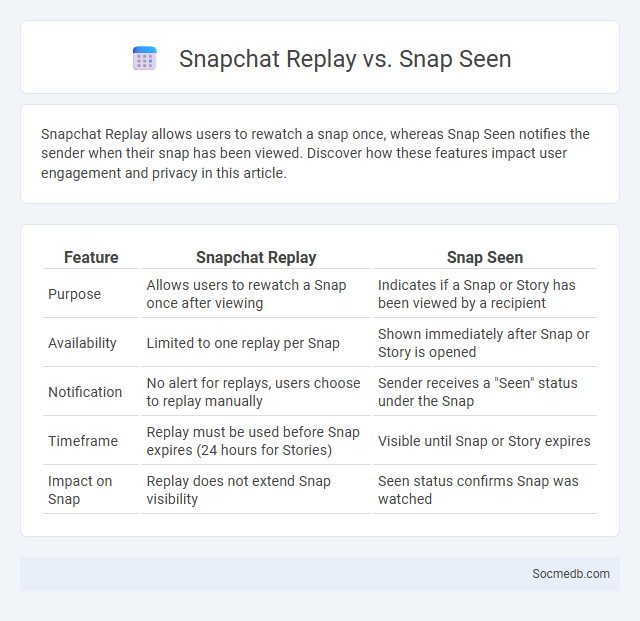
Photo illustration: Snapchat Replay vs Snap Seen
Snapchat Replay allows users to rewatch a snap once, whereas Snap Seen notifies the sender when their snap has been viewed. Discover how these features impact user engagement and privacy in this article.
Table of Comparison
| Feature | Snapchat Replay | Snap Seen |
|---|---|---|
| Purpose | Allows users to rewatch a Snap once after viewing | Indicates if a Snap or Story has been viewed by a recipient |
| Availability | Limited to one replay per Snap | Shown immediately after Snap or Story is opened |
| Notification | No alert for replays, users choose to replay manually | Sender receives a "Seen" status under the Snap |
| Timeframe | Replay must be used before Snap expires (24 hours for Stories) | Visible until Snap or Story expires |
| Impact on Snap | Replay does not extend Snap visibility | Seen status confirms Snap was watched |
Understanding Snapchat Replay: What Does It Mean?
Snapchat Replay allows you to rewatch a Snap sent by a friend once per day, providing a second chance to view content before it disappears. This feature is useful for understanding quick or detailed messages that you might miss the first time. Knowing how Replay works enhances your control over Snap interactions and ensures you don't miss important moments shared on the platform.
What Does "Snap Seen" Indicate on Snapchat?
Snap Seen" on Snapchat indicates that your sent snap has been viewed by the recipient, confirming successful delivery and engagement with your content. This status helps you track interactions and ensures your message has been acknowledged within the app's real-time communication environment. Your ability to see "Snap Seen" enhances your social media experience by providing clarity on the visibility of your shared moments.
The Difference Between Replay and Seen on Snapchat
Snapchat's "Seen" feature indicates that a recipient has opened and viewed your snap or chat message, providing real-time confirmation of engagement. The "Replay" function, limited to one use per snap, allows the recipient to watch a snap again, emphasizing content importance or further interaction. Understanding these distinctions enhances user control over communication visibility and engagement patterns on Snapchat.
How Snapchat Replays Work: Limits & Notifications
Snapchat Replays allow you to view a snap one additional time after the initial play, but each snap can only be replayed once per recipient. Once you use your Replay for a snap, Snapchat sends a notification to the sender, informing them that their snap was replayed. Understanding these limits ensures you manage your interactions and privacy effectively within the app's messaging system.
Can You Tell If Someone Replayed Your Snap?
Snapchat does not notify users if someone replays their snap, maintaining privacy around replay actions. The replayed snap is marked with a purple replay icon next to the snap in the chat, but only the sender can see this. Users can view replay counts in their Snap Map or Story Insights if applicable, but specific replay details for individual snaps remain anonymous.
Snap Seen vs Replay: User Privacy Implications
Snap Seen and Replay features on Snapchat raise significant user privacy implications by revealing content consumption behaviors. Snap Seen notifies senders when recipients view Snaps, potentially pressuring users to respond quickly, while Replay allows recipients to rewatch Snaps, increasing exposure time and data traceability. These functionalities impact user control over content confidentiality and highlight the importance of transparent privacy settings in social media apps.
How to Use Replays on Snapchat: Step-by-Step Guide
To use Replays on Snapchat, open the app and send a snap as usual, then tap and hold the snap in the chat feed immediately after sending to replay it once. Each snap can only be replayed once, and this feature is reset with every new snap sent. Manage your replay settings by going to Snapchat's settings menu, selecting "Manage" under Additional Services, and customizing the Replay feature preferences.
Does Snapchat Notify You About Replays and Seen?
Snapchat does not notify users when their snaps are replayed, maintaining user privacy on snap replays. However, Snapchat alerts users when their snaps or chats have been seen, displaying a "Opened" status to confirm the recipient has viewed the content. This distinction helps users understand interaction without compromising discreet replay features.
Tips to Manage Replay and Seen Status on Snapchat
To manage replay and seen status on Snapchat effectively, adjust your privacy settings to control who can view your snaps and stories, protecting your content from unwanted rewatches. Limiting who can send you snaps or view your story ensures you maintain control over your interactions and visibility. You can also disable read receipts in chats, giving you flexibility in managing your seen status without alerting your contacts.
Frequently Asked Questions About Snapchat Replay vs Snap Seen vs Replays
Snapchat Replay allows You to rewatch a Snap once after viewing it initially, distinguishing it from Snap Seen, which merely indicates the Snap has been opened by the recipient. Replays are limited to a single use per Snap unless the sender enables multiple replays, while Snap Seen serves as a confirmation for the sender that their Snap was viewed. Understanding these features helps optimize how You manage privacy and engagement on Snapchat, ensuring better control over content interaction.
 socmedb.com
socmedb.com