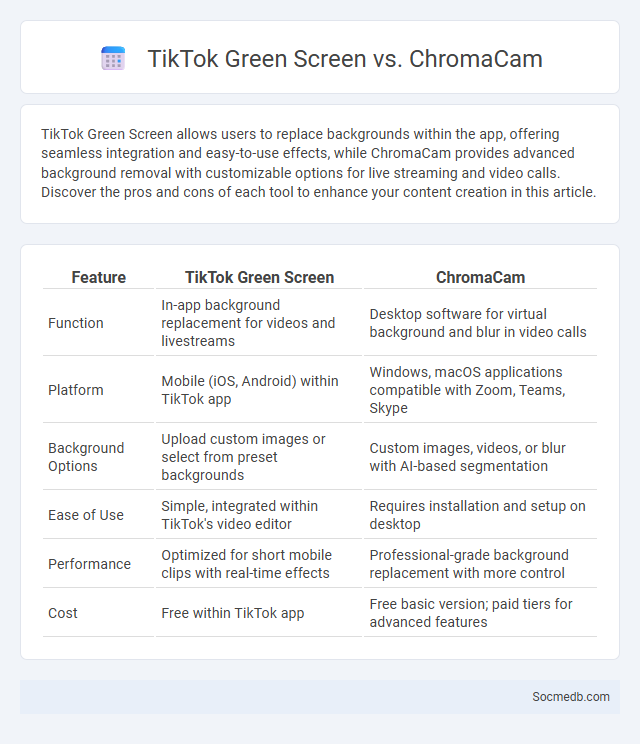
Photo illustration: TikTok Green Screen vs ChromaCam
TikTok Green Screen allows users to replace backgrounds within the app, offering seamless integration and easy-to-use effects, while ChromaCam provides advanced background removal with customizable options for live streaming and video calls. Discover the pros and cons of each tool to enhance your content creation in this article.
Table of Comparison
| Feature | TikTok Green Screen | ChromaCam |
|---|---|---|
| Function | In-app background replacement for videos and livestreams | Desktop software for virtual background and blur in video calls |
| Platform | Mobile (iOS, Android) within TikTok app | Windows, macOS applications compatible with Zoom, Teams, Skype |
| Background Options | Upload custom images or select from preset backgrounds | Custom images, videos, or blur with AI-based segmentation |
| Ease of Use | Simple, integrated within TikTok's video editor | Requires installation and setup on desktop |
| Performance | Optimized for short mobile clips with real-time effects | Professional-grade background replacement with more control |
| Cost | Free within TikTok app | Free basic version; paid tiers for advanced features |
Introduction: The Rise of Virtual Background Tools
Virtual background tools have revolutionized social media interactions by allowing users to customize their visual surroundings during video calls and live streams, enhancing personal branding and content engagement. These tools utilize advanced AI and chroma key technology to seamlessly replace or blur backgrounds, providing professional and creative environments without physical setup. Your social media presence can benefit significantly from these features, boosting viewer attention and improving the overall quality of online interactions.
TikTok Green Screen: Features and Usability
TikTok Green Screen enables users to replace their video backgrounds with any image or video, enhancing creative storytelling and content engagement. This feature supports both photo and video inputs, providing seamless integration with TikTok's editing tools for smooth transitions and effects. You can easily customize your videos to attract more viewers by leveraging this versatile and user-friendly green screen functionality.
ChromaCam Overview: Key Functions and Capabilities
ChromaCam leverages AI-powered background removal and replacement technology to enhance your social media videos and live streams with professional-quality visuals. Its key functions include real-time background editing, background blur, and virtual backgrounds, enabling seamless integration without green screens. You can elevate your content creation, virtual meetings, and live broadcasts with customizable and easy-to-use features that boost engagement and visual appeal.
Traditional Green Screen: Setup and Workflow
Traditional green screen setup involves positioning a bright green backdrop evenly lit to avoid shadows and color inconsistencies crucial for seamless chroma keying in social media content creation. The workflow requires careful camera placement and consistent lighting to ensure the subject is well-separated from the background for easy digital replacement with engaging visuals or branded graphics. Mastery of post-production tools like Adobe Premiere Pro or Final Cut Pro enables influencers and marketers to enhance storytelling by integrating dynamic backgrounds that capture audience attention effectively.
Image Quality Comparison: Real vs Virtual Solutions
Image quality comparison between real and virtual social media solutions significantly impacts audience engagement and brand perception. Real solutions typically offer authentic, high-resolution visuals that enhance trust and connection, while virtual solutions rely on AI-generated or computer-enhanced images that may increase creativity but risk appearing less genuine. Your choice should balance authenticity with innovation to optimize visual storytelling and user interaction.
Performance and System Requirements
Social media platforms demand high-performance systems with robust processing power and ample memory to handle real-time data streaming, multimedia content, and user interactions seamlessly. Your device should meet or exceed system requirements such as a multi-core CPU, at least 8GB RAM, and a stable high-speed internet connection to ensure smooth navigation and instant content updates. Optimized graphics capabilities and updated software also enhance the overall social media experience by reducing loading times and preventing crashes.
User Experience: Ease of Use and Accessibility
Social media platforms prioritize user experience by offering intuitive interfaces and seamless navigation that enhance ease of use for all demographics. Accessibility features such as screen readers, voice commands, and customizable display settings ensure that Your engagement is inclusive and effortless. Optimizing these elements boosts user satisfaction and encourages prolonged interaction across diverse user groups.
Pricing and Value Considerations
Social media advertising pricing varies widely based on factors like platform, audience targeting, and campaign objectives, with costs ranging from cost-per-click (CPC) rates of $0.50 to $2.00 or cost-per-thousand-impressions (CPM) from $5 to $15. Evaluating the return on investment (ROI) is crucial as you balance advertising budgets against engagement rates, conversion metrics, and brand visibility gains. Your optimal strategy leverages cost-effective targeting tools and analytics to maximize value without overspending on less impactful placements.
Best Use Cases: Social Media, Streaming, and More
Social media platforms are essential for real-time interaction, brand promotion, and targeted advertising, driving significant user engagement and business growth. Streaming services benefit from social media by expanding audience reach, promoting content through influencer collaborations, and enhancing user interaction via live chat features. These combined use cases optimize digital presence, increase user retention, and boost revenue streams across entertainment and marketing sectors.
Conclusion: Choosing the Right Green Screen Solution
Selecting the right green screen solution hinges on factors like budget, space, and the quality you require for your social media content. Portable green screens offer convenience for creators on the go, while fixed setups provide superior lighting control and image sharpness. Your choice impacts the professionalism and engagement level of your videos, enhancing the overall appeal to your audience.
 socmedb.com
socmedb.com