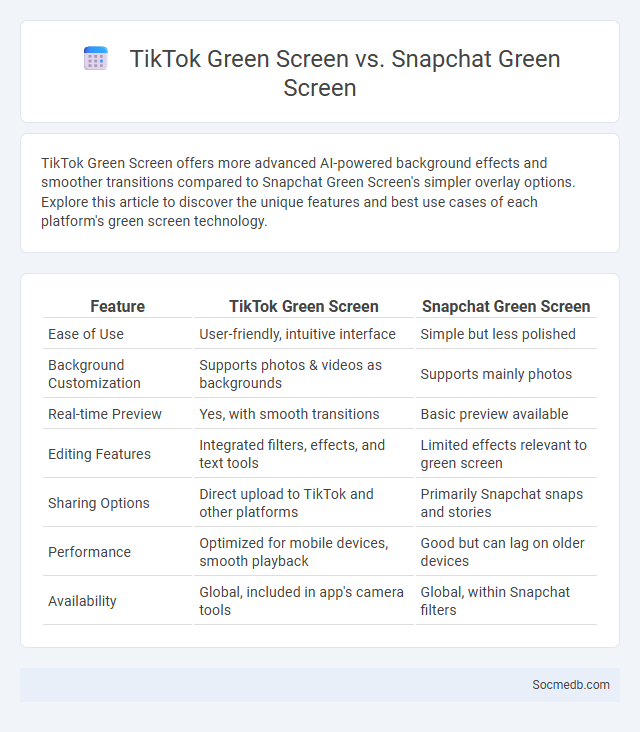
Photo illustration: TikTok Green Screen vs Snapchat Green Screen
TikTok Green Screen offers more advanced AI-powered background effects and smoother transitions compared to Snapchat Green Screen's simpler overlay options. Explore this article to discover the unique features and best use cases of each platform's green screen technology.
Table of Comparison
| Feature | TikTok Green Screen | Snapchat Green Screen |
|---|---|---|
| Ease of Use | User-friendly, intuitive interface | Simple but less polished |
| Background Customization | Supports photos & videos as backgrounds | Supports mainly photos |
| Real-time Preview | Yes, with smooth transitions | Basic preview available |
| Editing Features | Integrated filters, effects, and text tools | Limited effects relevant to green screen |
| Sharing Options | Direct upload to TikTok and other platforms | Primarily Snapchat snaps and stories |
| Performance | Optimized for mobile devices, smooth playback | Good but can lag on older devices |
| Availability | Global, included in app's camera tools | Global, within Snapchat filters |
Introduction to Green Screen Technology
Green screen technology revolutionizes social media content creation by allowing users to replace backgrounds seamlessly, enhancing visual storytelling and engagement. This innovative technique uses chroma keying to isolate subjects and insert dynamic, customizable settings, perfect for influencers and marketers looking to boost brand presence. By mastering green screen technology, your social media videos can stand out with professional-quality effects that capture audience attention effectively.
TikTok Green Screen: Features and Benefits
TikTok Green Screen enables users to replace their video backgrounds with custom images or videos, enhancing creativity and storytelling on the platform. This feature supports dynamic content creation by allowing seamless integration of visual effects, boosting audience engagement and video appeal. By simplifying complex edits, TikTok Green Screen empowers users to produce professional-quality content with minimal effort, increasing reach and interaction.
Snapchat Green Screen: Features and Benefits
Snapchat Green Screen offers a powerful tool that allows you to replace your background with any image or video, enhancing creativity and engagement in your snaps. This feature supports users in creating professional-looking content without advanced editing skills, making stories more dynamic and personalized. Leveraging Snapchat Green Screen boosts your social media presence by enabling visually captivating posts that attract and retain audience attention.
Traditional Green Screen: Basics and Use Cases
Traditional green screen technology involves filming subjects against a solid green background, enabling easy digital replacement with any desired imagery through chroma keying. This technique is widely used in social media content creation for virtual backgrounds, immersive storytelling, and interactive video effects that enhance viewer engagement. Key use cases include live streaming, video tutorials, product demonstrations, and creative marketing campaigns.
User Interface Comparison: TikTok vs Snapchat
TikTok's user interface emphasizes a vertically scrolling feed with full-screen videos and minimal on-screen controls, optimizing content discovery and engagement. Snapchat offers a more segmented layout with separate tabs for Chats, Stories, and Spotlight, prioritizing communication alongside content consumption. You can navigate TikTok's immersive video experience more intuitively, while Snapchat provides more diverse interaction options within its user-friendly interface.
Effects and Customization Options
Social media platforms significantly influence user behavior and mental health by shaping communication patterns and self-expression opportunities. Advanced customization options allow you to tailor content feeds, privacy settings, and notification preferences to create a personalized online experience. These tailored features enhance engagement while helping manage the impact of social media on your emotional well-being.
Accessibility and User Experience
Social media platforms enhance accessibility by incorporating features like screen readers, captioning, and customizable interfaces, ensuring users with disabilities can engage fully. Optimizing user experience involves intuitive navigation, fast loading times, and personalized content delivery to keep Your interactions seamless and enjoyable. Prioritizing these elements fosters inclusive digital environments, boosting engagement and satisfaction across diverse audiences.
Performance on Mobile Devices
Mobile devices generate over 90% of social media traffic, emphasizing the critical need for optimized performance on smartphones and tablets. Faster load times and adaptive interfaces improve user engagement and reduce bounce rates, directly impacting platform retention metrics. Platforms leveraging lightweight code and responsive design consistently outperform competitors in mobile user satisfaction and session duration.
Content Creation and Sharing Potential
Social media platforms offer unparalleled content creation and sharing potential, enabling you to reach diverse audiences quickly. High-quality visuals, engaging videos, and compelling written posts enhance your brand visibility and drive organic engagement. Leveraging targeted hashtags and interactive features amplifies your content's impact, increasing shares and follower growth.
Which Green Screen Tool Is Best for You?
Choosing the best green screen tool depends on your specific needs, such as ease of use, software compatibility, and feature set. Popular options include OBS Studio for free, versatile streaming and recording with green screen capability, Adobe Premiere Pro for professional video editing with advanced chroma key effects, and Camtasia for user-friendly screen recording and green screen integration. Consider factors like budget, platform (Windows, macOS), and whether you prefer real-time editing or post-production flexibility to select the ideal green screen tool for your social media content creation.
 socmedb.com
socmedb.com