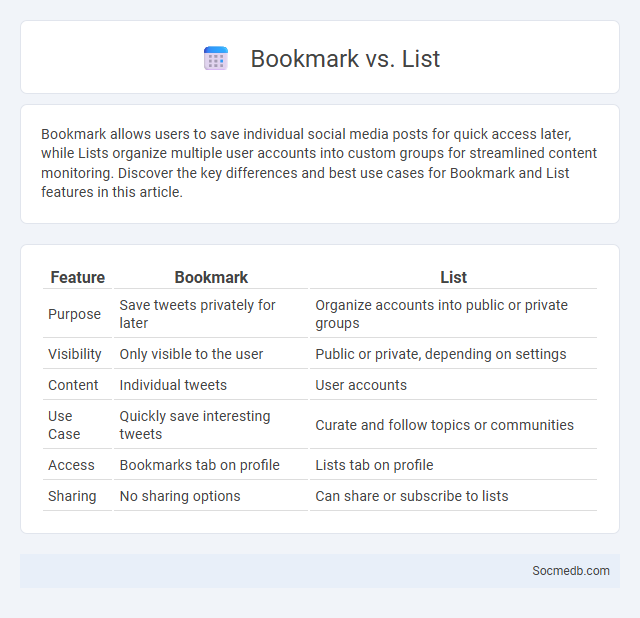
Photo illustration: Bookmark vs List
Bookmark allows users to save individual social media posts for quick access later, while Lists organize multiple user accounts into custom groups for streamlined content monitoring. Discover the key differences and best use cases for Bookmark and List features in this article.
Table of Comparison
| Feature | Bookmark | List |
|---|---|---|
| Purpose | Save tweets privately for later | Organize accounts into public or private groups |
| Visibility | Only visible to the user | Public or private, depending on settings |
| Content | Individual tweets | User accounts |
| Use Case | Quickly save interesting tweets | Curate and follow topics or communities |
| Access | Bookmarks tab on profile | Lists tab on profile |
| Sharing | No sharing options | Can share or subscribe to lists |
Introduction to Resource Organization
Organizing resources effectively on social media platforms enhances content discoverability and user engagement by structuring posts, hashtags, and multimedia assets strategically. Utilizing curated folders, labeled collections, and metadata tagging ensures efficient management and quick access to relevant information across networks like Instagram, Facebook, and LinkedIn. Leveraging social media management tools such as Hootsuite or Buffer integrates resource organization with scheduling and analytics, streamlining campaign execution and performance monitoring.
What is a Bookmark?
A bookmark on social media is a feature that allows users to save posts, articles, or videos for easy access later. This tool helps users organize content they find valuable or want to revisit without sharing it publicly. Bookmarked items are typically stored in a private section of the user's profile, enhancing content management and personalization.
What is a List?
A list on social media is a curated collection of accounts or content grouped together based on specific interests, topics, or themes. You can use lists to organize your feed, making it easier to track updates from particular groups such as friends, industry experts, or news sources. This feature enhances your social media experience by allowing targeted engagement and streamlined content consumption.
Bookmark vs List: Key Differences
Bookmarking on social media enables users to save individual posts or content for quick access later, serving as a personal reference tool. Lists organize users or pages into categories, allowing streamlined content curation and targeted updates from specific groups. While bookmarks focus on content retention, lists enhance community management and content discovery within social platforms.
Advantages of Using Bookmarks
Bookmarks on social media platforms enable you to easily save and organize important posts, making it convenient to revisit valuable content without searching again. This feature enhances your productivity by allowing quick access to educational resources, inspiring ideas, or brand collaborations. By using bookmarks strategically, you maintain a personalized library of relevant information that supports your social media engagement and content creation efforts.
Advantages of Using Lists
Using lists on social media enhances content organization, making information easier to read and share while boosting user engagement. Lists improve SEO by incorporating relevant keywords efficiently, increasing visibility in search engine results. They also encourage interaction through clear, concise points, fostering better communication and retention of messages.
Use Cases for Bookmarks
Social media bookmarks enable users to save and organize posts, articles, and multimedia content for easy access and future reference, enhancing content discovery and personal curation. Brands leverage bookmarks to monitor competitor campaigns, track user engagement, and identify trending topics within their industry. Influencers utilize bookmarking features to compile inspiration, plan content strategies, and efficiently manage collaboration resources across platforms.
Use Cases for Lists
Lists on social media streamline content organization, enabling You to categorize posts, contacts, or topics for targeted engagement and efficient information retrieval. Businesses leverage lists to segment audiences, personalize marketing campaigns, and monitor competitor activity, enhancing strategic decision-making. Content creators utilize lists to curate relevant information, increase follower interaction, and maintain thematic consistency in their feeds.
Choosing Between Bookmark and List
Choosing between using a bookmark or a list on social media depends on how you want to organize and access content. Bookmarks allow you to save individual posts quickly for instant retrieval, ideal for when you want to remember specific pieces of information or inspiration. Lists help categorize multiple accounts or topics, making it easier for Your feed to stay organized and tailored to particular interests or communities.
Conclusion: Which is Right for You?
Choosing the right social media platform depends on your target audience, content style, and marketing goals. Instagram excels for visually-driven brands targeting younger demographics, while LinkedIn suits B2B professionals aiming for networking and industry insights. Evaluating platform analytics and engagement rates ensures alignment with your business objectives and maximizes return on investment.
 socmedb.com
socmedb.com