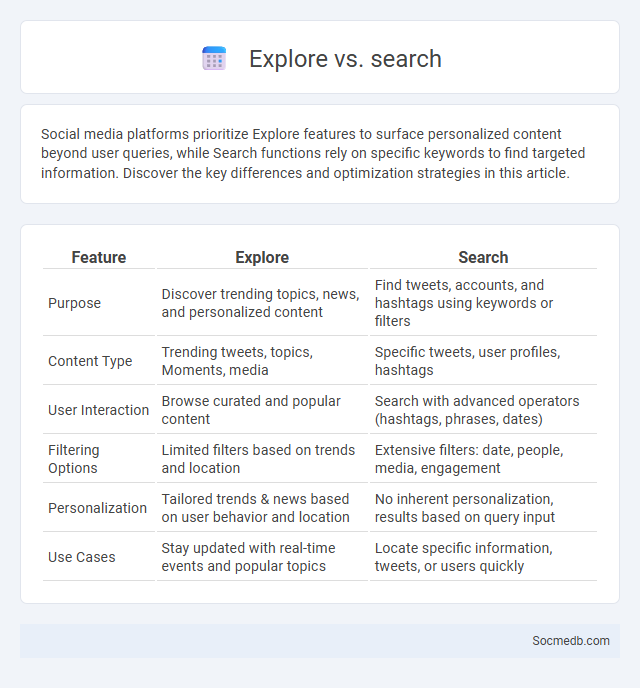
Photo illustration: Explore vs Search
Social media platforms prioritize Explore features to surface personalized content beyond user queries, while Search functions rely on specific keywords to find targeted information. Discover the key differences and optimization strategies in this article.
Table of Comparison
| Feature | Explore | Search |
|---|---|---|
| Purpose | Discover trending topics, news, and personalized content | Find tweets, accounts, and hashtags using keywords or filters |
| Content Type | Trending tweets, topics, Moments, media | Specific tweets, user profiles, hashtags |
| User Interaction | Browse curated and popular content | Search with advanced operators (hashtags, phrases, dates) |
| Filtering Options | Limited filters based on trends and location | Extensive filters: date, people, media, engagement |
| Personalization | Tailored trends & news based on user behavior and location | No inherent personalization, results based on query input |
| Use Cases | Stay updated with real-time events and popular topics | Locate specific information, tweets, or users quickly |
Overview: Understanding Explore, Search, and Discover Tabs
The Explore, Search, and Discover tabs on social media platforms are designed to enhance your content navigation and engagement by offering personalized recommendations and trending topics based on your interests and activity. The Explore tab curates a mix of popular and relevant posts, while the Search tab allows you to find specific accounts, hashtags, or keywords efficiently. The Discover tab highlights new content and creators tailored to your preferences, helping you stay updated with emerging trends and conversations.
Purpose and Functionality of Each Tab
Tabs in social media platforms organize content and features to enhance user experience by providing clear navigation pathways. The Home tab aggregates personalized feeds, offering updates from friends, pages, or interests, while the Explore tab facilitates content discovery through trending topics and suggested posts. Your Profile tab stores personal information and posts, enabling content management and self-presentation.
User Intent: Explore vs Search vs Discover
User intent in social media varies primarily among exploring, searching, and discovering content. Exploration involves casually browsing diverse topics without a specific goal, allowing you to encounter a wide range of posts and trends. Searching is goal-oriented, where you look for exact information or accounts, while discovering blends both by revealing relevant content based on your preferences and interactions.
Key Features and Interface Differences
Social media platforms offer features such as real-time messaging, content sharing, and personalized news feeds tailored to user preferences. Interface differences include the layout complexity, with platforms like Instagram prioritizing visual content in a grid format, while Twitter focuses on text-based posts in a chronological timeline. Key features often integrate multimedia support, interactive stories, and algorithm-driven content recommendations to enhance user engagement across devices.
Personalization and Content Algorithms
Social media platforms leverage advanced content algorithms to tailor your feed based on your interactions, preferences, and browsing history. Personalization enhances user engagement by delivering relevant posts, advertisements, and recommendations, ensuring that your experience remains unique and dynamic. These algorithms continuously analyze data to prioritize content that aligns with your interests and behavior patterns.
Best Use Cases for Each Tab
Social media platforms optimize user engagement by tailoring tabs for specific functions such as "Feed" for real-time updates, "Explore" to discover trending content, and "Messages" for direct communication. The "Notifications" tab efficiently alerts users to interactions and new followers, enhancing engagement while the "Profile" tab centralizes personal content and activity history. Each tab's design targets distinct user intents, maximizing platform utility through customized access to social interactions, discovery, and content management.
Impact on User Engagement and Retention
Social media platforms significantly boost user engagement and retention by offering personalized content through advanced algorithms that analyze user behavior and preferences. Features such as real-time interaction, user-generated content, and community-building tools foster a sense of belonging and encourage continuous platform use. Metrics like average session duration and daily active users demonstrate the effectiveness of these engagement strategies in maintaining long-term user loyalty.
Optimizing Content for Explore, Search, and Discover
Optimizing your content for Explore, Search, and Discover on social media platforms involves using relevant keywords, hashtags, and engaging visuals to enhance visibility and reach. Utilizing platform-specific algorithms by analyzing trending topics and audience behavior increases the likelihood of appearing on users' Explore pages and search results. Crafting high-quality, shareable content tailored to your target audience ensures better discoverability and sustained engagement.
Common Challenges and Solutions
Navigating social media presents frequent challenges such as managing privacy settings, combating misinformation, and maintaining mental well-being. You can address these issues by regularly updating your privacy controls, verifying sources before sharing content, and setting daily time limits to reduce screen fatigue. Utilizing tools like content filters and engaging in mindful digital habits helps create a safer and more balanced online experience.
Future Trends in Navigation Tabs
Future trends in social media navigation tabs will emphasize enhanced personalization using AI-driven algorithms to tailor content and features uniquely to your preferences. Interactive elements such as dynamic icons and predictive search functions will streamline access, improving user experience and engagement. Platforms will increasingly integrate multimodal navigation, combining voice, gesture, and traditional taps to create seamless, intuitive browsing.
 socmedb.com
socmedb.com