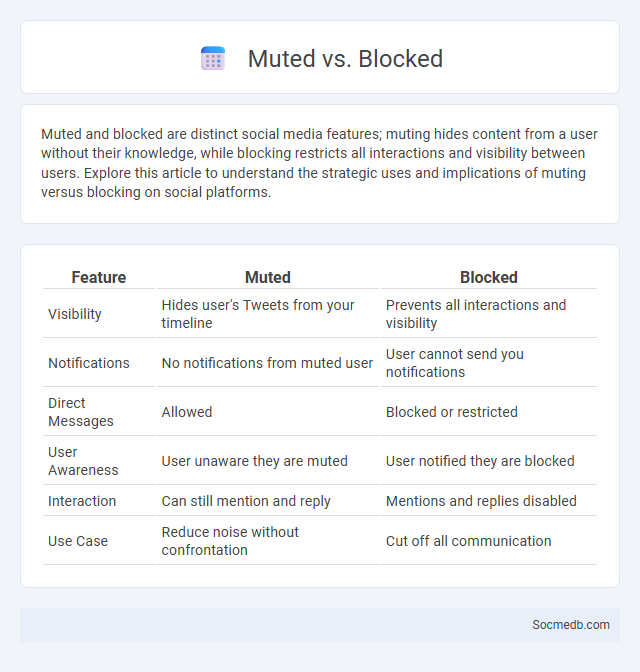
Photo illustration: Muted vs Blocked
Muted and blocked are distinct social media features; muting hides content from a user without their knowledge, while blocking restricts all interactions and visibility between users. Explore this article to understand the strategic uses and implications of muting versus blocking on social platforms.
Table of Comparison
| Feature | Muted | Blocked |
|---|---|---|
| Visibility | Hides user's Tweets from your timeline | Prevents all interactions and visibility |
| Notifications | No notifications from muted user | User cannot send you notifications |
| Direct Messages | Allowed | Blocked or restricted |
| User Awareness | User unaware they are muted | User notified they are blocked |
| Interaction | Can still mention and reply | Mentions and replies disabled |
| Use Case | Reduce noise without confrontation | Cut off all communication |
Introduction to Twitter Tabs: Muted, Blocked, and Following
Twitter tabs such as Muted, Blocked, and Following help users manage their social media experience by controlling content visibility and interaction. The Muted tab allows hiding tweets from selected accounts without unfollowing them, while the Blocked tab completely prevents those accounts from interacting or viewing your profile. The Following tab organizes accounts you actively engage with, optimizing your Twitter feed for relevant updates and conversations.
What Does ‘Muted’ Mean on Twitter?
On Twitter, 'muted' means a user or specific keywords are silenced from your timeline without unfollowing or blocking them, allowing you to avoid seeing their tweets or notifications. Muting helps customize your Twitter experience by filtering out unwanted content while maintaining connections. This feature is essential for managing interactions and reducing distractions without alerting the muted party.
How Blocking Works on Twitter
Blocking on Twitter restricts another user from viewing your tweets, following you, or interacting with your account, ensuring your online privacy and safety. When you block someone, they cannot see your profile while logged in, preventing unwanted engagements and notifications. You control your Twitter experience by managing your block list, which can be adjusted anytime to suit Your social media preferences.
Understanding the Following Tab
The Following Tab on social media platforms aggregates content from accounts a user subscribes to, enhancing personalized feed curation through algorithm-driven updates. It enables efficient monitoring of trending posts, stories, and interactions within a user's network, promoting timely engagement and content discovery. This feature optimizes user experience by prioritizing relevant multimedia, hashtags, and mentions based on user activity and preferences.
Key Differences: Muted vs Blocked vs Following
Muted hides posts and stories from your feed without notifying the other user, allowing you to avoid their content discreetly. Blocked prevents any interaction entirely, removing the user from your followers and preventing them from seeing your profile or messaging you. Following means you actively see their updates and engage with their content regularly, influencing your social media experience directly.
Pros and Cons of Muting on Twitter
Muting on Twitter allows you to control your timeline by hiding tweets from specific accounts without unfollowing or blocking, which helps reduce unwanted content and maintain privacy. This feature supports your ability to manage noise and focus on relevant conversations, but it can also result in missing important updates or context from muted users. Balancing these pros and cons ensures your Twitter experience aligns with your preferences and social media goals.
Advantages and Disadvantages of Blocking Accounts
Blocking accounts on social media enhances your online safety by preventing harassment, spam, and unwanted content, ensuring a more positive user experience. However, it may also limit access to diverse perspectives and hinder communication, potentially causing misunderstandings or social friction. Balancing these advantages and disadvantages is essential for maintaining a healthy digital environment.
Managing Your Twitter Following Tab
Managing your Twitter Following tab allows you to efficiently track and engage with accounts that align with your interests and goals. Regularly reviewing and organizing your following list helps maintain a relevant feed, enhancing your social media experience. Effective management of this tab supports building meaningful connections and optimizing content visibility on Twitter.
Privacy and Content Control: Choosing the Right Tab
Selecting the right tab in social media settings enhances privacy and content control by allowing users to manage who can see their posts and personal information. Privacy tabs offer options to customize audience visibility, adjust data-sharing permissions, and block unwanted interactions. Content control tabs enable filtering comments, moderating tags, and managing content preferences to maintain a secure and personalized online environment.
Conclusion: Best Practices for Curating Your Twitter Experience
Curating your Twitter experience requires strategic following of relevant accounts and consistent engagement with timely, high-quality content. Using tools like Twitter Lists and advanced search filters helps you organize and prioritize your feed efficiently. Your focused approach enhances information discovery and meaningful interactions on the platform.
 socmedb.com
socmedb.com