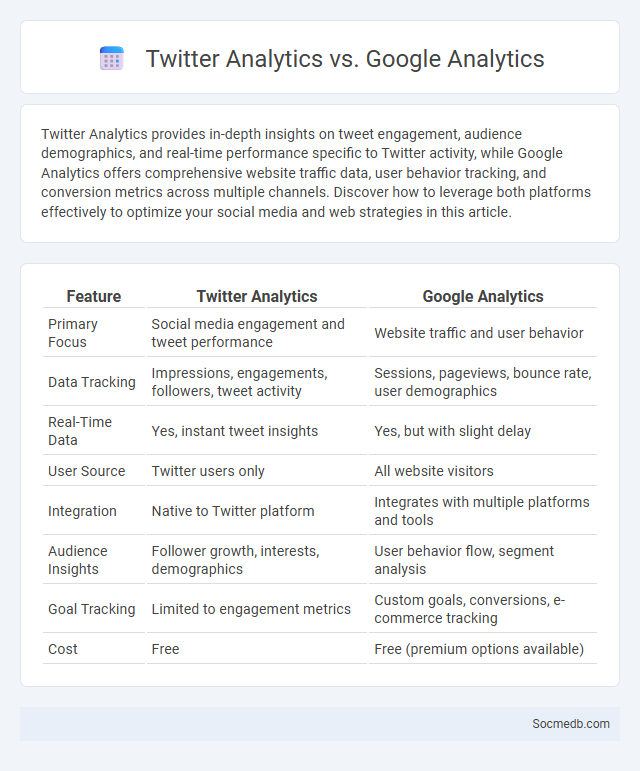
Photo illustration: Twitter Analytics vs Google Analytics
Twitter Analytics provides in-depth insights on tweet engagement, audience demographics, and real-time performance specific to Twitter activity, while Google Analytics offers comprehensive website traffic data, user behavior tracking, and conversion metrics across multiple channels. Discover how to leverage both platforms effectively to optimize your social media and web strategies in this article.
Table of Comparison
| Feature | Twitter Analytics | Google Analytics |
|---|---|---|
| Primary Focus | Social media engagement and tweet performance | Website traffic and user behavior |
| Data Tracking | Impressions, engagements, followers, tweet activity | Sessions, pageviews, bounce rate, user demographics |
| Real-Time Data | Yes, instant tweet insights | Yes, but with slight delay |
| User Source | Twitter users only | All website visitors |
| Integration | Native to Twitter platform | Integrates with multiple platforms and tools |
| Audience Insights | Follower growth, interests, demographics | User behavior flow, segment analysis |
| Goal Tracking | Limited to engagement metrics | Custom goals, conversions, e-commerce tracking |
| Cost | Free | Free (premium options available) |
Introduction to Social Media and Web Analytics
Social media platforms generate vast amounts of user data essential for understanding audience behavior and engagement patterns. Web analytics tools track metrics such as page views, click-through rates, and conversion rates to optimize social media strategies. Integrating social media data with web analytics provides actionable insights for targeted marketing and improved content performance.
What is Twitter Analytics?
Twitter Analytics is a powerful tool that provides detailed insights into your Twitter account's performance, including tweet engagement, audience demographics, and follower growth. It helps you understand which content resonates best with your audience by tracking metrics such as impressions, retweets, likes, and link clicks. Using Twitter Analytics, you can refine your social media strategy to increase reach and improve overall engagement effectively.
Overview of Google Analytics
Google Analytics provides detailed insights into user behavior on social media platforms by tracking traffic sources, engagement rates, and conversion metrics. It enables marketers to analyze audience demographics, session duration, and bounce rates, optimizing campaigns for better ROI. Custom reports and real-time data empower businesses to refine social media strategies based on performance analytics.
Understanding Trending Topics Analytics
Analyzing trending topics on social media provides valuable insights into real-time user interests, sentiment, and engagement patterns across platforms like Twitter, Instagram, and TikTok. By leveraging advanced analytics tools and natural language processing, you can identify emerging trends, hashtags, and influential content that drive conversations. This understanding helps optimize your content strategy, ensuring your posts resonate with your audience and increase visibility.
Key Metrics: Twitter Analytics vs Google Analytics
Twitter Analytics provides detailed insights on tweet impressions, engagement rates, follower growth, and audience demographics specific to the Twitter platform, enabling real-time tracking of social media campaigns. Google Analytics offers comprehensive website traffic data, including user behavior, referral sources from social media channels, conversion rates, and goal completions, allowing businesses to measure social media impact on website performance. Comparing both tools reveals Twitter Analytics excels in native platform engagement metrics, while Google Analytics delivers broader insights on multi-channel traffic and conversion tracking.
Data Collection Methods Compared
Social media platforms employ diverse data collection methods including cookies, tracking pixels, and user-generated content analysis to capture user behavior and preferences. These methods vary in accuracy, with cookies providing granular browsing insights while user-generated content offers contextual sentiment data. Comparing these approaches highlights a trade-off between real-time tracking precision and the depth of qualitative information extracted from posts and interactions.
Use Cases: When to Use Each Tool
Social media platforms serve distinct purposes that align with specific use cases, ensuring optimal engagement and reach. LinkedIn excels for professional networking, B2B marketing, and recruiting, while Instagram targets visually-driven content for brand awareness and lifestyle promotion. You should choose the right tool based on your marketing goals, audience demographics, and content type to maximize impact and ROI.
Insights for Content Strategy
Social media insights reveal audience behaviors, preferences, and engagement patterns essential for refining content strategy. Analyzing metrics like reach, impressions, and interaction rates enables marketers to tailor posts for higher visibility and conversion. Leveraging tools such as Facebook Analytics and Instagram Insights provides data-driven decisions to optimize content timing, format, and messaging.
Limitations and Integration Possibilities
Social media platforms often face limitations such as algorithm biases, privacy concerns, and content moderation challenges that affect user experience and data security. Despite these constraints, integration possibilities with CRM systems, marketing tools, and analytics software enable businesses to streamline communication and enhance customer engagement. By leveraging these integrations, your social media strategy can optimize performance insights and expand reach effectively.
Which Analytics Platform is Best for Your Needs?
Choosing the best social media analytics platform depends on your specific goals, whether it's tracking engagement, audience demographics, or campaign performance. Tools like Hootsuite Analytics offer comprehensive dashboards ideal for managing multiple channels, while Sprout Social excels in detailed audience insights and sentiment analysis. For businesses prioritizing ROI measurement and advanced reporting, platforms such as Google Analytics integrated with social media data provide the most robust solution.
 socmedb.com
socmedb.com