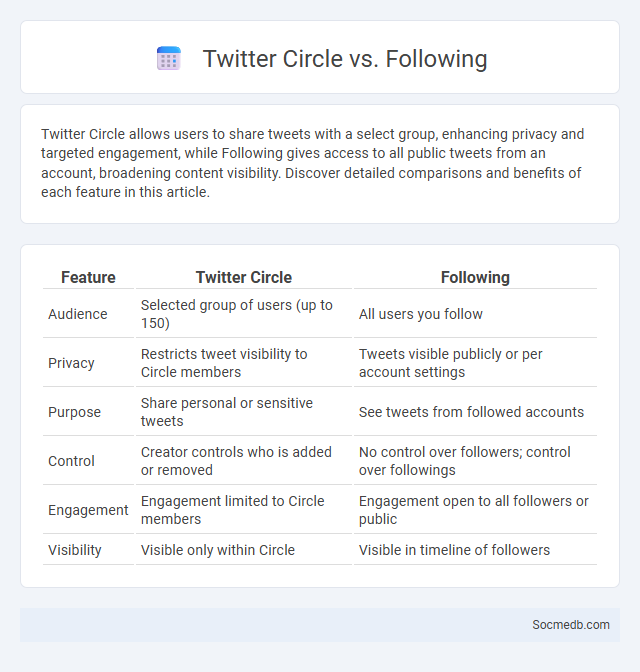
Photo illustration: Twitter Circle vs Following
Twitter Circle allows users to share tweets with a select group, enhancing privacy and targeted engagement, while Following gives access to all public tweets from an account, broadening content visibility. Discover detailed comparisons and benefits of each feature in this article.
Table of Comparison
| Feature | Twitter Circle | Following |
|---|---|---|
| Audience | Selected group of users (up to 150) | All users you follow |
| Privacy | Restricts tweet visibility to Circle members | Tweets visible publicly or per account settings |
| Purpose | Share personal or sensitive tweets | See tweets from followed accounts |
| Control | Creator controls who is added or removed | No control over followers; control over followings |
| Engagement | Engagement limited to Circle members | Engagement open to all followers or public |
| Visibility | Visible only within Circle | Visible in timeline of followers |
Understanding Twitter Circle: An Overview
Twitter Circle allows you to share tweets with a select group of people, enhancing privacy and targeted communication. This feature enables you to create and manage a customized audience, ensuring your messages reach only your chosen followers. By leveraging Twitter Circle, your interactions become more intimate and relevant, improving engagement within your preferred community.
What Does "Following" Mean on Twitter?
On Twitter, "following" means you subscribe to another user's tweets and updates, allowing their posts to appear in Your timeline. It signifies a one-way connection where you see their content without requiring mutual approval. Following helps You curate a personalized stream of information and engage with topics or people relevant to Your interests.
Key Differences: Twitter Circle vs. Following
Twitter Circle allows you to share tweets exclusively with a select group, enhancing privacy and targeted interactions, while Following enables you to see public tweets from accounts you choose to follow, broadening your content feed. Your Twitter Circle is limited to 150 people, fostering intimate engagement, whereas Following has no such limit, supporting wider audience reach. This distinction optimizes how you control your social media experience based on privacy needs and content preferences.
Twitter Circle: Private Sharing Features
Twitter Circle enables users to share tweets privately with a select group of followers, enhancing content control and personalized interactions. This feature allows up to 150 people in a circle, ensuring exclusive access to tweets, which fosters more intimate conversations and reduces public exposure. By leveraging Twitter Circle, users can maintain privacy while engaging meaningfully within smaller communities on the platform.
Pros and Cons of Twitter Circle
Twitter Circle offers users a selective sharing option, allowing tweets to be visible only to a chosen group of up to 150 people, which enhances privacy and fosters more intimate conversations. However, this feature may limit content reach and reduce engagement opportunities compared to public tweets, potentially hindering viral growth and broader audience interaction. Balancing exclusivity with visibility, Twitter Circle provides a tailored communication experience but may fragment user interaction within the platform.
Advantages and Limitations of Following Accounts
Following accounts on social media provides access to tailored content, enabling you to stay informed about trends and topics that match your interests. This selective exposure enhances knowledge and engagement but also risks creating echo chambers, limiting diverse viewpoints. Your feed's quality directly depends on the credibility and variety of the accounts you choose to follow.
When to Use Twitter Circle Over Following
Twitter Circle is ideal for sharing exclusive content with a selective group of trusted followers, ensuring your messages reach a more intimate audience. Use Twitter Circle when you want to foster deeper engagement, limit visibility of sensitive information, or create personalized conversations without broadcasting to all your followers. Managing your Twitter Circle helps you maintain control over who sees your updates, enhancing privacy and relevancy for Your online interactions.
Managing Privacy: Twitter Circle Settings
Twitter Circle settings enable users to manage privacy by limiting tweet visibility to a select group of followers, ensuring controlled content sharing. Users can create and customize circles by adding specific accounts, preventing unintended audiences from accessing sensitive information. This feature enhances privacy management on Twitter, making it easier to share personal updates without compromising security.
Engagement Levels: Circle vs. Followers
Engagement levels on social media are typically higher within smaller, more interactive circles compared to larger follower counts, as close-knit circles foster authentic conversations and trust. Metrics like comments, shares, and direct interactions tend to surge when content resonates personally with a tight community rather than a broad, passive audience. Brands and influencers often prioritize nurturing engaged circles to maximize meaningful interactions rather than merely increasing follower numbers.
Which Is Right for You: Twitter Circle or Following?
Choosing between Twitter Circle and Following depends on your privacy preferences and engagement goals. Twitter Circle lets you share tweets with a select group, offering more control over who sees your content, ideal for intimate conversations or targeted interactions. Your decision should consider whether you prioritize wide reach through Following or focused communication within a Twitter Circle for a tailored social media experience.
 socmedb.com
socmedb.com