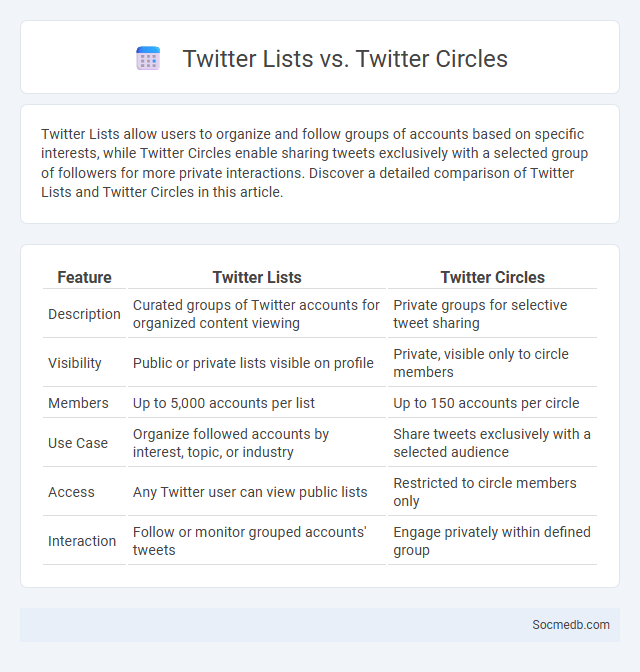
Photo illustration: Twitter Lists vs Twitter Circles
Twitter Lists allow users to organize and follow groups of accounts based on specific interests, while Twitter Circles enable sharing tweets exclusively with a selected group of followers for more private interactions. Discover a detailed comparison of Twitter Lists and Twitter Circles in this article.
Table of Comparison
| Feature | Twitter Lists | Twitter Circles |
|---|---|---|
| Description | Curated groups of Twitter accounts for organized content viewing | Private groups for selective tweet sharing |
| Visibility | Public or private lists visible on profile | Private, visible only to circle members |
| Members | Up to 5,000 accounts per list | Up to 150 accounts per circle |
| Use Case | Organize followed accounts by interest, topic, or industry | Share tweets exclusively with a selected audience |
| Access | Any Twitter user can view public lists | Restricted to circle members only |
| Interaction | Follow or monitor grouped accounts' tweets | Engage privately within defined group |
Introduction to Twitter Lists, Circles, and Tips
Twitter Lists organize users into curated groups for streamlined content discovery, enhancing user engagement and targeted communication. Circles allow sharing tweets with a selected audience, promoting privacy and meaningful interactions within specific communities. Leveraging these features with tailored tips, such as regular list updates and focused Circle invites, optimizes social media strategy and boosts relevant audience reach.
What are Twitter Lists?
Twitter Lists are curated groups of Twitter accounts organized around specific topics or interests, allowing you to streamline your feed and focus on relevant content without following every account individually. These lists can be public or private, enabling you to discover industry insights, track competitors, or monitor trending discussions efficiently. By using Twitter Lists, your social media experience becomes more targeted and manageable, enhancing your ability to engage with key conversations in real-time.
Understanding Twitter Circles
Twitter Circles allow you to share tweets with a select group of followers, enhancing privacy and targeted communication on social media. By curating Your Twitter Circle, you can control who sees sensitive or personal content, fostering closer connections and more meaningful interactions. Understanding Twitter Circles helps optimize your social media strategy by tailoring your audience and increasing engagement with specific groups.
Overview of Twitter Tips
Maximize your Twitter impact by crafting concise, engaging tweets under 280 characters that include relevant hashtags and mentions to boost visibility. Use Twitter Analytics to monitor performance metrics like impressions, engagement rate, and follower growth, helping you refine your content strategy. Engage actively by replying to mentions and participating in trending conversations to build a loyal, interactive audience.
Key Differences: Lists vs Circles vs Tips
Lists organize social media contacts into customizable groups for targeted sharing or content curation, enhancing privacy and management without public visibility. Circles, popularized by platforms like Google+, visually represent social connections by categorizing users into distinct groups that control shared content visibility based on social context. Tips refer to short, actionable insights or recommendations designed to optimize social media usage, boost engagement, or improve content strategy effectiveness across various platforms.
Use Cases for Twitter Lists
Twitter Lists optimize content curation by allowing users to group accounts based on interests, industries, or topics, enhancing focused information consumption. Marketers leverage Twitter Lists for competitor analysis and targeted audience engagement, improving campaign efficiency. Public figures and organizations use Lists to monitor real-time updates from key influencers, news sources, and communities for strategic decision-making.
Benefits of Using Twitter Circles
Twitter Circles enhance your social media experience by allowing you to share tweets exclusively with a select group of followers, promoting more intimate and meaningful interactions. This feature fosters a sense of community, enabling targeted engagement and reducing information overload from the broader public timeline. Utilizing Twitter Circles can improve content relevance and privacy, making your social connections more authentic and controlled.
How to Leverage Twitter Tips
Leveraging Twitter effectively involves optimizing your profile with a clear bio, relevant keywords, and a professional image to boost your visibility. Engaging with trending hashtags and participating in conversations around your industry increases your reach and establishes authority. You can also schedule regular tweets and use Twitter Analytics to monitor your audience's preferences and refine your content strategy for maximum impact.
Privacy and Control: Comparing Features
Social media platforms vary significantly in privacy controls, with Facebook offering detailed settings for post visibility and data sharing, while Instagram focuses on simplified privacy options tailored to content sharing. Twitter provides granular control over tweet visibility and direct messages, emphasizing user control over interactions. Comparing these features highlights the importance of customizable privacy settings to protect user data and maintain control over online presence.
Choosing the Right Tool for Your Twitter Strategy
Selecting the right social media management tools can significantly enhance your Twitter strategy by streamlining content scheduling, audience engagement, and analytics tracking. Platforms like Hootsuite, Buffer, and TweetDeck offer specialized features tailored to managing Twitter accounts efficiently, enabling you to optimize posting times and monitor real-time interactions. Prioritizing tools that align with your campaign goals and provide comprehensive insights will ensure your Twitter presence drives meaningful results.
 socmedb.com
socmedb.com