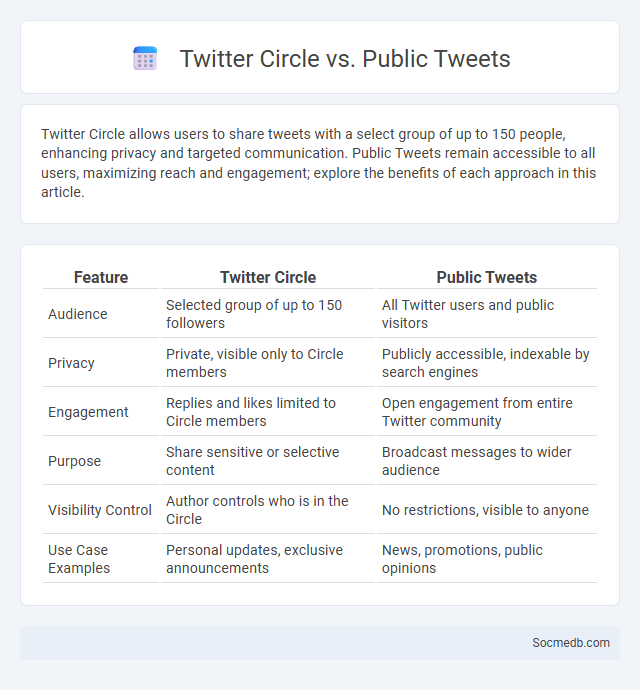
Photo illustration: Twitter Circle vs Public Tweets
Twitter Circle allows users to share tweets with a select group of up to 150 people, enhancing privacy and targeted communication. Public Tweets remain accessible to all users, maximizing reach and engagement; explore the benefits of each approach in this article.
Table of Comparison
| Feature | Twitter Circle | Public Tweets |
|---|---|---|
| Audience | Selected group of up to 150 followers | All Twitter users and public visitors |
| Privacy | Private, visible only to Circle members | Publicly accessible, indexable by search engines |
| Engagement | Replies and likes limited to Circle members | Open engagement from entire Twitter community |
| Purpose | Share sensitive or selective content | Broadcast messages to wider audience |
| Visibility Control | Author controls who is in the Circle | No restrictions, visible to anyone |
| Use Case Examples | Personal updates, exclusive announcements | News, promotions, public opinions |
Understanding Twitter Circle: An Overview
Twitter Circle is a feature that allows users to share tweets with a select group of up to 150 people, enhancing privacy and control over content visibility. This functionality caters to more personal interactions, enabling creators to engage with a trusted audience rather than the entire follower base. By limiting tweet exposure, Twitter Circle supports targeted communication and fosters closer community connections.
What Are Public Tweets on Twitter?
Public tweets on Twitter are posts visible to anyone, not restricted by privacy settings, enabling broad audience engagement and interaction. These tweets can be searched, retweeted, and liked by all users, increasing content reach and visibility across the platform. Public tweets play a crucial role in information sharing, marketing, and real-time conversations on Twitter.
Key Differences: Twitter Circle vs. Public Tweets
Twitter Circle allows users to share tweets exclusively with a selected group of up to 150 people, enhancing privacy and targeted engagement. Public Tweets are visible to anyone on Twitter, enabling broader visibility and interaction with a wide audience. The key difference lies in audience control, where Twitter Circle limits exposure while Public Tweets maximize reach.
Privacy Features in Twitter Circle
Twitter Circle enhances your social media experience by allowing you to share tweets exclusively with a select group, ensuring greater control over your privacy. This feature limits visibility to trusted followers, reducing the risk of unwanted exposure and fostering more intimate conversations. By using Twitter Circle, you can confidently engage with your audience while safeguarding your personal information and digital footprint.
Audience Reach: Public vs. Circle Tweets
Public tweets on platforms like Twitter have the potential to reach millions of users globally, maximizing audience exposure and engagement through hashtags, retweets, and trending topics. Circle tweets, limited to a selected group, enhance privacy and foster closer interactions but significantly reduce reach and viral potential. Choosing between public and circle tweets depends on whether the goal is broad visibility or targeted communication within a trusted community.
Content Control and Curation
Content control and curation on social media platforms employ advanced algorithms and AI to filter harmful or inappropriate material, ensuring a safer user environment. Effective curation increases content relevance by analyzing user behavior, preferences, and trending topics, which boosts engagement and retention rates. Moderation tools combined with user-driven flagging systems maintain quality standards and support compliance with global regulations like GDPR and COPPA.
Engagement Levels: Public vs. Private Tweets
Engagement levels on social media vary significantly between public and private tweets, with public tweets often attracting broader interaction due to their wider accessibility and potential virality. Private tweets, limited to approved followers, typically foster more intimate and targeted engagement, leading to higher quality interactions but lower overall reach. You can optimize your social media strategy by balancing public visibility for growth with private conversations to deepen user relationships.
Use Cases for Twitter Circle
Twitter Circle enables users to share tweets with a curated group, enhancing privacy and targeted communication for personal or professional interactions. Brands use Twitter Circle to engage select customer segments with exclusive updates, promotions, or feedback requests, driving higher engagement rates. You can leverage this feature to build closer connections and deliver tailored content to your most valued followers.
Best Practices for Tweeting in Circles
Maximize engagement on Twitter by targeting tweets to specific Circles tailored to relevant interests or demographic groups. Use concise, clear messaging combined with relevant hashtags and media to increase visibility within each Circle. Monitor interactions and adjust content strategies based on feedback to foster authentic connections and maintain audience relevance.
Choosing Between Twitter Circle and Public Tweets
Choosing between Twitter Circle and public tweets depends on your content goals and audience engagement strategy. Twitter Circle offers a more private, controlled environment ideal for sharing personal updates or niche interests with a select group of followers. Public tweets maximize reach and visibility, allowing you to grow your audience and increase interaction across diverse demographics.
 socmedb.com
socmedb.com