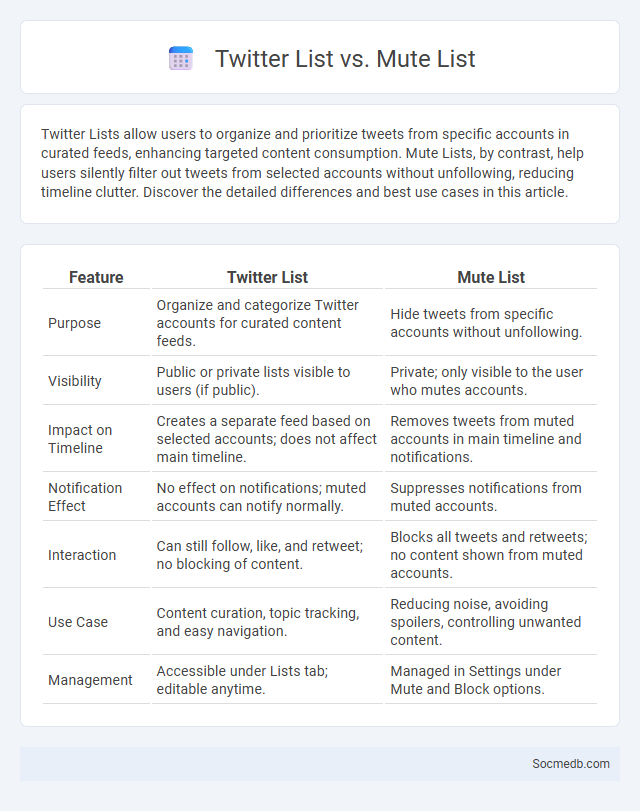
Photo illustration: Twitter List vs Mute List
Twitter Lists allow users to organize and prioritize tweets from specific accounts in curated feeds, enhancing targeted content consumption. Mute Lists, by contrast, help users silently filter out tweets from selected accounts without unfollowing, reducing timeline clutter. Discover the detailed differences and best use cases in this article.
Table of Comparison
| Feature | Twitter List | Mute List |
|---|---|---|
| Purpose | Organize and categorize Twitter accounts for curated content feeds. | Hide tweets from specific accounts without unfollowing. |
| Visibility | Public or private lists visible to users (if public). | Private; only visible to the user who mutes accounts. |
| Impact on Timeline | Creates a separate feed based on selected accounts; does not affect main timeline. | Removes tweets from muted accounts in main timeline and notifications. |
| Notification Effect | No effect on notifications; muted accounts can notify normally. | Suppresses notifications from muted accounts. |
| Interaction | Can still follow, like, and retweet; no blocking of content. | Blocks all tweets and retweets; no content shown from muted accounts. |
| Use Case | Content curation, topic tracking, and easy navigation. | Reducing noise, avoiding spoilers, controlling unwanted content. |
| Management | Accessible under Lists tab; editable anytime. | Managed in Settings under Mute and Block options. |
Introduction to Twitter Lists and Mute Lists
Twitter Lists allow you to organize and categorize accounts into specific groups, enhancing content discovery and streamlining your feed to focus on relevant topics or communities. Mute Lists help you temporarily hide Tweets and notifications from selected accounts without unfollowing, enabling better control over your social media experience. Utilizing these features improves engagement efficiency and personalizes your Twitter interactions.
What Is a Twitter List?
A Twitter List is a curated group of Twitter accounts organized around specific topics, interests, or industries, allowing users to streamline their feed and monitor targeted content more efficiently. By creating or subscribing to Lists, users can easily follow real-time updates from selected profiles without cluttering their main timeline. This feature enhances content discovery and engagement by enabling focused conversations and niche community building on the platform.
What Is a Mute List on Twitter?
A mute list on Twitter is a feature that allows users to hide tweets from specific accounts without unfollowing or blocking them, ensuring a customized and distraction-free timeline. It helps manage content visibility by silencing tweets, retweets, and notifications from muted users while maintaining the connection. This tool is essential for controlling interactions and reducing unwanted content on the Twitter platform.
Key Differences Between Twitter List and Mute List
Twitter List organizes accounts into curated groups, enabling You to easily monitor specific topics or communities without following each account individually. The Mute List, on the other hand, hides tweets and notifications from selected accounts without unfollowing or blocking them, maintaining your feed's focus without disengaging. Using Lists enhances content discovery and engagement, while Mute prioritizes feed customization and reduced distractions.
Benefits of Using Twitter Lists
Twitter Lists offer a powerful way to organize and monitor specific groups of accounts, streamlining your social media experience. By curating lists, you can easily track industry experts, competitors, or interest-based communities, enhancing your ability to access relevant content without information overload. Using Twitter Lists effectively helps you stay informed, engage strategically, and boost your social media productivity.
Advantages of the Twitter Mute List
The Twitter Mute List enhances user experience by allowing individuals to selectively hide tweets, retweets, and notifications from specific accounts without unfollowing or blocking them. This feature improves content curation, reducing exposure to unwanted posts and minimizing social media stress. Utilizing the mute list supports maintaining healthier online interactions and a personalized feed tailored to user preferences.
How to Create and Manage Twitter Lists
Creating and managing Twitter Lists enhances content organization and user engagement by grouping accounts based on interests or industries. To create a list, navigate to the Lists tab on Twitter, select "Create new List," name it, add a description, and choose privacy settings as public or private. Efficiently managing lists involves regularly updating members, monitoring tweets within lists using Twitter's native interface or third-party tools like TweetDeck, and leveraging lists to tailor content consumption and boost targeted networking.
How to Use the Mute List Feature Effectively
Utilize the mute list feature on social media platforms to temporarily silence posts and stories from specific accounts without unfollowing them, maintaining your feed's relevance and reducing distractions. Regularly update and manage your mute list based on changes in your interests, ensuring a personalized and streamlined content experience. Leveraging this feature effectively enhances mental well-being by minimizing exposure to unwanted notifications and content overload.
Privacy and Control: Lists vs Mute List
Social media platforms offer distinct privacy and control features such as Lists and Mute Lists to manage user interactions. Lists allow users to curate and categorize contacts for targeted content sharing, enhancing visibility control and personalized feeds. Mute Lists enable users to suppress posts from specific accounts without unfollowing, maintaining privacy while reducing unwanted content exposure.
Choosing the Right Tool: Twitter List or Mute List?
Choosing between a Twitter List and a Mute List depends on your social media goals and interaction preferences. Twitter Lists organize and prioritize tweets from selected accounts for focused content consumption, enhancing engagement with curated topics. Mute Lists, on the other hand, help reduce noise by hiding tweets or notifications from specific users or keywords without unfollowing, maintaining a cleaner timeline without losing connections.
 socmedb.com
socmedb.com