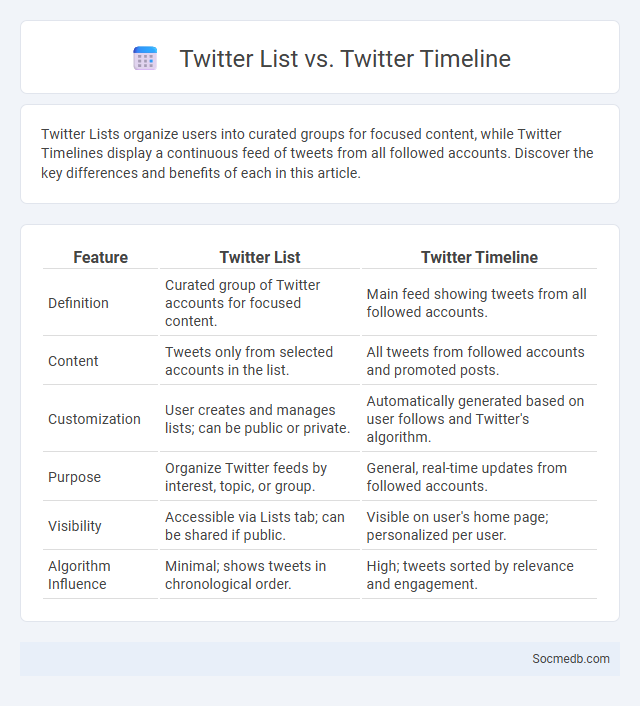
Photo illustration: Twitter List vs Twitter Timeline
Twitter Lists organize users into curated groups for focused content, while Twitter Timelines display a continuous feed of tweets from all followed accounts. Discover the key differences and benefits of each in this article.
Table of Comparison
| Feature | Twitter List | Twitter Timeline |
|---|---|---|
| Definition | Curated group of Twitter accounts for focused content. | Main feed showing tweets from all followed accounts. |
| Content | Tweets only from selected accounts in the list. | All tweets from followed accounts and promoted posts. |
| Customization | User creates and manages lists; can be public or private. | Automatically generated based on user follows and Twitter's algorithm. |
| Purpose | Organize Twitter feeds by interest, topic, or group. | General, real-time updates from followed accounts. |
| Visibility | Accessible via Lists tab; can be shared if public. | Visible on user's home page; personalized per user. |
| Algorithm Influence | Minimal; shows tweets in chronological order. | High; tweets sorted by relevance and engagement. |
Introduction to Twitter List and Twitter Timeline
Twitter Lists organize users into curated groups, allowing seamless access to tailored content and enhanced engagement with specific topics or communities. The Twitter Timeline displays a real-time feed of tweets from followed accounts and curated lists, providing a dynamic stream of updates, news, and conversations. Utilizing Twitter Lists within the Timeline streamlines content consumption and improves user experience by filtering out noise and focusing on relevant information.
What is a Twitter List?
A Twitter List is a curated group of Twitter accounts organized around specific topics, industries, or interests, allowing you to streamline your feed and monitor relevant content easily. These lists help manage the vast amount of information on Twitter by enabling you to focus on tweets from selected users without distractions from the main timeline. Creating or subscribing to Twitter Lists enhances your social media strategy by ensuring that Your feed is tailored to what matters most for engagement and information gathering.
What is the Twitter Timeline?
The Twitter Timeline is a chronological or algorithmically curated feed displaying tweets from accounts a user follows, including retweets and promoted content. It serves as the central hub for real-time updates, news, and interactions within the Twitter platform. The timeline's content is tailored to individual user preferences, enhancing engagement and information discovery.
Key Differences Between Twitter List and Timeline
Twitter Lists organize users into curated groups, enabling focused content consumption by displaying tweets from selected accounts in a separate feed. Timelines, by contrast, show a continuous stream of tweets from all followed accounts, favoring real-time updates and broader engagement. Lists enhance content categorization and discovery, while timelines prioritize immediacy and comprehensiveness in social media interaction.
Advantages of Using Twitter Lists
Twitter Lists enhance content organization by allowing users to categorize accounts into specific groups, improving information accessibility and relevance. They facilitate targeted engagement by enabling real-time monitoring of niche topics or industry trends, increasing productivity for marketers and professionals. By filtering fast-paced Twitter feeds, Lists reduce information overload and promote efficient content curation tailored to individual interests.
Benefits of the Standard Twitter Timeline
The standard Twitter Timeline offers real-time updates from followed accounts, enabling users to stay informed about current events, trends, and personal interests. It provides a seamless browsing experience with chronological tweets, minimizing algorithmic biases to ensure a transparent flow of information. Enhanced user engagement and direct interaction with content creators foster a dynamic online community on the platform.
How to Create and Manage Twitter Lists
Creating and managing Twitter Lists enhances content organization by grouping users based on specific interests or topics, improving feed curation. Access the Lists feature through your profile, create new lists by naming and describing them, and assign privacy settings to keep them public or private. Regularly update list members to ensure relevant content flow, leveraging List analytics to monitor engagement and optimize your social media strategy.
Use Cases for Twitter Lists
Twitter Lists enable users to organize accounts into curated groups, enhancing content discovery and streamlining engagement with specific communities or topics. Businesses leverage Twitter Lists to monitor competitors, track industry trends, and engage with influencers or customers effectively. Media professionals use Lists to follow breaking news and expert opinions in real-time, improving information flow and decision-making.
Use Cases for Twitter Timeline
Twitter timelines offer diverse use cases for individuals and businesses aiming to enhance engagement and information discovery. You can monitor real-time news updates, track trending topics, and participate in conversations with niche communities. Brands leverage timelines to analyze customer sentiment and promote targeted content effectively.
Twitter List vs Twitter Timeline: Which One to Use?
Twitter Lists offer curated feeds tailored to specific interests by grouping selected accounts, enhancing focused content consumption without timeline clutter. The Twitter Timeline aggregates tweets from all followed accounts in real-time, providing a broad and dynamic overview but often inundates users with less relevant posts. Choosing between Lists and Timeline depends on whether a user prioritizes targeted information streams or comprehensive, instantaneous updates.
 socmedb.com
socmedb.com