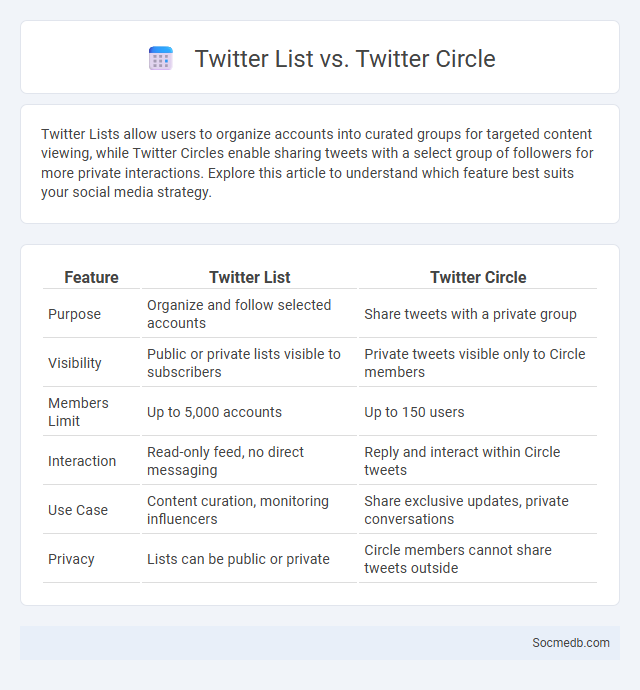
Photo illustration: Twitter List vs Twitter Circle
Twitter Lists allow users to organize accounts into curated groups for targeted content viewing, while Twitter Circles enable sharing tweets with a select group of followers for more private interactions. Explore this article to understand which feature best suits your social media strategy.
Table of Comparison
| Feature | Twitter List | Twitter Circle |
|---|---|---|
| Purpose | Organize and follow selected accounts | Share tweets with a private group |
| Visibility | Public or private lists visible to subscribers | Private tweets visible only to Circle members |
| Members Limit | Up to 5,000 accounts | Up to 150 users |
| Interaction | Read-only feed, no direct messaging | Reply and interact within Circle tweets |
| Use Case | Content curation, monitoring influencers | Share exclusive updates, private conversations |
| Privacy | Lists can be public or private | Circle members cannot share tweets outside |
Introduction to Twitter List, Twitter Circle, and List
Twitter List allows you to organize accounts into curated groups, making it easier to follow specific interests without cluttering your main feed. Twitter Circle lets you share tweets with a smaller, select audience for more personalized interactions. By using these features, you can tailor your Twitter experience to better suit your communication needs and content preferences.
What is a Twitter List?
A Twitter List is a curated group of Twitter accounts that allows you to organize and customize your feed based on specific interests or topics. By creating or subscribing to Lists, you can streamline your social media experience, filtering tweets without the clutter of your main timeline. Managing Your Twitter Lists helps you stay updated on niche conversations and enhances your ability to engage with targeted communities efficiently.
What is a Twitter Circle?
Twitter Circle is a feature that allows you to share tweets with a select group of up to 150 people, creating a more private and controlled social media experience. Unlike public tweets, content shared within your Twitter Circle is only visible to the members you choose, enhancing your ability to connect with close friends, family, or specific communities. This tool empowers you to customize your audience and maintain greater control over who sees your personal updates or sensitive information.
Defining the Term "List" on Twitter
On Twitter, a "List" is a curated group of user accounts organized around a specific topic, interest, or theme to streamline content consumption. Users create and subscribe to Lists to monitor tweets from selected accounts without following them individually, enhancing information management. Lists can be public or private, offering flexible options for content curation and audience targeting on the platform.
Differences Between Twitter List and Twitter Circle
Twitter List allows you to organize and categorize accounts into curated groups for focused content consumption, offering a public or private way to follow specific topics or communities. Twitter Circle, by contrast, enables you to share tweets exclusively with a select group of up to 150 people, ensuring more intimate and controlled interactions. Understanding these distinctions helps you tailor your social media experience according to whether you want broad categorization or private engagement.
Use Cases: When to Use Twitter List vs Twitter Circle
Twitter Lists are ideal for organizing and monitoring specific groups such as industry experts, competitors, or niche topics, allowing you to streamline your feed and stay updated efficiently. Twitter Circles offer a more intimate setting for sharing tweets exclusively with a selected group of followers, perfect for private conversations or sharing exclusive content with your closest contacts. You can leverage Twitter Lists to broaden your industry insights while using Twitter Circles to maintain privacy and deepen connections within your network.
Privacy and Control: Twitter List vs Circle
Twitter Lists offer users the ability to organize and monitor specific groups of accounts without influencing who sees their tweets, maintaining a public timeline and limited privacy control. In contrast, Twitter Circles enable users to share tweets exclusively with a select group of followers, enhancing privacy by restricting content visibility to chosen members. Balancing these features, users can manage their social media presence by leveraging Lists for curation and Circles for controlled, private interactions.
How to Create and Manage Twitter Lists
Creating and managing Twitter Lists involves organizing users into curated groups to streamline content consumption and improve engagement. To create a list, access the Lists tab, click "Create new List," name it descriptively, set privacy options, and add relevant Twitter accounts based on themes or interests. Regularly updating and monitoring these lists enhances targeted interaction, making it easier to track industry trends, competitors, or customer conversations efficiently.
How to Create and Use a Twitter Circle
Creating a Twitter Circle involves selecting specific followers to share exclusive tweets, enhancing targeted engagement and privacy. Users can add up to 150 people to a Circle by accessing the tweet composition window and selecting "Twitter Circle" before posting, ensuring content reaches a curated audience only. Leveraging Twitter Circle allows brands and influencers to foster closer conversations and test content within a controlled group, optimizing community-building efforts.
Which Tool is Best: Twitter List or Twitter Circle?
Twitter Lists offer powerful organization by grouping accounts into customized feeds, ideal for curating content and monitoring specific interests or industries. Twitter Circles enable selective sharing by allowing users to control who sees their tweets, enhancing privacy and engagement within a smaller, trusted group. Choosing between Twitter Lists and Twitter Circles depends on whether the priority is content curation or controlled audience interaction.
 socmedb.com
socmedb.com