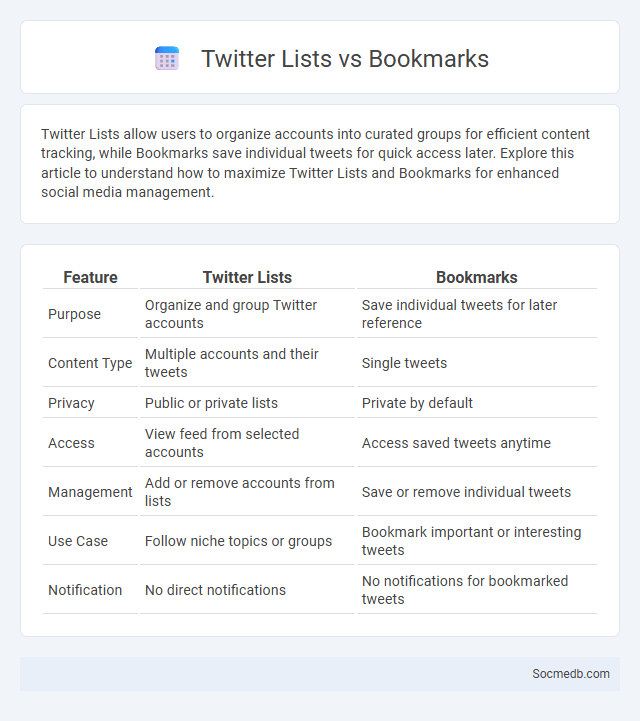
Photo illustration: Twitter List vs Bookmarks
Twitter Lists allow users to organize accounts into curated groups for efficient content tracking, while Bookmarks save individual tweets for quick access later. Explore this article to understand how to maximize Twitter Lists and Bookmarks for enhanced social media management.
Table of Comparison
| Feature | Twitter Lists | Bookmarks |
|---|---|---|
| Purpose | Organize and group Twitter accounts | Save individual tweets for later reference |
| Content Type | Multiple accounts and their tweets | Single tweets |
| Privacy | Public or private lists | Private by default |
| Access | View feed from selected accounts | Access saved tweets anytime |
| Management | Add or remove accounts from lists | Save or remove individual tweets |
| Use Case | Follow niche topics or groups | Bookmark important or interesting tweets |
| Notification | No direct notifications | No notifications for bookmarked tweets |
Introduction to Twitter Lists and Bookmarks
Twitter Lists enable you to organize accounts into curated groups, making it easier to follow specific topics or interests without cluttering your timeline. Bookmarks allow you to save tweets privately, so you can revisit important content or insightful posts whenever needed. Utilizing these features enhances your social media experience by streamlining content management and improving accessibility to relevant information.
What Are Twitter Lists?
Twitter Lists are curated groups of Twitter accounts that help users organize and filter content based on topics, interests, or industries. These lists enable streamlined information consumption by allowing users to view tweets from selected accounts without distraction from their general feed. Businesses and individuals use Twitter Lists to monitor competitors, track industry trends, and engage with specific communities efficiently.
How Twitter Bookmarks Work
Twitter bookmarks allow users to save tweets privately for easy access later, enhancing content organization and retrieval. Each bookmarked tweet is stored in a dedicated section, ensuring that users can revisit important information without cluttering their feeds or notifications. This feature improves user experience by providing a seamless way to manage and engage with relevant content on the platform.
Key Features: Lists vs Bookmarks
Social media platforms often offer Lists and Bookmarks as organizational tools, with Lists enabling users to group and categorize profiles for streamlined content consumption and targeted interactions. Bookmarks allow users to save individual posts or content for easy retrieval, enhancing personalized content curation and later reference. Both features improve user experience by facilitating content management, but Lists emphasize network segmentation, while Bookmarks prioritize content retention.
Use Cases for Twitter Lists
Twitter Lists streamline content curation by allowing users to organize accounts into thematic groups, enhancing targeted engagement and efficient information consumption. Marketers leverage Twitter Lists to monitor competitors and industry influencers, gaining real-time insights and trending topics. Journalists and researchers use Lists to track expert voices and source timely, relevant information within specific domains.
Best Ways to Utilize Twitter Bookmarks
Twitter Bookmarks optimize content management by allowing users to save tweets for quick access without cluttering feeds. Utilizing folders or lists categorizes saved tweets for efficient retrieval, enhancing productivity and research capabilities. Regular review and organization of bookmarks maintain relevance and ensure the most valuable content is easily accessible.
Pros and Cons: Lists Compared to Bookmarks
Social media platforms offer curated lists that organize content dynamically based on trends and user engagement, enhancing content discovery far beyond static bookmarks. These lists can adapt to changes in your interests and social behavior, providing real-time updates unlike traditional bookmarking tools which remain fixed and personal. However, relying on social media lists poses risks such as decreased privacy and exposure to bias, while bookmarks ensure your content selection remains secure and entirely under your control.
Privacy and Organization Differences
Social media platforms exhibit significant differences in privacy policies, with some prioritizing end-to-end encryption and user data protection while others implement extensive data sharing practices for targeted advertising. Organizational structures, ranging from centralized corporate control to decentralized community governance, influence how privacy settings and content moderation are enforced. User awareness and regulatory environments further shape how personal information is managed across different social media ecosystems.
Which One Should You Use?
Choosing the right social media platform depends on your target audience and goals; Instagram excels for visual content and influencer marketing, while LinkedIn is ideal for B2B networking and professional branding. Facebook offers broad reach and robust advertising tools, making it suitable for businesses aiming for diverse demographics. Twitter and TikTok cater to real-time engagement and viral trends, perfect for brands seeking fast-paced interaction and younger audiences.
Final Thoughts: Choosing Between Twitter Lists and Bookmarks
Twitter Lists offer organized, curated content from specific user groups, enhancing targeted engagement and content discovery, while Bookmarks provide a personalized, private way to save tweets for later reference. Users seeking streamlined monitoring of niche topics or communities benefit from Lists, whereas those prioritizing quick access to important tweets favor Bookmarks. Selecting between the two depends on whether the focus is on public content curation or private tweet management for optimal social media productivity.
 socmedb.com
socmedb.com