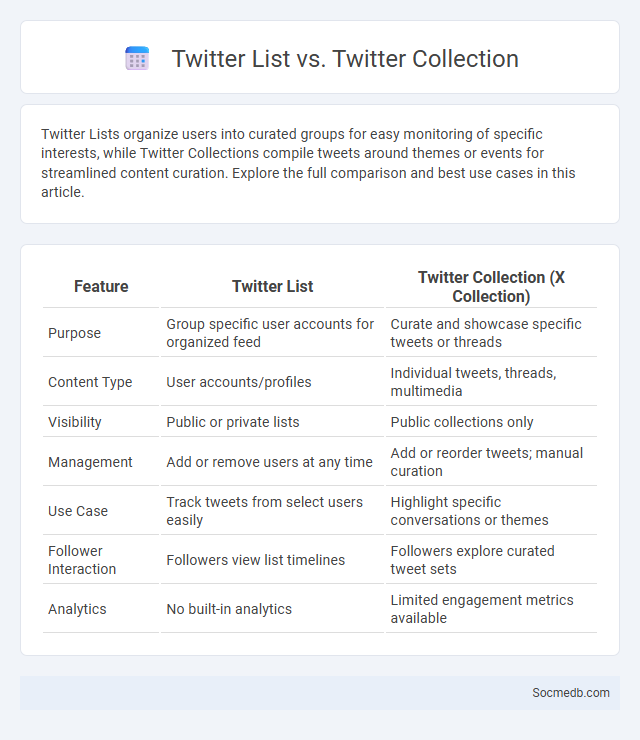
Photo illustration: Twitter List vs Twitter Collection
Twitter Lists organize users into curated groups for easy monitoring of specific interests, while Twitter Collections compile tweets around themes or events for streamlined content curation. Explore the full comparison and best use cases in this article.
Table of Comparison
| Feature | Twitter List | Twitter Collection (X Collection) |
|---|---|---|
| Purpose | Group specific user accounts for organized feed | Curate and showcase specific tweets or threads |
| Content Type | User accounts/profiles | Individual tweets, threads, multimedia |
| Visibility | Public or private lists | Public collections only |
| Management | Add or remove users at any time | Add or reorder tweets; manual curation |
| Use Case | Track tweets from select users easily | Highlight specific conversations or themes |
| Follower Interaction | Followers view list timelines | Followers explore curated tweet sets |
| Analytics | No built-in analytics | Limited engagement metrics available |
Overview: Understanding Twitter List, Collection, and List
Twitter Lists organize users into curated groups for streamlined content consumption, enhancing user experience by filtering tweets from specific accounts. Twitter Collections enable users to gather and showcase tweets around particular themes or events, facilitating easier discovery and storytelling. Both features optimize social media engagement by improving content relevance, fostering community building, and increasing information accessibility.
What is a Twitter List?
A Twitter List is a curated group of Twitter accounts organized around a specific topic or interest, allowing you to streamline and customize your feed for more relevant content. By using Twitter Lists, your timeline becomes more focused, enabling you to monitor conversations, follow industry trends, and engage with communities without the noise of a general feed. This feature enhances your social media management by providing targeted access to updates and insights from selected users or groups.
What is a Twitter Collection?
A Twitter Collection is a curated group of tweets assembled to highlight specific topics, events, or themes, allowing users to organize related content for easier access and sharing. This feature enhances user engagement by providing a streamlined way to follow conversations or stories without sifting through individual tweets. Brands and marketers utilize Twitter Collections to showcase product launches, campaigns, or real-time updates efficiently.
Twitter List vs Twitter Collection: Key Differences
Twitter Lists organize users into curated groups for streamlined content consumption, enabling users to follow specific interests without altering their main feed. Twitter Collections aggregate tweets from various sources based on themes or events, offering a customizable display of curated content with multimedia support. Lists prioritize user segmentation, while Collections emphasize content curation and storytelling.
Benefits of Using Twitter Lists
Twitter lists enhance your content organization by allowing you to group accounts based on interests, industries, or relationships, improving content discovery and relevance. These curated lists enable efficient monitoring of specific conversations or trends, saving time and increasing engagement quality. By using Twitter lists, your social media strategy becomes more targeted and manageable, directly boosting your networking and information-gathering efforts.
Benefits of Using Twitter Collections
Twitter Collections enables users to curate and organize tweets into thematic groups, enhancing content discovery and efficient information management. This feature supports targeted research, real-time event tracking, and improved engagement by allowing users to easily revisit and share curated content. Businesses and content creators benefit from Collections by streamlining marketing campaigns and monitoring audience interactions effectively.
How to Create and Manage Twitter Lists
Creating and managing Twitter lists involves grouping accounts into curated collections for focused content consumption and streamlined engagement. To create a Twitter list, navigate to the Lists tab on your profile, select "Create new list," name it, set privacy to public or private, and add relevant accounts by searching or browsing followers. Regularly update your lists to maintain relevance, using them to monitor industry trends, competitors, or specific interest groups efficiently.
How to Build and Organize Twitter Collections
Creating and organizing Twitter Collections starts with identifying key topics or themes relevant to your interests or brand. You can curate tweets by selecting posts, organizing them into distinct collections that streamline content discovery and engagement. Efficient collections help you track trends, manage content, and enhance your Twitter experience for better audience interaction.
Use Cases: Lists vs Collections
Social media platforms utilize lists to organize user accounts, enabling targeted content curation and efficient tracking of specific groups or interests. Collections, on the other hand, aggregate multimedia content like photos, videos, and posts around themes or events, enhancing user engagement through curated experiences. These distinct use cases optimize content discovery and community interaction, driving platform personalization and user retention.
Choosing the Right Tool: Twitter List or Collection?
Choosing between Twitter List and Collection depends on your content organization needs and audience engagement goals. Twitter Lists allow you to group users for streamlined monitoring of tweets from specific accounts, ideal for keeping up with influencers or competitors. Collections enable you to curate tweets into a shareable, thematic feed, perfect for presenting organized content to followers or for campaign highlights.
 socmedb.com
socmedb.com