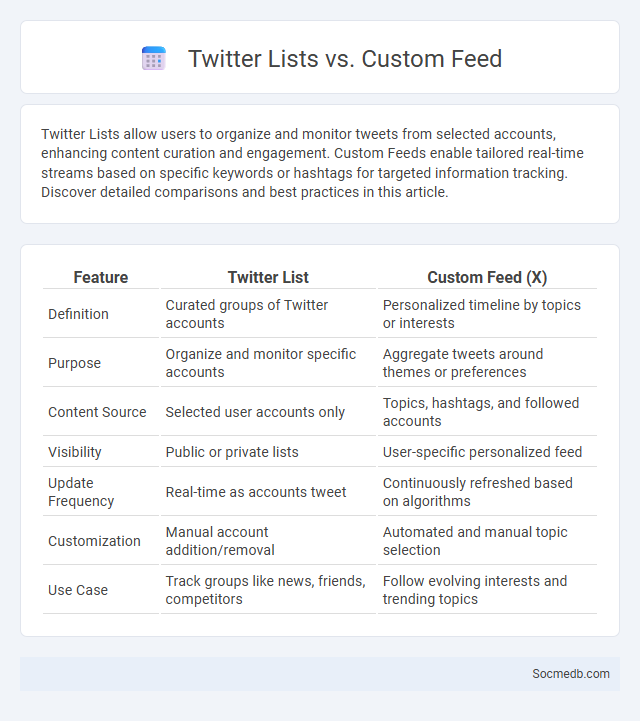
Photo illustration: Twitter List vs Custom Feed
Twitter Lists allow users to organize and monitor tweets from selected accounts, enhancing content curation and engagement. Custom Feeds enable tailored real-time streams based on specific keywords or hashtags for targeted information tracking. Discover detailed comparisons and best practices in this article.
Table of Comparison
| Feature | Twitter List | Custom Feed (X) |
|---|---|---|
| Definition | Curated groups of Twitter accounts | Personalized timeline by topics or interests |
| Purpose | Organize and monitor specific accounts | Aggregate tweets around themes or preferences |
| Content Source | Selected user accounts only | Topics, hashtags, and followed accounts |
| Visibility | Public or private lists | User-specific personalized feed |
| Update Frequency | Real-time as accounts tweet | Continuously refreshed based on algorithms |
| Customization | Manual account addition/removal | Automated and manual topic selection |
| Use Case | Track groups like news, friends, competitors | Follow evolving interests and trending topics |
Understanding Twitter Lists: Definition and Purpose
Twitter Lists are curated groups of Twitter accounts that help you organize and prioritize content based on specific topics or interests. By using Lists, you can streamline your Twitter feed, making it easier to monitor key conversations, industry news, or competitors without distractions from unrelated posts. You improve your social media strategy by efficiently managing information flow and engaging with targeted audiences.
What is a Custom Feed on Twitter?
A Custom Feed on Twitter is a personalized timeline curated by users to display tweets from selected accounts, topics, or keywords, enhancing content relevance and engagement. It allows users to filter out noise by focusing on specific interests or communities, improving the social media experience through tailored information flow. Custom Feeds help optimize Twitter's algorithmic content delivery by giving users more control over what they see, making social networking more efficient and purposeful.
Twitter List vs Custom Feed: Key Differences
Twitter Lists allow users to organize accounts into specific groups for targeted content consumption, enhancing your ability to track niche topics without cluttering your main feed. Custom Feeds, on the other hand, provide a tailored stream based on selected keywords, hashtags, or accounts, offering dynamic content updates aligned with your precise interests. Understanding these distinctions empowers you to optimize your social media strategy for relevance and efficiency.
Benefits of Using Twitter Lists
Twitter Lists enhance social media management by allowing users to curate content from specific groups, which helps in organizing information efficiently. They improve engagement by enabling focused interactions with targeted audiences such as industry experts or key influencers. Using Twitter Lists increases productivity by filtering out noise, making it easier to monitor trends and stay updated on relevant topics in real-time.
Advantages of Custom Feeds on Twitter
Custom feeds on Twitter enhance your content consumption by tailoring tweets to your specific interests, leading to a more relevant and engaging user experience. These personalized timelines allow you to filter out noise and prioritize updates from key accounts, improving the efficiency of information discovery. Leveraging custom feeds helps you stay updated on important trends and conversations, making your social media activity more productive and focused.
Creating and Managing Twitter Lists
Creating and managing Twitter Lists allows you to organize accounts into specific groups for streamlined content consumption and engagement. By categorizing users based on interests or industries, you can easily monitor relevant conversations and stay updated with targeted information. Your Lists enhance productivity by filtering your Twitter feed, ensuring you never miss important updates from key contacts or influencers.
Setting Up a Custom Feed: Step-by-Step Guide
Creating a custom social media feed involves selecting specific content sources, keywords, and hashtags tailored to Your interests or business goals. Begin by choosing platforms that align with Your target audience, then use built-in tools or third-party apps to filter posts based on relevance, topic, or influencer presence. Regularly update and refine Your feed settings to ensure fresh, engaging content that boosts interaction and visibility.
Use Cases: When to Choose Lists over Custom Feeds
Choosing lists over custom feeds is ideal for users who want a curated, focused view of specific groups or topics without algorithmic interference. Lists allow for organized monitoring of niche interests, industry updates, or close-knit communities, ensuring timely and relevant content. This method is especially valuable for professionals managing multiple projects or audiences seeking precision over personalized recommendations.
Limitations and Drawbacks of Lists and Custom Feeds
Lists and custom feeds on social media can lead to information silos by restricting your exposure to diverse perspectives and trending content. These tools often rely on algorithms that may reinforce existing biases and reduce the discovery of new topics or voices. Limited visibility and engagement within narrow feeds may hinder the opportunity for broader social interaction and networking growth.
Which is Best for You: Twitter List, Custom Feed, or List?
Choosing the best social media tool depends on your content consumption goals: Twitter Lists offer curated groups of accounts for targeted updates, Custom Feeds allow personalized streams combining multiple data sources, and standard Lists provide simple user collections without advanced filtering. Twitter Lists excel for real-time monitoring of specific communities or topics, while Custom Feeds deliver enhanced control through algorithmic curation and integration of diverse content types. Assess your need for customization, relevance, and ease of use to determine whether the straightforward Lists or the more sophisticated Custom Feeds align better with your social media strategy.
 socmedb.com
socmedb.com