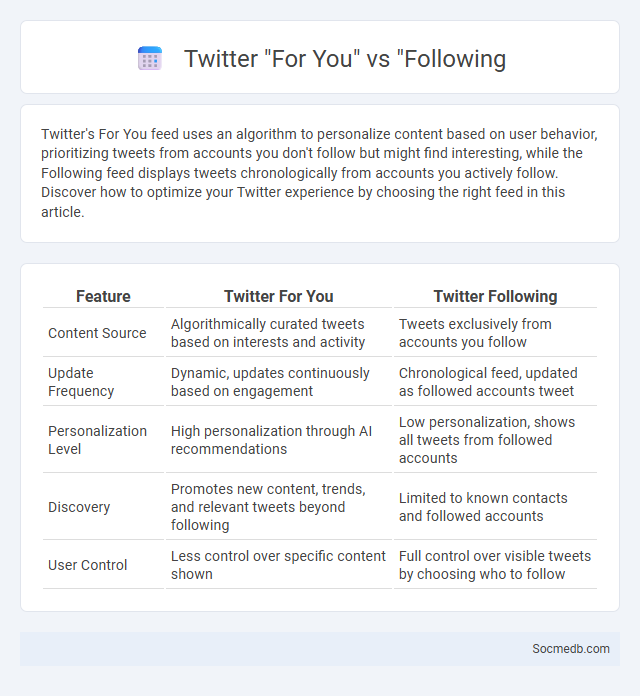
Photo illustration: Twitter For You vs Following
Twitter's For You feed uses an algorithm to personalize content based on user behavior, prioritizing tweets from accounts you don't follow but might find interesting, while the Following feed displays tweets chronologically from accounts you actively follow. Discover how to optimize your Twitter experience by choosing the right feed in this article.
Table of Comparison
| Feature | Twitter For You | Twitter Following |
|---|---|---|
| Content Source | Algorithmically curated tweets based on interests and activity | Tweets exclusively from accounts you follow |
| Update Frequency | Dynamic, updates continuously based on engagement | Chronological feed, updated as followed accounts tweet |
| Personalization Level | High personalization through AI recommendations | Low personalization, shows all tweets from followed accounts |
| Discovery | Promotes new content, trends, and relevant tweets beyond following | Limited to known contacts and followed accounts |
| User Control | Less control over specific content shown | Full control over visible tweets by choosing who to follow |
Understanding Twitter’s For You and Following Tabs
Twitter's For You and Following tabs offer distinct content curation experiences by leveraging algorithmic recommendations and chronological order respectively. The For You tab tailors tweets based on your interactions, interests, and trending topics, enhancing personalized content discovery. Your engagement patterns influence the algorithm, making it essential to understand these tabs for optimized and relevant Twitter navigation.
What Is the Twitter For You Tab?
The Twitter For You tab is a personalized feed that uses an algorithm to curate tweets, accounts, and topics tailored to an individual user's interests and engagement history. It analyzes factors such as tweets liked, retweeted, or replied to, as well as the user's interactions with specific content categories, to present relevant and engaging posts. This tab enhances discovery by highlighting trending conversations and recommended content beyond the user's immediate network.
Exploring the Following Tab on Twitter
The Following tab on Twitter displays real-time updates from accounts you follow, providing a curated stream of tweets, retweets, and interactions. You can easily discover relevant content and engage with conversations that align with your interests by monitoring this feed. Leveraging the Following tab enhances your ability to stay informed and connected within your social media network.
Key Differences Between For You and Following
The "For You" feed on social media platforms like TikTok curates content using an advanced recommendation algorithm that analyzes user behavior, preferences, and trending topics to deliver personalized videos from both followed and new creators. In contrast, the "Following" feed exclusively displays posts from accounts the user has chosen to follow, ensuring content comes from known sources. While "For You" maximizes content discovery and engagement through AI-driven suggestions, "Following" emphasizes a direct and consistent connection with preferred creators.
How Twitter’s Algorithm Curates the For You Feed
Twitter's algorithm curates the For You feed by analyzing user interactions such as likes, retweets, and follows to personalize content. It leverages machine learning models to prioritize tweets based on relevance, recency, and engagement metrics, enhancing user experience. The algorithm also considers tweet type, including multimedia content and hashtags, to optimize feed diversity and relevance.
Benefits of Using the Following Tab
The Following Tab on social media platforms streamlines your content discovery by displaying posts exclusively from accounts you actively follow, enhancing relevance and engagement. This targeted feed reduces algorithmic noise, allowing you to focus on updates from friends, brands, or influencers you value most. Utilizing the Following Tab boosts your online interaction efficiency and fosters a more personalized social media experience.
Potential Downsides of the For You Experience
The For You experience on social media platforms can lead to excessive screen time by continuously serving content tailored to your preferences, which may contribute to decreased productivity and disrupted sleep patterns. This personalized feed often amplifies echo chambers, limiting exposure to diverse perspectives and reinforcing confirmation bias. Furthermore, the algorithm-driven recommendations can increase vulnerability to misinformation and harmful content, impacting mental health and overall well-being.
Customizing Your Twitter Feed: Tips & Tricks
Customizing your Twitter feed allows you to control the content you see, making your experience more relevant and engaging. Utilize Twitter Lists to categorize accounts by interest or industry, and mute keywords or accounts that clutter your timeline with unwanted posts. Tailoring your feed with these tips ensures you receive updates that align with your preferences and goals.
User Reactions to For You vs Following Tabs
User reactions to the For You and Following tabs on social media platforms reveal distinct engagement patterns, with the For You tab often generating higher interaction rates due to its algorithm-driven personalized content. The Following tab, showcasing content from subscribed creators, fosters a sense of community and loyalty but may result in lower discovery of new content. Understanding how Your preferences shift between these tabs can help optimize content strategies for better user retention and satisfaction.
Making the Most of Twitter’s Feed Options
Twitter's feed options enhance user experience by offering customizable timelines through Home, Latest Tweets, and Topic filters. Utilizing these features allows users to prioritize content from favorite accounts, stay updated in real-time, and discover relevant conversations within niche interests. Optimizing feed settings increases engagement and ensures a more personalized and efficient Twitter browsing experience.
 socmedb.com
socmedb.com