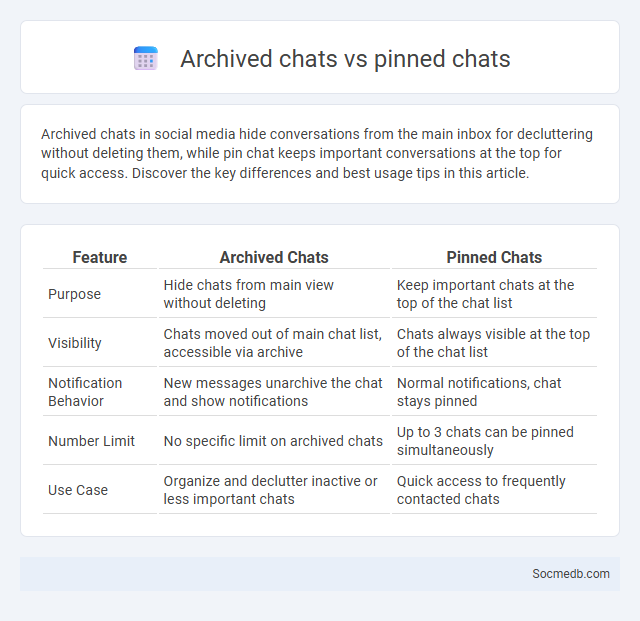
Photo illustration: Archived chats vs Pin chat
Archived chats in social media hide conversations from the main inbox for decluttering without deleting them, while pin chat keeps important conversations at the top for quick access. Discover the key differences and best usage tips in this article.
Table of Comparison
| Feature | Archived Chats | Pinned Chats |
|---|---|---|
| Purpose | Hide chats from main view without deleting | Keep important chats at the top of the chat list |
| Visibility | Chats moved out of main chat list, accessible via archive | Chats always visible at the top of the chat list |
| Notification Behavior | New messages unarchive the chat and show notifications | Normal notifications, chat stays pinned |
| Number Limit | No specific limit on archived chats | Up to 3 chats can be pinned simultaneously |
| Use Case | Organize and declutter inactive or less important chats | Quick access to frequently contacted chats |
Understanding Archived Chats: Definition and Purpose
Archived chats on social media platforms refer to stored conversations that users can access later without cluttering their main inbox. These archives serve the purpose of organizing messages, preserving important information, and freeing up active chat space while maintaining easy retrieval. Understanding archived chats enhances user experience by enabling efficient message management and safeguarding conversational history.
What Does Pin Chat Mean in Messaging Apps?
Pin chat in messaging apps refers to the feature that allows users to fix important conversations at the top of their chat list for quick and easy access. This functionality helps prioritize essential messages, ensuring they are not buried under new incoming chats. Leading apps like WhatsApp, Telegram, and Messenger use pin chat to enhance user organization and communication efficiency.
Archived Chats vs Pin Chat: Key Differences
Archived chats hide conversations from your main chat list without deleting them, allowing you to keep your interface organized and revisit messages later. Pin chat keeps important conversations visible at the top of your chat list for quick access and prioritization. Understanding the key differences between archived chats and pinned chats helps you manage your social media messaging effectively and improves your communication efficiency.
Benefits of Using Archived Chats
Archived chats on social media platforms enhance organization by decluttering active message lists and enabling users to retrieve past conversations quickly. They improve privacy by allowing sensitive chats to be hidden from the main inbox without deletion. Efficient access to historical data supports better communication tracking and reference for personal or business interactions.
Advantages of Pinning Chats
Pinning chats on social media platforms enables users to prioritize important conversations, ensuring quick access to frequently contacted friends or key group discussions. This feature enhances organization by keeping essential chats at the top of the messaging interface, reducing time spent searching through numerous messages. By improving communication efficiency, pinning chats contributes to better management of social interactions and real-time updates.
How to Archive and Pin Chats on Popular Platforms
Archiving chats on popular social media platforms like Facebook Messenger and WhatsApp involves selecting the conversation and choosing the archive option from the menu to declutter your chat list without deleting messages. Pinning chats on platforms such as Instagram Direct and Telegram allows users to keep important conversations at the top of their chat interface for quick access by tapping and holding the chat and selecting the pin option. Regularly managing chat archives and pins enhances organization and ensures priority messages remain easily accessible.
When Should You Archive a Chat?
Archiving a chat is ideal when you want to declutter your messaging app without deleting conversations, preserving important information for future reference. It is beneficial to archive chats that are inactive but contain valuable data, such as project details, agreements, or personal memories. This method helps maintain an organized inbox while ensuring easy retrieval of archived messages when needed.
Ideal Scenarios for Pinning a Chat
Pinning a chat on social media platforms is ideal for highlighting important conversations such as event planning, customer support inquiries, or project coordination. This feature ensures quick access to vital information, enhancing user engagement and communication efficiency. Businesses and influencers leverage pinned chats to keep announcements or key updates prominently visible to their audience.
Limitations of Archiving and Pinning Conversations
Social media archiving and pinning conversations face limitations such as incomplete data capture, platform restrictions, and privacy settings that hinder comprehensive record-keeping. These constraints can result in lost context or missing interactions, affecting your ability to maintain accurate and reliable digital archives. Understanding these challenges is crucial for effective management of online information and communication history.
Choosing Between Archived Chats and Pin Chat: Best Practices
Selecting between archived chats and pinned chats depends on user priorities such as accessibility and organization. Archived chats help declutter the main interface by hiding less active conversations, while pinned chats keep important contacts or groups readily accessible at the top. Best practices include regularly reviewing archived conversations to avoid missing updates and strategically pinning high-priority chats for efficient communication management.
 socmedb.com
socmedb.com