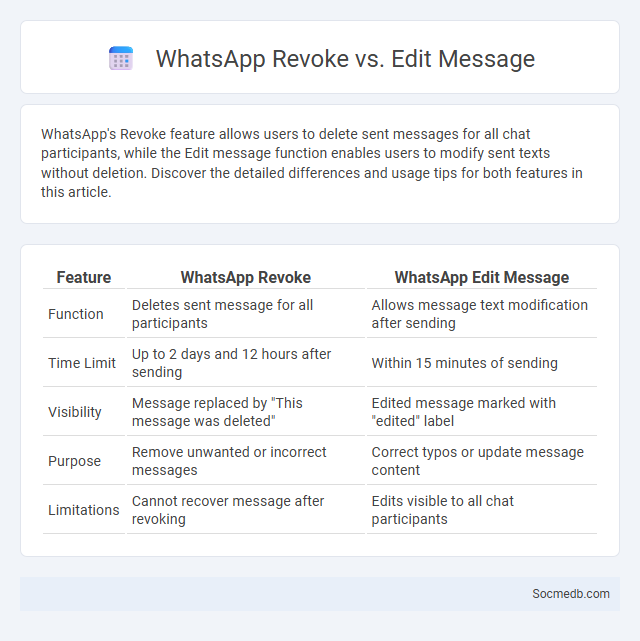
Photo illustration: WhatsApp Revoke vs Edit message
WhatsApp's Revoke feature allows users to delete sent messages for all chat participants, while the Edit message function enables users to modify sent texts without deletion. Discover the detailed differences and usage tips for both features in this article.
Table of Comparison
| Feature | WhatsApp Revoke | WhatsApp Edit Message |
|---|---|---|
| Function | Deletes sent message for all participants | Allows message text modification after sending |
| Time Limit | Up to 2 days and 12 hours after sending | Within 15 minutes of sending |
| Visibility | Message replaced by "This message was deleted" | Edited message marked with "edited" label |
| Purpose | Remove unwanted or incorrect messages | Correct typos or update message content |
| Limitations | Cannot recover message after revoking | Edits visible to all chat participants |
Understanding WhatsApp’s Message Controls
WhatsApp's message controls empower users to manage privacy and communication effectively by enabling features like message deletion, read receipt settings, and disappearing messages. These controls optimize user experience by providing options to retract sent messages, hide read statuses, and automate message expiration, enhancing conversation confidentiality. Mastering these tools helps maintain control over message visibility and recipient interactions within the app's encrypted environment.
What Does “Revoke Message” Mean on WhatsApp?
Revoke Message" on WhatsApp refers to the feature allowing users to delete a sent message from both their own and the recipient's chat within a limited time frame, typically up to 1 hour, 8 minutes, and 16 seconds after sending. This function helps correct mistakes or remove unintended content, enhancing privacy and communication control. Once revoked, the message is replaced with a notification stating "This message was deleted," visible to all chat participants.
How to Use the Revoke Feature in WhatsApp
The Revoke feature in WhatsApp allows you to delete messages from both your chat and the recipient's chat within a limited time frame, improving your control over shared information. To use this function, press and hold the sent message, select "Delete," and then choose "Delete for Everyone" to revoke the message from all participants' devices. This feature ensures your privacy by preventing unintended message visibility and is particularly useful for correcting errors or sharing confidential data securely on social media.
WhatsApp Edit Message: What You Need to Know
WhatsApp's Edit Message feature allows you to modify sent messages within a specific time frame, enhancing communication accuracy and reducing misunderstandings. You can edit text, correct typos, or add missed information without deleting the original message, improving your chat experience. Understanding the time limits and notification settings ensures your edits remain discrete and effective in maintaining clear communication.
Step-by-Step Guide to Editing WhatsApp Messages
Editing WhatsApp messages requires opening the chat containing the message, long-pressing the specific text, and selecting the "Edit" option from the menu. After making the necessary changes, tap "Save" to update the message, ensuring clarity and accuracy in communication. This feature enhances message management by allowing users to correct mistakes without deleting the original content.
Revoke vs Edit Message: Key Differences Explained
Revoke and Edit Message features on social media platforms serve distinct purposes: revoking deletes a message entirely from both sender and receiver, while editing allows users to modify the content without removal. Revoke is irreversible and ensures the message is no longer visible, essential for correcting mistaken or unintended sends. Edit Message functionality maintains conversation continuity, showing updated content without disrupting the chat flow, commonly supported by platforms like WhatsApp and Facebook Messenger.
When Should You Revoke or Edit a WhatsApp Message?
Revoke or edit a WhatsApp message when the content contains errors, misinformation, or unintended recipients to maintain clear and accurate communication. Immediate action within the app's 1-hour and 8-minute time limit for message deletion ensures the message is removed from both sender and receiver chats. Editing messages is not currently supported on WhatsApp, making revocation the primary method to correct or retract sent information.
Limitations and Restrictions: Revoke vs Edit Functions
Social media platforms often impose limitations on content modification, with revoke functions allowing users to permanently delete posts, whereas edit functions enable changes to content without removal. Revoke features are restricted by platform policies to prevent misuse, while edit functions may be limited in the scope of changes or time frame allowed. These restrictions affect user control over content accuracy, privacy, and the platform's moderation capabilities.
Privacy and Notification Impacts of Revoke and Edit
Revoking or editing social media posts can significantly affect your privacy by controlling who sees your content and minimizing exposure to sensitive information. Notifications triggered by these actions might alert followers or friends about changes, potentially drawing more attention to the edited or retracted post. Managing these features carefully helps protect your personal data while balancing transparency and user engagement on social platforms.
Best Practices for Managing WhatsApp Messages
Effective management of WhatsApp messages involves organizing chats through labels and archiving to declutter the main inbox, enhancing productivity. Utilizing quick replies and automated responses streamlines communication, especially for businesses handling high message volumes. Regularly backing up chats to cloud storage ensures data security and easy recovery in case of device loss or damage.
 socmedb.com
socmedb.com