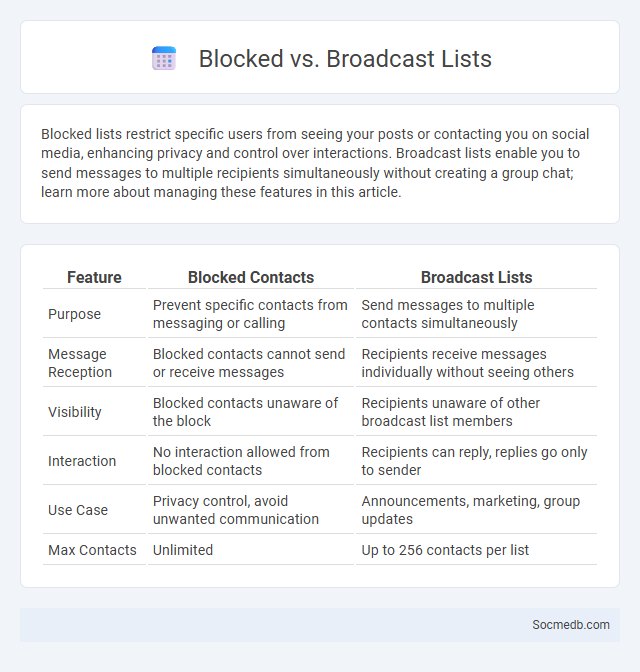
Photo illustration: Blocked vs Broadcast Lists
Blocked lists restrict specific users from seeing your posts or contacting you on social media, enhancing privacy and control over interactions. Broadcast lists enable you to send messages to multiple recipients simultaneously without creating a group chat; learn more about managing these features in this article.
Table of Comparison
| Feature | Blocked Contacts | Broadcast Lists |
|---|---|---|
| Purpose | Prevent specific contacts from messaging or calling | Send messages to multiple contacts simultaneously |
| Message Reception | Blocked contacts cannot send or receive messages | Recipients receive messages individually without seeing others |
| Visibility | Blocked contacts unaware of the block | Recipients unaware of other broadcast list members |
| Interaction | No interaction allowed from blocked contacts | Recipients can reply, replies go only to sender |
| Use Case | Privacy control, avoid unwanted communication | Announcements, marketing, group updates |
| Max Contacts | Unlimited | Up to 256 contacts per list |
Understanding Blocked Lists: An Overview
Blocked lists on social media serve as essential tools for managing your online interactions and maintaining privacy. These lists prevent specific users from viewing your content, sending messages, or engaging with your profile, enhancing your control over personal space. Understanding how to customize and update your blocked list empowers you to create a safer, more comfortable social media environment.
What Are Broadcast Lists?
Broadcast lists on social media are a powerful tool for sending messages to multiple contacts simultaneously without creating a group chat. Your broadcast list allows you to deliver personalized updates, promotions, or announcements directly to each recipient's inbox, maintaining privacy and preventing message overload. Using broadcast lists effectively can enhance your communication strategy by targeting specific audiences with tailored content.
Blocked Contacts: Definition and Purpose
Blocked contacts on social media are users whom you restrict from viewing your profile, messaging, or interacting with your content. This feature enhances online safety by preventing harassment, spam, or unwanted communication. It also allows individuals to manage their digital spaces by controlling who can engage with them.
Key Differences: Blocked Lists vs Broadcast Lists
Blocked lists prevent specific users from viewing or interacting with your profile and posts, ensuring a private and controlled social media experience. Broadcast lists allow you to send messages or updates to multiple recipients at once without creating a group, preserving individual privacy while reaching a broad audience. Understanding these differences helps you manage your social media interactions effectively and tailor your communication strategy to your needs.
How Blocking Works in Messaging Apps
Blocking in messaging apps functions by preventing the blocked user from sending messages, calling, or viewing the profile of the person who enacted the block. This action typically disables notifications and message delivery, ensuring communication is effectively cut off without alerting the blocked user. These features are designed to enhance user privacy and control over interactions on platforms such as WhatsApp, Facebook Messenger, and Instagram.
Use Cases: When to Block vs Broadcast
Blocking on social media is essential for managing harassment, preventing exposure to harmful content, and protecting personal privacy against unwanted interactions. Broadcasting should be utilized to amplify positive messages, promote events, and engage with a targeted audience interested in specific topics or causes. Strategic use of blocking versus broadcasting enhances user experience and fosters safer, more meaningful online interactions.
Privacy Implications of Each Feature
Social media platforms collect vast amounts of personal data through features such as location tagging, which can expose users' real-time whereabouts to both followers and third-party advertisers. Direct messaging systems may pose risks if encryption is inadequate, potentially allowing unauthorized access to private conversations. Privacy settings for photo sharing often lack granularity, sometimes enabling unintended audience exposure despite user attempts to restrict it.
Managing Your Lists and Contacts
Managing your lists and contacts on social media enhances targeted communication and efficient content sharing. Organizing contacts into customized lists enables personalized interactions and streamlined notifications, improving engagement and outreach. Regularly updating and pruning contacts ensures relevance, boosts network quality, and optimizes platform algorithms for better visibility.
Common Misconceptions Explained
Social media is often misunderstood as merely a platform for leisure or casual interaction, but it serves as a powerful tool for business growth, brand building, and community engagement. Many believe that success on these platforms relies solely on the number of followers, whereas meaningful engagement and targeted content strategically align with your goals to drive real results. Your effective use of social media involves understanding algorithms, analytics, and audience behavior to maximize impact beyond superficial metrics.
Best Practices for Digital Communication Safety
Protect your digital presence by using strong, unique passwords for each social media account and enabling two-factor authentication to prevent unauthorized access. Regularly review privacy settings to control who can view your posts and personal information, reducing the risk of data breaches. You should stay vigilant against phishing attempts and suspicious links by verifying sources before clicking to maintain the safety of your online communications.
 socmedb.com
socmedb.com