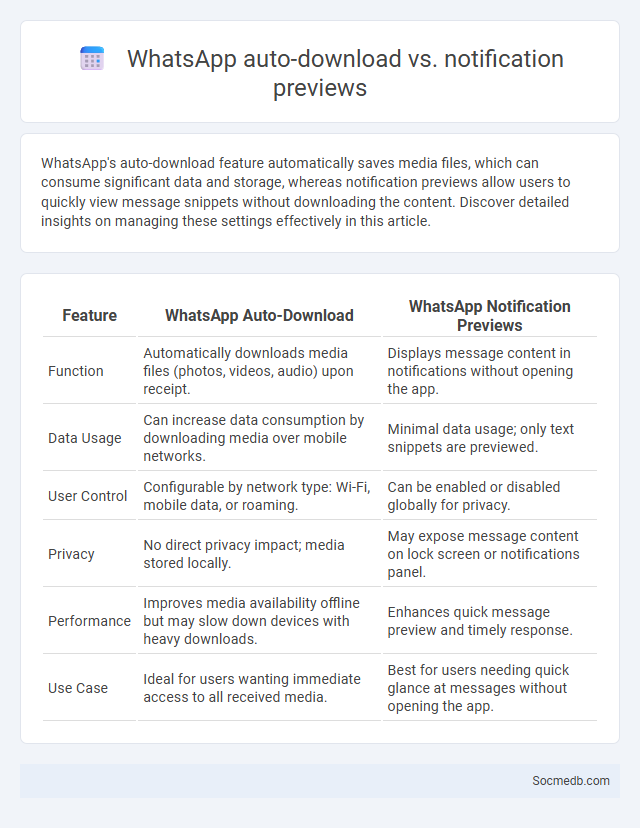
Photo illustration: WhatsApp auto-download vs notification previews
WhatsApp's auto-download feature automatically saves media files, which can consume significant data and storage, whereas notification previews allow users to quickly view message snippets without downloading the content. Discover detailed insights on managing these settings effectively in this article.
Table of Comparison
| Feature | WhatsApp Auto-Download | WhatsApp Notification Previews |
|---|---|---|
| Function | Automatically downloads media files (photos, videos, audio) upon receipt. | Displays message content in notifications without opening the app. |
| Data Usage | Can increase data consumption by downloading media over mobile networks. | Minimal data usage; only text snippets are previewed. |
| User Control | Configurable by network type: Wi-Fi, mobile data, or roaming. | Can be enabled or disabled globally for privacy. |
| Privacy | No direct privacy impact; media stored locally. | May expose message content on lock screen or notifications panel. |
| Performance | Improves media availability offline but may slow down devices with heavy downloads. | Enhances quick message preview and timely response. |
| Use Case | Ideal for users wanting immediate access to all received media. | Best for users needing quick glance at messages without opening the app. |
Understanding WhatsApp Media Management Features
WhatsApp offers comprehensive media management features that allow users to control automatic media downloads, helping save data and storage space. Users can customize settings to decide which types of files--photos, videos, audio, or documents--are downloaded on mobile data, Wi-Fi, or roaming. Efficient media management enhances user experience by preventing unwanted clutter and optimizing device performance on the platform.
What is WhatsApp Auto-Download?
WhatsApp Auto-Download is a feature that automatically saves incoming multimedia files such as photos, videos, and audio messages to a device's gallery or storage. This functionality helps users access and manage received content without manual downloads, improving convenience and user experience on the WhatsApp platform. Users can customize Auto-Download settings to control data usage by selecting when and how media files are downloaded based on network connectivity, such as Wi-Fi or mobile data.
How Notification Previews Work on WhatsApp
Notification previews on WhatsApp display message snippets on your device's lock screen or notification shade, allowing you to glance at incoming texts without opening the app. These previews show the sender's name and a portion of the message content unless you adjust your privacy settings to hide this information. You can customize notification previews in WhatsApp's settings to balance privacy and convenience, ensuring your messages remain secure while keeping you informed.
Key Differences: Auto-Download vs Notification Previews
Auto-download on social media platforms enables users to receive media files directly onto their devices without manual intervention, saving time but potentially consuming more data. Notification previews provide a snapshot of messages or content alerts, allowing users to quickly assess importance without opening the app, optimizing user engagement and response time. Privacy concerns arise with auto-download as sensitive content may be stored unencrypted, whereas notification previews often offer customizable visibility settings to enhance security.
Configuring Media Auto-Download Settings
Configuring media auto-download settings on social media platforms helps control your data usage and enhances privacy by specifying which types of media files download automatically. You can customize settings to allow images, videos, or audio files to auto-download only on Wi-Fi or disable this feature entirely to save mobile data. Adjusting these options ensures your social media experience aligns with Your preferences and device capabilities.
Privacy Implications of Auto-Download and Notification Previews
Auto-download features on social media platforms can expose your private content to unintended viewers by automatically saving images, videos, or documents to your device, increasing the risk of unauthorized access. Notification previews often display sensitive message excerpts or images on your lock screen or notification bar, making your personal information vulnerable to prying eyes. To safeguard your privacy, adjust your auto-download settings and disable notification previews to control what content is visible without unlocking your device.
Storage Management: Saving Space with WhatsApp
WhatsApp employs efficient storage management techniques to help users save space by allowing selective media download, automatic cleanup of old files, and clear chat storage options. Its feature to review and delete large files or forward media directly from chat settings optimizes device storage without compromising user experience. Integrating cloud backup ensures conversations and media are preserved remotely, freeing up local memory while maintaining easy access to essential data.
Data Usage: Controlling Downloads and Previews
Managing data usage on social media platforms involves controlling automatic downloads and preview settings to prevent excessive consumption of mobile data. You can customize these settings to limit video auto-play and image preloading, which significantly reduces background data usage. Optimizing these controls ensures a smoother browsing experience while preserving your data allowance.
Security Considerations for Media Auto-Download
Auto-download features in social media apps can expose your device to security risks such as malware or unauthorized access by automatically saving potentially harmful files. Disabling media auto-download in app settings helps prevent automatic exposure to malicious content and protects your personal information. Regularly reviewing and adjusting these settings enhances your overall digital safety while using social platforms.
Best Practices for Managing WhatsApp Media
Organizing WhatsApp media by regularly archiving and deleting unnecessary files optimizes storage and enhances app performance. Utilizing cloud backups ensures that important photos and videos are safely stored and easily retrievable across devices. Setting automatic media download preferences prevents excessive data usage and keeps the gallery clutter-free.
 socmedb.com
socmedb.com