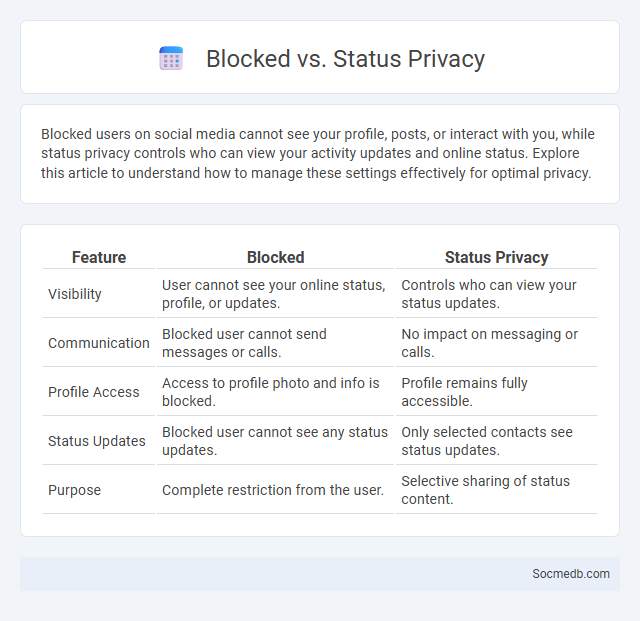
Photo illustration: Blocked vs Status Privacy
Blocked users on social media cannot see your profile, posts, or interact with you, while status privacy controls who can view your activity updates and online status. Explore this article to understand how to manage these settings effectively for optimal privacy.
Table of Comparison
| Feature | Blocked | Status Privacy |
|---|---|---|
| Visibility | User cannot see your online status, profile, or updates. | Controls who can view your status updates. |
| Communication | Blocked user cannot send messages or calls. | No impact on messaging or calls. |
| Profile Access | Access to profile photo and info is blocked. | Profile remains fully accessible. |
| Status Updates | Blocked user cannot see any status updates. | Only selected contacts see status updates. |
| Purpose | Complete restriction from the user. | Selective sharing of status content. |
Understanding Privacy Settings: Blocked vs Status Privacy vs Blocked Contacts
Understanding privacy settings on social media is essential for protecting your personal information and controlling interactions. Blocked contacts cannot see your profile or communicate with you, while status privacy settings allow you to customize who views your stories or updates without completely restricting access. You should regularly review and adjust these settings to ensure your online presence aligns with your privacy preferences.
What Happens When You Block Someone?
When you block someone on social media, they lose the ability to view your profile, send you messages, or interact with your posts, effectively restricting their access to your online presence. Your previous interactions, such as comments or likes, may be hidden or removed, depending on the platform's policies. Blocking ensures your digital space remains private and secure from unwanted contact, providing you control over who can engage with your content.
How Status Privacy Works
Status privacy on social media platforms allows users to control who can view their updates by setting custom visibility options, such as restricting to friends, specific groups, or excluding certain contacts. These privacy settings operate through platform-specific algorithms that filter content access based on user-defined preferences and privacy tiers. By managing status privacy, users enhance control over personal information, ensuring updates reach only intended audiences and reducing unauthorized exposure.
Differences Between Blocked and Blocked Contacts
Blocked contacts on social media prevent specific users from seeing your posts, sending messages, or interacting with your profile, ensuring complete privacy from those individuals. A general block, often applied through platform settings, restricts an unknown or broad range of users from accessing content without specifically targeting individuals. Understanding the nuances between blocking specific contacts versus broader blocking allows users to customize privacy levels effectively on platforms like Instagram, Facebook, and Twitter.
Key Features of Status Privacy
Status privacy on social media platforms allows users to control who can view their updates, ensuring personalized sharing experiences. Key features include customizable audience settings, temporary visibility options that auto-expire, and the ability to restrict specific contacts or groups from seeing status updates. Enhanced privacy controls also offer encrypted status sharing and notifications about who has viewed the content, boosting user confidence and security.
Blocked Contacts: What They Can and Cannot Do
Blocked contacts on social media are restricted from viewing your profile, sending messages, and interacting with your posts or stories, effectively cutting off most forms of communication. They cannot tag or mention you in comments or posts, nor see your online status or activity updates, ensuring your privacy remains intact. However, they might still see your comments or likes on public pages or groups that both of you follow, depending on the platform's privacy settings.
Managing Your Privacy Settings Effectively
Managing your privacy settings on social media platforms is crucial for protecting personal information from unauthorized access. Regularly review and customize settings such as profile visibility, data sharing permissions, and third-party app access to maintain control over your digital footprint. Utilizing features like two-factor authentication and activity logs enhances security and helps identify suspicious account activity promptly.
Common Misconceptions About Blocking and Privacy
Blocking on social media does not guarantee complete privacy, as blocked users may still view your public posts or interact through mutual connections. Many believe blocking removes all traces of interaction, but messages or comments often remain visible unless manually deleted. To protect your privacy effectively, You should regularly review and adjust your account's privacy settings beyond just blocking.
How to Adjust Block and Status Privacy Settings
Adjusting block and status privacy settings on social media platforms involves navigating to the privacy or security section within the app or website settings. Users can block specific accounts to prevent unwanted interactions and customize status visibility by selecting who can view their online activity, such as contacts, friends, or a custom list. Regularly reviewing and updating these settings enhances control over personal information and ensures a safer, more private social media experience.
Best Practices for Social Media Privacy
Implementing strong social media privacy settings is crucial for protecting personal information from unauthorized access. Regularly updating passwords, enabling two-factor authentication, and customizing audience controls help minimize risks of data breaches and identity theft. Being cautious about sharing location tags and sensitive content further ensures a safer online presence.
 socmedb.com
socmedb.com