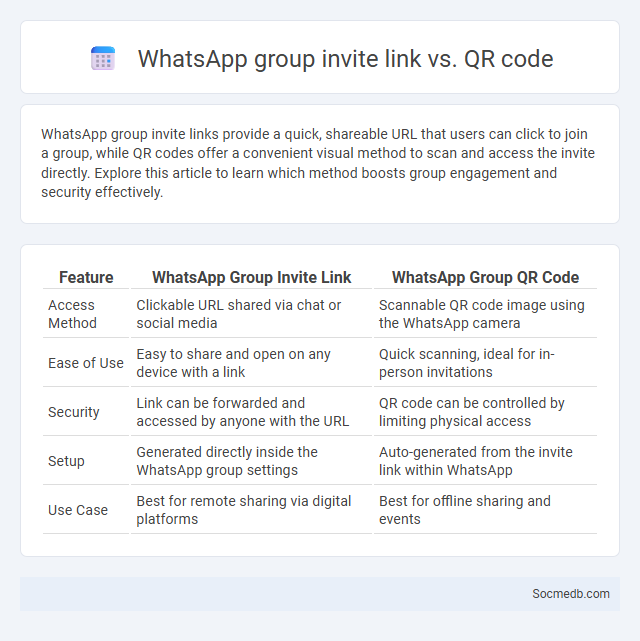
Photo illustration: WhatsApp group invite link vs QR code
WhatsApp group invite links provide a quick, shareable URL that users can click to join a group, while QR codes offer a convenient visual method to scan and access the invite directly. Explore this article to learn which method boosts group engagement and security effectively.
Table of Comparison
| Feature | WhatsApp Group Invite Link | WhatsApp Group QR Code |
|---|---|---|
| Access Method | Clickable URL shared via chat or social media | Scannable QR code image using the WhatsApp camera |
| Ease of Use | Easy to share and open on any device with a link | Quick scanning, ideal for in-person invitations |
| Security | Link can be forwarded and accessed by anyone with the URL | QR code can be controlled by limiting physical access |
| Setup | Generated directly inside the WhatsApp group settings | Auto-generated from the invite link within WhatsApp |
| Use Case | Best for remote sharing via digital platforms | Best for offline sharing and events |
Introduction to WhatsApp Group Invitation Methods
WhatsApp group invitation methods enable seamless communication by allowing users to add participants through direct links, QR codes, or manual entry of phone numbers. These features enhance group management efficiency, making collaboration and social interaction more accessible for your contacts. Understanding the various invitation techniques ensures you can effectively expand your WhatsApp community while maintaining privacy and control.
What is a WhatsApp Group Invite Link?
A WhatsApp Group Invite Link is a unique URL generated by group admins to easily add new members to a WhatsApp group without manually saving their phone numbers. This link simplifies the process of expanding group participation by allowing users to join directly with a single click. WhatsApp enhances group collaboration and community building through this convenient invitation feature.
Understanding WhatsApp Group QR Codes
WhatsApp Group QR Codes streamline the process of joining groups by allowing users to scan a unique code instead of manually entering invite links or phone numbers. These QR codes encode specific group invitation data, enhancing security and ease of access for participants. Utilizing WhatsApp Group QR Codes improves user engagement and fosters quicker community building within the social media ecosystem.
Multiple Group Invite Links: How Do They Work?
Multiple group invite links on social media platforms allow users to create unique URLs that enable easy access to specific groups, enhancing community engagement and management. These links can be customized with different permissions and expiration dates to control membership and maintain security. You can efficiently share your group invite links across various channels, increasing reach and participation without compromising privacy.
Creating and Sharing WhatsApp Group Invite Links
Creating and sharing WhatsApp group invite links allows you to easily expand your network and engage with your target audience. Generating an invite link is done directly within WhatsApp by selecting the group info and choosing the invite via link option, providing a secure and convenient method for group access. Your invite link can be shared across multiple social media platforms to increase reach and encourage organic growth within your WhatsApp community.
Generating and Using WhatsApp Group QR Codes
Generating WhatsApp Group QR codes enables instant access and simplified group joining by scanning the code with a smartphone camera. These QR codes can be created within WhatsApp's group settings and shared across social media platforms, websites, or printed materials to increase group visibility and membership. Using WhatsApp Group QR codes enhances user engagement by reducing friction in the joining process and promoting seamless community growth.
Security and Privacy: Invite Links vs QR Codes
Social media platforms offer security and privacy options through Invite Links and QR Codes, each with distinct benefits. Invite Links provide controlled access by limiting who can join specific groups or events, enhancing your privacy settings. QR Codes add convenience but can expose your social spaces to broader audiences if not managed carefully.
Convenience and User Experience Comparison
Social media platforms prioritize convenience through intuitive interfaces, seamless navigation, and personalized content algorithms that enhance user engagement. Features such as one-click sharing, integrated messaging, and multi-device synchronization improve accessibility and save time. User experience varies with platform design, speed, customization options, and responsiveness to user feedback, directly impacting retention rates and daily active users.
Best Practices: Inviting Members to WhatsApp Groups
Inviting members to WhatsApp groups requires clear communication and respect for privacy to maintain trust and engagement. Personalize your invitations to highlight the group's purpose and benefits, ensuring members feel valued and motivated to join. You should avoid spamming contacts, instead opt for targeted invites that foster a positive and active social media community.
Choosing the Right WhatsApp Group Invitation Method
Selecting the optimal WhatsApp group invitation method hinges on the target audience size and engagement level; direct invites via contact lists ensure personalized access for close-knit groups, while sharable invite links facilitate rapid expansion in larger communities. Security considerations prioritize QR code invitations and link expiration settings to mitigate unauthorized entries and spam. Evaluating group purpose and member privacy needs drives the decision between manual approvals and open link access, optimizing member quality and interaction frequency.
 socmedb.com
socmedb.com