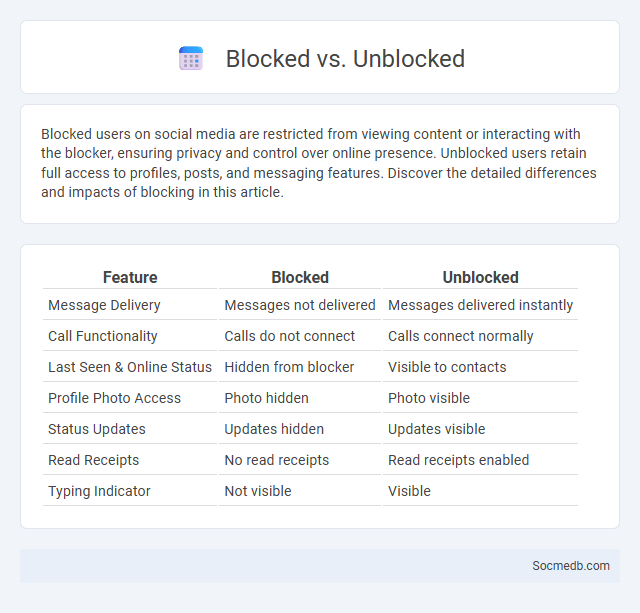
Photo illustration: Blocked vs Unblocked
Blocked users on social media are restricted from viewing content or interacting with the blocker, ensuring privacy and control over online presence. Unblocked users retain full access to profiles, posts, and messaging features. Discover the detailed differences and impacts of blocking in this article.
Table of Comparison
| Feature | Blocked | Unblocked |
|---|---|---|
| Message Delivery | Messages not delivered | Messages delivered instantly |
| Call Functionality | Calls do not connect | Calls connect normally |
| Last Seen & Online Status | Hidden from blocker | Visible to contacts |
| Profile Photo Access | Photo hidden | Photo visible |
| Status Updates | Updates hidden | Updates visible |
| Read Receipts | No read receipts | Read receipts enabled |
| Typing Indicator | Not visible | Visible |
Understanding Contact Status: Blocked vs Unblocked
Understanding contact status on social media is crucial for managing interactions and privacy. A blocked contact cannot view your profile, send messages, or interact with your content, effectively cutting off all communication channels. Conversely, an unblocked contact regains access to your profile and messaging features, allowing resumed interaction and visibility of your updates.
What Does It Mean to Block a Contact?
Blocking a contact on social media means restricting their ability to view your profile, send messages, and interact with your content, effectively cutting off communication. This action prevents the blocked person from seeing your posts, stories, or any updates you share, enhancing your privacy and control over your online presence. Understanding this feature helps you safeguard your digital space and manage who can access your personal information.
Features and Limitations of Blocked Contacts
Blocked contacts on social media prevent users from viewing your profile, sending messages, or interacting with your posts, ensuring privacy and control over unwanted communication. However, limitations include the inability to block someone across different platforms simultaneously and potential loopholes like creating new accounts to bypass the block. You should regularly review your blocked list to maintain effective control over your social media interactions and privacy.
Unblocked Contacts: Accessibility and Communication
Unblocked contacts on social media platforms enhance accessibility by allowing seamless interaction without restrictions, fostering open communication channels. This feature supports instant messaging, video calls, and content sharing, ensuring users maintain strong connections and collaborate effectively. Maintaining an unblocked list improves user experience by reducing barriers and promoting continuous engagement across networks.
Signs Your Contact Status Has Changed
Social media platforms often notify users when their contact status has changed, such as when someone becomes online, offline, or active recently. Indicators like green dots, timestamps, or status labels signal these updates and help users gauge real-time availability. Understanding these signs enables better communication timing and responsiveness across messaging apps like WhatsApp, Facebook Messenger, and Instagram.
Reasons People Block or Unblock Contacts
People block contacts on social media primarily to avoid harassment, reduce exposure to unwanted content, or maintain privacy boundaries. They may unblock contacts when trust is restored, conflicts are resolved, or they want to reestablish communication for personal or professional reasons. Social media platforms often provide blocking and unblocking features to help users control their digital interactions and foster a safer online environment.
Privacy Implications of Blocking and Unblocking
Blocking on social media serves as a critical privacy tool, preventing unwanted interactions and shielding users from harassment or intrusive content. Unblocking, however, can re-expose individuals to previously restricted access, potentially compromising personal boundaries and sharing settings. Understanding platform-specific privacy policies for blocking and unblocking actions helps users maintain control over their digital footprint and personal information.
How to Manage Blocked and Unblocked Contacts
Managing blocked and unblocked contacts on social media platforms involves accessing privacy or security settings to review your blocked list, where you can either permanently restrict or temporarily limit interactions. Users can unblock contacts by selecting the unblock option, allowing resumed communication and content visibility, while ensuring unwanted interactions remain controlled. Regularly updating the blocked contacts list enhances social media experience by preventing spam, harassment, and maintaining personal boundaries.
Communication Etiquette: To Block or Not to Block
Blocking on social media affects communication etiquette by setting clear boundaries and protecting your online space from harassment or negativity. You should evaluate whether blocking enhances your digital well-being or hinders healthy dialogue before taking action. Respectful engagement and thoughtful decision-making empower your experience across social platforms.
Frequently Asked Questions About Contact Status
Contact status on social media indicates whether a user is online, offline, busy, or away, helping to manage real-time communication. Frequently asked questions often include how to change visibility settings, interpret different contact status icons, and troubleshoot inconsistencies in status updates. Users also inquire about privacy controls related to contact status and how these affect message delivery and read receipts.
 socmedb.com
socmedb.com