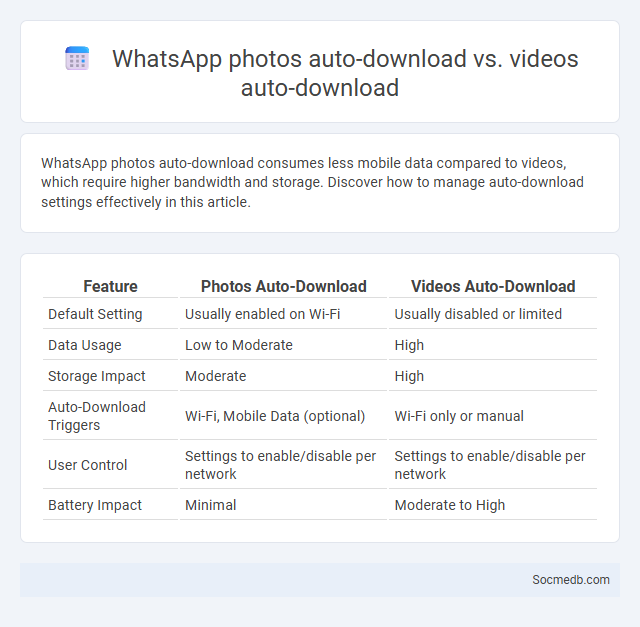
Photo illustration: WhatsApp photos auto-download vs videos auto-download
WhatsApp photos auto-download consumes less mobile data compared to videos, which require higher bandwidth and storage. Discover how to manage auto-download settings effectively in this article.
Table of Comparison
| Feature | Photos Auto-Download | Videos Auto-Download |
|---|---|---|
| Default Setting | Usually enabled on Wi-Fi | Usually disabled or limited |
| Data Usage | Low to Moderate | High |
| Storage Impact | Moderate | High |
| Auto-Download Triggers | Wi-Fi, Mobile Data (optional) | Wi-Fi only or manual |
| User Control | Settings to enable/disable per network | Settings to enable/disable per network |
| Battery Impact | Minimal | Moderate to High |
Understanding WhatsApp Media Auto-Download
WhatsApp media auto-download settings allow you to control when photos, videos, and audio files are automatically saved to your device, optimizing storage space and data usage. Managing these settings ensures that your phone doesn't get cluttered with unwanted files and helps maintain faster app performance by limiting unnecessary downloads. Adjusting auto-download preferences based on your network connection type can significantly enhance your overall WhatsApp experience.
How WhatsApp Photos Auto-Download Works
WhatsApp photos auto-download automatically saves images received in chats to your device's photo gallery based on your selected network preferences, such as Wi-Fi or mobile data. You can customize these settings in WhatsApp under Data and Storage Usage to control exactly when media downloads occur to prevent excessive data use or storage consumption. Understanding how these options work ensures your photos download seamlessly without interrupting your workflow or overloading your storage.
WhatsApp Videos Auto-Download: Key Features
WhatsApp Videos Auto-Download enhances user experience by automatically saving received video files to your device, optimizing storage management through customizable settings. This feature allows you to control which media types are downloaded based on network connection--Wi-Fi, mobile data, or roaming--reducing data usage and preventing unnecessary storage consumption. Managing auto-download preferences directly in WhatsApp ensures your video content is accessible offline without overwhelming your device's memory.
Media Auto-Download: Combining Photos, Videos, and Audio
Media auto-download in social media platforms streamlines your content consumption by automatically saving photos, videos, and audio files directly to your device. This feature leverages smart algorithms that prioritize multimedia based on engagement patterns and data settings, ensuring seamless access without manual downloads. Optimizing media auto-download enhances user experience by balancing convenience with data usage efficiency and storage management.
Storage Impact: Photos vs Videos vs All Media
Social media storage requirements vary significantly between photos, videos, and all media types, with videos consuming the most space due to higher resolution and longer durations. Photos typically require less storage, averaging 2-5 MB each, while videos can demand hundreds of megabytes or even gigabytes depending on length and quality. To optimize your storage, focus on compressing videos and organizing media efficiently, ensuring your social platforms run smoothly without unnecessary data bloat.
Controlling Data Usage for Media Auto-Downloads
Managing data usage for media auto-downloads on social media platforms significantly reduces unnecessary data consumption, especially when using mobile networks. Setting media auto-download preferences to Wi-Fi only prevents automatic loading of images, videos, and GIFs, ensuring efficient data control. Adjusting these settings in apps like Facebook, Instagram, and WhatsApp optimizes data usage without compromising user experience.
Customizing Auto-Download Settings in WhatsApp
Customizing auto-download settings in WhatsApp helps you control data usage and manage your device storage efficiently. You can choose whether photos, audio, videos, and documents download automatically over Wi-Fi, mobile data, or roaming by navigating to WhatsApp Settings > Storage and Data > Media Auto-Download. Adjusting these settings allows you to protect Your data plan while ensuring essential media files are readily accessible.
Advantages of Selective Auto-Download
Selective auto-download on social media platforms enhances your user experience by saving data and storage space while ensuring that only relevant content is automatically accessed. This feature allows quicker access to important updates and multimedia without manually downloading unnecessary files, optimizing your device's performance. By controlling which media files auto-download, you maintain faster app responsiveness and extend battery life during social media usage.
Privacy Implications of Media Auto-Download
Social media platforms often enable media auto-download features that pose significant privacy risks by automatically storing images and videos on users' devices without explicit consent. This process can expose sensitive content to unauthorized access, especially if devices lack robust security measures or are shared among multiple users. Users should adjust app settings to disable auto-download and limit data exposure, while being aware that these features may also contribute to unintentional data consumption and increased vulnerability to malware.
Best Practices for Managing WhatsApp Downloads
Efficiently managing WhatsApp downloads requires setting automatic media download preferences to control data usage and storage space, especially in group chats where large files accumulate quickly. Regularly clearing WhatsApp cache and backing up essential data to cloud services like Google Drive or iCloud prevents storage overload while ensuring message security. Monitoring download sources and enabling media visibility settings helps maintain privacy and organize received content effectively.
 socmedb.com
socmedb.com