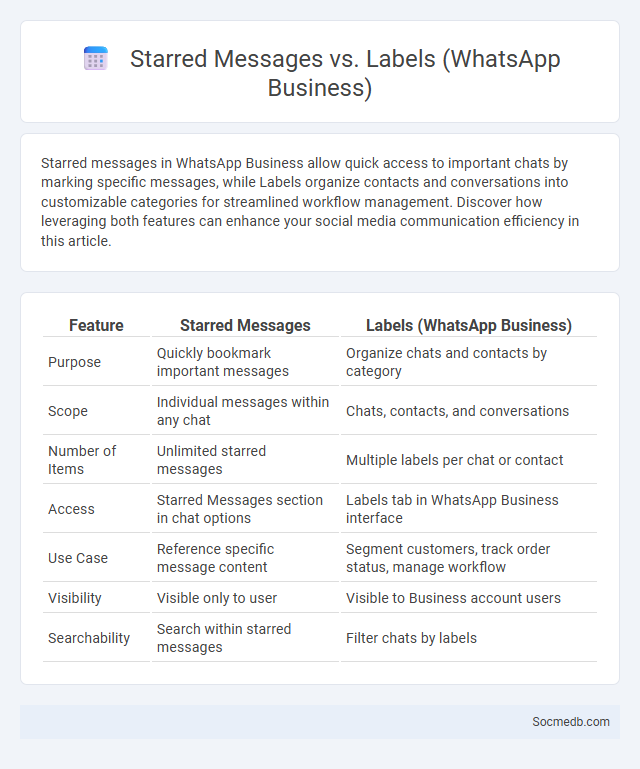
Photo illustration: Starred messages vs Labels (WhatsApp Business)
Starred messages in WhatsApp Business allow quick access to important chats by marking specific messages, while Labels organize contacts and conversations into customizable categories for streamlined workflow management. Discover how leveraging both features can enhance your social media communication efficiency in this article.
Table of Comparison
| Feature | Starred Messages | Labels (WhatsApp Business) |
|---|---|---|
| Purpose | Quickly bookmark important messages | Organize chats and contacts by category |
| Scope | Individual messages within any chat | Chats, contacts, and conversations |
| Number of Items | Unlimited starred messages | Multiple labels per chat or contact |
| Access | Starred Messages section in chat options | Labels tab in WhatsApp Business interface |
| Use Case | Reference specific message content | Segment customers, track order status, manage workflow |
| Visibility | Visible only to user | Visible to Business account users |
| Searchability | Search within starred messages | Filter chats by labels |
Introduction to WhatsApp Business Message Management
WhatsApp Business Message Management streamlines customer interactions by enabling efficient handling of inquiries through automated responses and personalized messaging. This tool supports real-time communication, ensuring Your business can promptly address customer needs while maintaining a professional presence. Leveraging WhatsApp's vast user base allows for enhanced engagement and improved customer satisfaction in social media marketing.
What Are Starred Messages in WhatsApp Business?
Starred messages in WhatsApp Business are important chat messages that You can mark for quick reference, helping streamline communication with customers. These messages are tagged with a star icon and can be easily accessed in a dedicated starred messages section, enabling faster retrieval of crucial information such as order details, appointment confirmations, or frequently asked questions. Utilizing starred messages enhances your business efficiency by organizing key interactions and improving response times.
Understanding Labels in WhatsApp Business
Understanding labels in WhatsApp Business enhances customer organization and streamlines communication by categorizing chats into customizable groups such as "New Customers," "Pending Orders," or "Completed Sales." Labels improve efficiency in managing contacts, tracking interactions, and enabling quick retrieval of important conversations. Utilizing this feature effectively supports targeted marketing strategies and boosts overall business responsiveness.
Key Differences Between Starred Messages and Labels
Starred messages in social media platforms serve as a quick way to bookmark important conversations or posts for easy access, while labels function as organizational tools to categorize and group messages or content based on themes or topics. Starred messages are typically limited to individual use and provide immediate retrieval, whereas labels enable bulk management and filtering across multiple chats or threads. Understanding the distinction enhances efficiency in managing social interactions and content on platforms like WhatsApp, Facebook Messenger, and Instagram.
Benefits of Using Starred Messages
Starred Messages on social media platforms enhance your ability to quickly retrieve important content, saving valuable time and improving communication efficiency. By marking key conversations or posts, you can effortlessly organize your digital interactions and prioritize essential information. This feature ensures you never lose track of critical messages amidst the constant flow of social updates.
Advantages of Organizing with Labels
Organizing social media content with labels enables precise categorization, making it easier to locate and manage posts efficiently. Your engagement improves as you can target specific audiences by quickly accessing labeled content tailored to their interests. This system streamlines content strategy and boosts overall marketing effectiveness.
Limitations of Starred Messages
Starred messages in social media platforms offer convenient bookmarking but face limitations such as restricted storage capacity and lack of cross-device synchronization on some apps. Users often experience difficulty organizing starred content due to the absence of categorization or tagging features. Moreover, starred messages may not support multimedia content efficiently, reducing their effectiveness for comprehensive information retrieval.
When to Use Labels Instead of Starring
Use labels instead of starring on social media when you need to categorize messages or content for better organization and efficient retrieval. Labels allow you to group related posts, comments, or emails under specific themes or topics, making it easier to manage large volumes of information. Your workflow becomes more streamlined as labels provide more context and flexibility than simply marking items with a star.
Best Practices for Efficient Message Organization
Organizing your social media messages efficiently enhances communication and engagement by categorizing conversations based on topics, urgency, or platforms. Utilize tools like labels, filters, and pinned messages to prioritize important interactions and streamline responses. Keeping your inbox structured ensures you can quickly access relevant information and maintain timely engagement with your audience.
Choosing the Right Feature for Your Business Needs
Selecting the right social media feature requires understanding your business goals, whether driving engagement, increasing brand awareness, or generating leads. Features like Instagram Stories enhance visual storytelling, while LinkedIn's publishing tools support professional content sharing effectively. You should evaluate each platform's unique capabilities against your target audience and desired outcomes to maximize impact.
 socmedb.com
socmedb.com