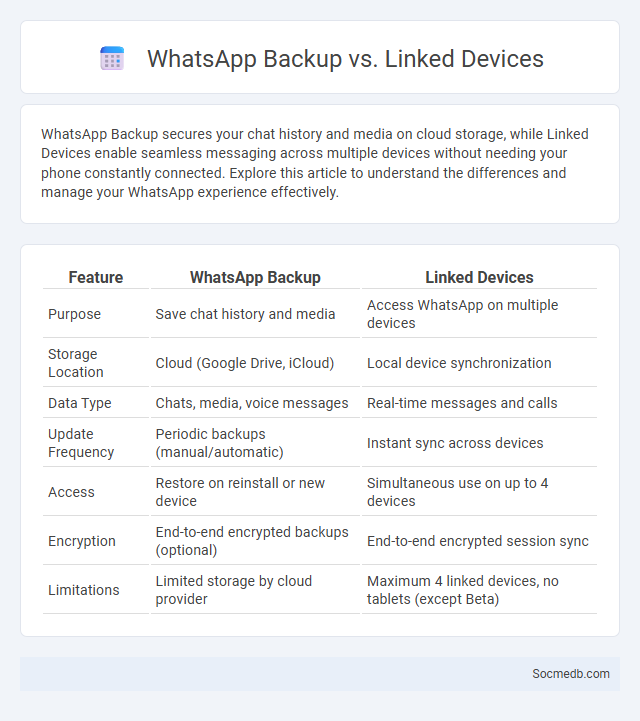
Photo illustration: WhatsApp Backup vs Linked Devices
WhatsApp Backup secures your chat history and media on cloud storage, while Linked Devices enable seamless messaging across multiple devices without needing your phone constantly connected. Explore this article to understand the differences and manage your WhatsApp experience effectively.
Table of Comparison
| Feature | WhatsApp Backup | Linked Devices |
|---|---|---|
| Purpose | Save chat history and media | Access WhatsApp on multiple devices |
| Storage Location | Cloud (Google Drive, iCloud) | Local device synchronization |
| Data Type | Chats, media, voice messages | Real-time messages and calls |
| Update Frequency | Periodic backups (manual/automatic) | Instant sync across devices |
| Access | Restore on reinstall or new device | Simultaneous use on up to 4 devices |
| Encryption | End-to-end encrypted backups (optional) | End-to-end encrypted session sync |
| Limitations | Limited storage by cloud provider | Maximum 4 linked devices, no tablets (except Beta) |
Introduction to WhatsApp Data Management
WhatsApp data management involves organizing, storing, and securing user chats, media files, and backups to enhance communication efficiency and privacy. Effective management includes encryption protocols, data retention policies, and integration with cloud storage solutions to ensure seamless access and data protection. Advanced analytics on WhatsApp data enable businesses to derive insights on user engagement, customer support trends, and marketing effectiveness.
What Is WhatsApp Backup?
WhatsApp Backup is a feature that allows users to save their chat history, multimedia files, and settings to cloud storage platforms like Google Drive or iCloud. This backup ensures that conversations and media can be restored if a user switches devices or reinstalls the app. Regular WhatsApp Backup protects against data loss and helps maintain continuity of communication across different devices.
Understanding Linked Devices on WhatsApp
Understanding Linked Devices on WhatsApp enhances user convenience by allowing multiple devices to access the same account without requiring the phone to stay online. This feature supports up to four linked devices simultaneously, ensuring seamless message synchronization across smartphones, tablets, and desktops. End-to-end encryption remains active during multi-device use, maintaining user privacy and data security throughout all linked sessions.
Key Differences: Backup vs Linked Devices
Backup on social media involves saving your data securely, ensuring your photos, messages, and account information remain intact during device loss or app issues. Linked devices allow seamless access to your social media account on multiple gadgets, enabling you to stay connected and manage your profile across smartphones, tablets, and computers. Understanding how backups protect your digital content and how linked devices enhance accessibility helps you maintain control over your online presence efficiently.
How WhatsApp Backup Works
WhatsApp backup operates by securely storing chat history, including messages, photos, videos, and voice notes, on cloud services like Google Drive for Android or iCloud for iOS. The backup process uses end-to-end encryption to ensure user data remains private during transmission and storage. Users can schedule automatic backups or manually initiate them, enabling seamless restoration of conversations when switching devices or reinstalling the app.
Functionality of Linked Devices
Linked devices enable seamless synchronization of your social media accounts across multiple platforms, allowing you to access notifications, messages, and updates without switching devices. This functionality enhances user experience by providing consistent interaction and real-time data sharing between smartphones, tablets, and desktops. Managing linked devices efficiently ensures security and optimizes control over your social media presence.
Data Security and Privacy Considerations
Social media platforms collect vast amounts of personal data, making data security and privacy considerations critical to protect users from breaches and unauthorized access. You should regularly update privacy settings and be cautious about the information shared publicly to minimize risks. Employing two-factor authentication and using strong, unique passwords further safeguards your accounts from cyber threats.
Pros and Cons: Backup vs Linked Devices
Social media platforms offer the advantage of backup features, ensuring that user data, messages, and media are securely saved and easily retrievable in case of device loss or failure. Linked devices enable seamless synchronization and access to social media accounts across multiple gadgets, enhancing user convenience and real-time updates. However, reliance on linked devices poses security risks such as unauthorized access, while backup creation can consume significant storage and potentially expose data if not properly encrypted.
Choosing the Right Option for Your Needs
Choosing the right social media platform depends on your specific goals, audience, and content style. Platforms like Instagram and TikTok excel at visual engagement, while LinkedIn is ideal for professional networking and B2B connections. Understanding these strengths helps you tailor your strategy to maximize reach and interaction for your needs.
Frequently Asked Questions (FAQs)
You can enhance your social media strategy by addressing frequently asked questions (FAQs) that clarify common user concerns about platform features, privacy settings, and content guidelines. FAQs help streamline communication, boost user engagement, and improve customer support efficiency across major networks like Facebook, Instagram, Twitter, and LinkedIn. Implementing a well-structured FAQ section empowers your audience to find quick answers, reducing response times and fostering a positive online community experience.
 socmedb.com
socmedb.com