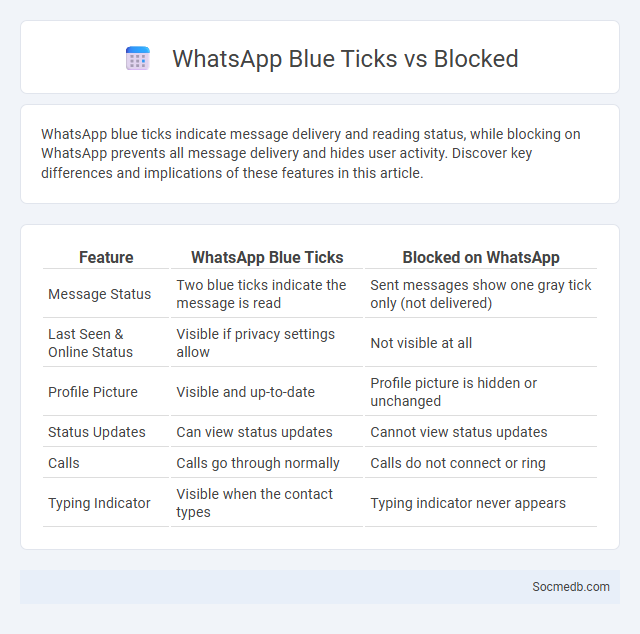
Photo illustration: WhatsApp Blue ticks vs Blocked
WhatsApp blue ticks indicate message delivery and reading status, while blocking on WhatsApp prevents all message delivery and hides user activity. Discover key differences and implications of these features in this article.
Table of Comparison
| Feature | WhatsApp Blue Ticks | Blocked on WhatsApp |
|---|---|---|
| Message Status | Two blue ticks indicate the message is read | Sent messages show one gray tick only (not delivered) |
| Last Seen & Online Status | Visible if privacy settings allow | Not visible at all |
| Profile Picture | Visible and up-to-date | Profile picture is hidden or unchanged |
| Status Updates | Can view status updates | Cannot view status updates |
| Calls | Calls go through normally | Calls do not connect or ring |
| Typing Indicator | Visible when the contact types | Typing indicator never appears |
Understanding WhatsApp Blue Ticks
Understanding WhatsApp Blue Ticks is crucial for managing your message privacy and read receipts effectively. These blue checkmarks indicate that your message has been read by the recipient, enhancing communication transparency. You can customize read receipt settings to control when and how others see your message status on WhatsApp.
What Happens When You’re Blocked on WhatsApp
When you're blocked on WhatsApp, your messages and calls to that contact will not be delivered, and you won't see their last seen, online status, or profile updates. The blocked user's messages remain undelivered, showing only one check mark instead of two. Your ability to view their status or make calls is restricted, ensuring your privacy is maintained behind the block.
Blue Ticks vs. Blocked: Key Differences
Blue ticks on social media platforms signify verified accounts, authenticating the identity of public figures, brands, or influencers, which enhances trust and credibility. Blocked status restricts communication and visibility between users, preventing your content from being seen by blocked individuals. Understanding the distinctions between blue ticks and blocking is essential for managing your online presence and interactions effectively.
How Blue Ticks Work in WhatsApp Chats
Blue ticks in WhatsApp chats indicate message status, showing a single gray tick when a message is sent, double gray ticks when delivered, and double blue ticks when read by the recipient. This read receipt feature activates only if both sender and receiver have read receipts enabled in their settings, providing real-time confirmation of message consumption. In group chats, blue ticks appear when all participants have read the message, enhancing transparency in communication.
Signs You’ve Been Blocked on WhatsApp
When messages remain undelivered and single gray check marks persist, it may indicate you've been blocked on WhatsApp. Profile pictures and status updates disappearing from your view also suggest possible blocking by a contact. Calls to the person fail to connect, reinforcing the likelihood of being blocked on the platform.
Blue Ticks: Privacy Settings and Control
Blue ticks on social media signal verified accounts, enhancing your credibility and trustworthiness. Managing privacy settings allows you to control who sees your content and how your personal information is shared with others. Adjusting these controls helps protect your digital identity while maintaining transparency through verified status.
Blocked Status: What Your Messages Look Like
When your messages are marked with a blocked status on social media, they often remain undelivered or unread, appearing as sent but without any confirmation of receipt. Your message may show a single checkmark or remain in a "pending" state, indicating that the recipient's account prevents communication from reaching their inbox. Understanding how blocked status alters message visibility helps you recognize when your contact has restricted interaction, preventing frustration and confusion in your social networking experience.
Can You See Blue Ticks If You Are Blocked?
If you are blocked on social media platforms like WhatsApp or Instagram, you will not see blue ticks or read receipts indicating message status from the person who blocked you. The absence of blue ticks usually means your messages have not been delivered or read due to restricted access caused by blocking. Your visibility of interaction indicators is limited to public interactions only when you are blocked by another user.
Troubleshooting: Blue Ticks Not Showing Up
Blue ticks on social media platforms indicate verified accounts or message reads, but sometimes they may not display due to privacy settings, app glitches, or outdated versions. You can troubleshoot this issue by checking your app's permissions, updating to the latest version, or ensuring the recipient has read receipts enabled. Verifying these factors can help restore the blue tick visibility and confirm message delivery or account authenticity seamlessly.
WhatsApp Read Receipts vs. Blocked Contacts
WhatsApp Read Receipts indicate when a message has been viewed, providing users with real-time confirmation of communication, while Blocked Contacts prevent any messages, calls, or status updates from being received or seen. When a contact is blocked, read receipts are disabled for that person, effectively masking message status and communication activity. Understanding these features is essential for managing privacy and controlling interactions within WhatsApp.
 socmedb.com
socmedb.com