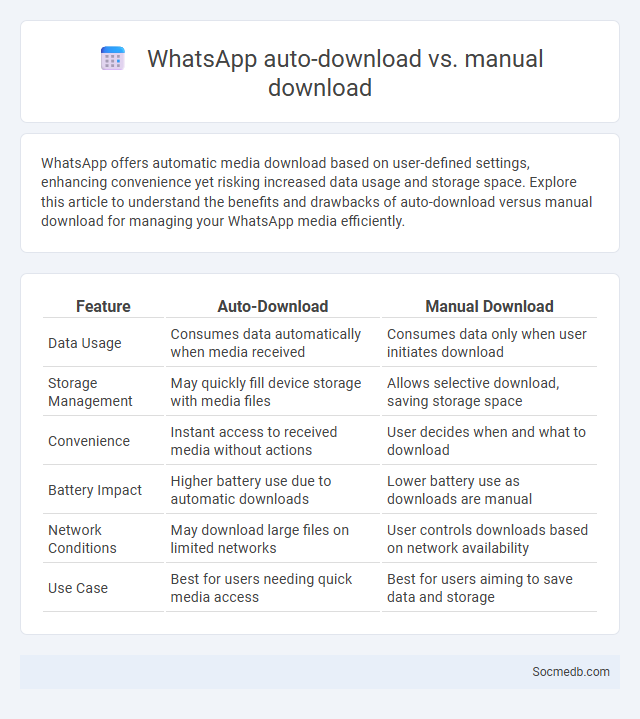
Photo illustration: WhatsApp auto-download vs manual download
WhatsApp offers automatic media download based on user-defined settings, enhancing convenience yet risking increased data usage and storage space. Explore this article to understand the benefits and drawbacks of auto-download versus manual download for managing your WhatsApp media efficiently.
Table of Comparison
| Feature | Auto-Download | Manual Download |
|---|---|---|
| Data Usage | Consumes data automatically when media received | Consumes data only when user initiates download |
| Storage Management | May quickly fill device storage with media files | Allows selective download, saving storage space |
| Convenience | Instant access to received media without actions | User decides when and what to download |
| Battery Impact | Higher battery use due to automatic downloads | Lower battery use as downloads are manual |
| Network Conditions | May download large files on limited networks | User controls downloads based on network availability |
| Use Case | Best for users needing quick media access | Best for users aiming to save data and storage |
Understanding WhatsApp Media Download Options
WhatsApp media download options allow users to manage the automatic saving of photos, videos, and audio files to their device storage, enhancing privacy and data control. By customizing settings for different chats, users can optimize storage space and prevent unwanted media from cluttering their gallery. Understanding these options empowers users to tailor their WhatsApp experience according to their preferences and data usage needs.
What is Auto-Download in WhatsApp?
Auto-Download in WhatsApp refers to the feature that automatically saves incoming media files like photos, videos, and audio messages to your device's storage without requiring manual approval. This function helps maintain seamless access to shared content but can consume significant data and storage space if not managed properly. Adjusting your WhatsApp settings allows you to control which types of media are auto-downloaded to optimize performance and conserve your data usage.
Manual Download: Taking Control of Your Media
Manual download of social media content empowers you to take control of your media by enabling direct access to videos, images, and posts without relying on third-party apps. This method ensures higher quality files and greater security since you avoid unauthorized applications that might compromise your data. By mastering manual downloads, your content management becomes more efficient and personalized across platforms like Instagram, Facebook, and Twitter.
How Media Auto-Download Works on WhatsApp
WhatsApp's media auto-download feature automatically saves incoming photos, videos, and audio files based on your selected network preferences--such as Wi-Fi, mobile data, or roaming. This system analyzes your connectivity settings to determine when files should be downloaded to conserve data usage while ensuring timely access to media content. You can customize these options within WhatsApp's data and storage settings to optimize your social media experience and control your device's storage space effectively.
Pros and Cons of WhatsApp Auto-Download
WhatsApp auto-download enables automatic saving of images, videos, and documents, enhancing convenience by ensuring media is readily accessible without manual downloads. However, this feature can consume significant storage space and mobile data, potentially leading to slower device performance and unexpected data charges. Users risk receiving unwanted or harmful content automatically, raising concerns about privacy and digital security.
Benefits of Manual Media Download
Manual media download empowers you to access and save high-quality content directly from social platforms, ensuring offline availability and preserving original resolution. This method enhances control over file formats and storage locations, optimizing organization and future use. It also minimizes reliance on third-party apps, reducing security risks and potential data breaches.
How to Configure Media Download Settings
To configure media download settings on social media platforms, navigate to the app's settings or data usage section, where you can select options for automatic media downloads based on Wi-Fi, cellular data, or both. Adjusting these settings helps control data consumption by specifying whether photos, videos, or audio files download automatically or only when manually triggered. Optimizing media download preferences improves user experience by balancing convenience with data efficiency and storage management.
Data Usage Implications: Auto vs Manual Download
Auto-download features on social media platforms significantly increase data consumption, often leading to higher mobile data usage and potential overage charges. Manual download settings empower users to control content loading, conserving data by allowing selective access to images, videos, and other media. Understanding these differences helps users balance seamless experience with efficient data management.
Privacy and Storage Considerations
Social media platforms collect vast amounts of personal data, raising significant privacy concerns related to unauthorized access and data breaches. Users must be aware of privacy settings and the platform's data storage policies, including encryption standards and data retention periods, to safeguard their information. Efficient data storage mechanisms and compliance with regulations like GDPR are critical for protecting user privacy and ensuring secure handling of personal information.
Choosing the Best Media Download Option for You
Selecting the best media download option involves evaluating factors such as file format compatibility, download speed, and quality retention. Consider platforms that offer multiple formats like MP4, MP3, or GIF to ensure seamless integration with your devices. Prioritize services that provide secure, ad-free downloads with batch processing capabilities to enhance efficiency and user experience.
 socmedb.com
socmedb.com