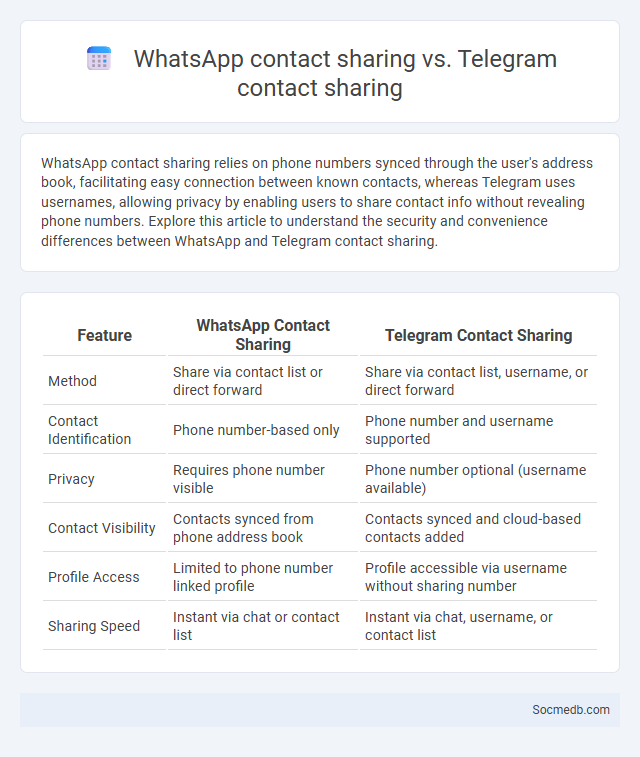
Photo illustration: WhatsApp contact sharing vs Telegram contact sharing
WhatsApp contact sharing relies on phone numbers synced through the user's address book, facilitating easy connection between known contacts, whereas Telegram uses usernames, allowing privacy by enabling users to share contact info without revealing phone numbers. Explore this article to understand the security and convenience differences between WhatsApp and Telegram contact sharing.
Table of Comparison
| Feature | WhatsApp Contact Sharing | Telegram Contact Sharing |
|---|---|---|
| Method | Share via contact list or direct forward | Share via contact list, username, or direct forward |
| Contact Identification | Phone number-based only | Phone number and username supported |
| Privacy | Requires phone number visible | Phone number optional (username available) |
| Contact Visibility | Contacts synced from phone address book | Contacts synced and cloud-based contacts added |
| Profile Access | Limited to phone number linked profile | Profile accessible via username without sharing number |
| Sharing Speed | Instant via chat or contact list | Instant via chat, username, or contact list |
Introduction to Contact Sharing
Contact sharing on social media allows you to quickly exchange important personal or professional details with others, enhancing connectivity and relationship-building. By utilizing features such as digital business cards, QR codes, or contact info fields within apps, you can streamline communication and networking processes. Efficient contact sharing improves accessibility, ensuring that your connections have immediate access to your updated information.
Overview of WhatsApp Contact Sharing
WhatsApp Contact Sharing enables users to easily exchange phone numbers and profiles within chats or groups, streamlining communication and expanding social connections. This feature supports sharing individual contacts, multiple contacts, and even business profiles, enhancing personal and professional networking opportunities. Your ability to quickly share verified contacts through WhatsApp improves privacy and efficiency in digital communication.
Overview of Telegram Contact Sharing
Telegram Contact Sharing allows seamless and secure exchange of contact information within chats and groups, enhancing connectivity and communication efficiency. You can quickly share phone numbers, usernames, or direct links to profiles, ensuring easy access to contacts without exposing sensitive details. This feature integrates privacy settings and customizable options, giving you control over who can view and interact with your shared contacts.
General Contact Sharing Methods
General contact sharing methods on social media platforms include options such as direct messaging, profile linking, and contact syncing features. You can quickly share important information like phone numbers, emails, or social media handles using QR codes or digital business cards integrated within apps. These methods streamline networking and maintain privacy while enhancing your online connectivity.
Privacy and Security in WhatsApp Contact Sharing
WhatsApp contact sharing incorporates end-to-end encryption to safeguard user privacy and prevent unauthorized access during communication. The platform employs features like two-step verification and encrypted backups to enhance account security and protect shared contact information. Users are encouraged to regularly update privacy settings and review shared contact permissions to minimize risks associated with data exposure.
Privacy and Security in Telegram Contact Sharing
Telegram prioritizes user privacy and security by offering end-to-end encryption for secret chats, ensuring contact sharing remains confidential between participants. Users can control who sees their phone number by using usernames instead of direct numbers, reducing exposure to unwanted contacts. Advanced settings enable blocking, self-destructing messages, and two-step verification to enhance protection during contact sharing on the platform.
Cross-Platform Compatibility
Cross-platform compatibility ensures social media content performs seamlessly across diverse devices and operating systems, enhancing user engagement and reach. Implementing responsive design and standardized APIs enables consistent user experiences on smartphones, tablets, and desktops. Optimizing for cross-platform functionality boosts platform accessibility and supports integrated marketing strategies essential for global audience growth.
User Experience: Ease of Contact Sharing
Social media platforms have revolutionized the ease of contact sharing, enabling you to connect with friends, family, and colleagues effortlessly. Features like instant messaging, profile tagging, and integrated contact lists streamline the user experience, reducing friction in communication. Optimized user interfaces prioritize intuitive navigation, ensuring quick access to contact sharing options across devices.
Limitations and Restrictions
Social media platforms impose limitations and restrictions on content to ensure user safety, compliance with legal standards, and prevention of misinformation, often resulting in content removal or account suspension. Your ability to freely express opinions can be constrained by community guidelines that restrict hate speech, violence, and explicit material. Understanding these rules is essential to navigate social media without risking penalties or diminished reach.
Choosing the Best Contact Sharing Method
Selecting the best contact sharing method on social media depends on factors like privacy settings, platform compatibility, and ease of use. QR codes, direct messaging, and profile links are popular options, with each offering different levels of security and convenience. Evaluate the target audience's preferred platforms and data protection needs to optimize contact sharing efficiency.
 socmedb.com
socmedb.com