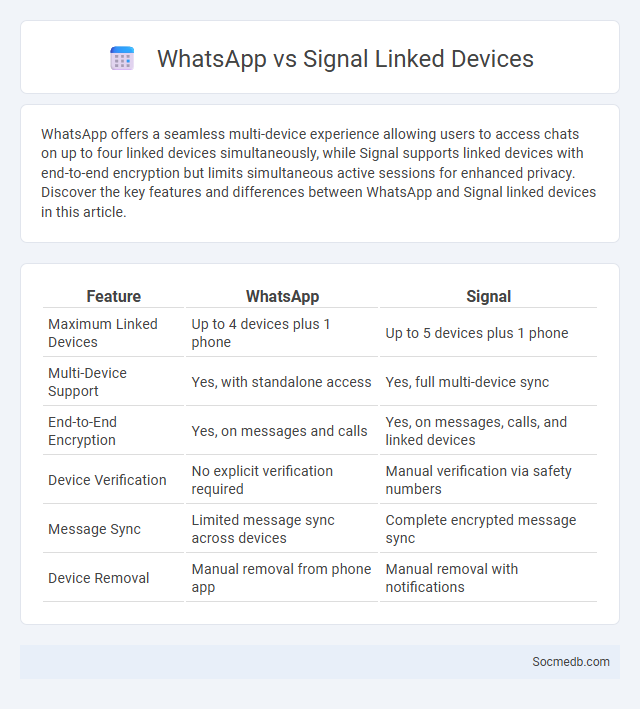
Photo illustration: WhatsApp vs Signal Linked Devices
WhatsApp offers a seamless multi-device experience allowing users to access chats on up to four linked devices simultaneously, while Signal supports linked devices with end-to-end encryption but limits simultaneous active sessions for enhanced privacy. Discover the key features and differences between WhatsApp and Signal linked devices in this article.
Table of Comparison
| Feature | Signal | |
|---|---|---|
| Maximum Linked Devices | Up to 4 devices plus 1 phone | Up to 5 devices plus 1 phone |
| Multi-Device Support | Yes, with standalone access | Yes, full multi-device sync |
| End-to-End Encryption | Yes, on messages and calls | Yes, on messages, calls, and linked devices |
| Device Verification | No explicit verification required | Manual verification via safety numbers |
| Message Sync | Limited message sync across devices | Complete encrypted message sync |
| Device Removal | Manual removal from phone app | Manual removal with notifications |
Introduction to Linked Devices in Messaging Apps
Linked devices in messaging apps enable seamless synchronization of conversations across multiple gadgets, enhancing user convenience and accessibility. This feature allows messages, media, and notifications to be instantly shared and updated in real-time on smartphones, tablets, and desktops. Security protocols like end-to-end encryption ensure that linked devices maintain privacy while offering a unified communication experience.
WhatsApp Linked Devices: Overview and Features
WhatsApp Linked Devices allows you to access your account simultaneously on multiple devices without requiring your phone to be online. This feature supports up to four linked devices plus one phone, offering seamless synchronization of messages, calls, and media across desktops, tablets, and other devices. Enhanced security measures ensure end-to-end encryption remains intact, safeguarding your chats and data across linked platforms.
Signal Linked Devices: Overview and Features
Signal linked devices enable seamless synchronization of messages and calls across multiple devices while maintaining end-to-end encryption, enhancing user privacy and security. Users can connect up to five additional devices, such as desktops and tablets, to the primary Signal account, ensuring consistent communication without compromising data protection. Real-time message syncing, independent device operation, and robust cryptographic protocols make Signal linked devices a standout feature for secure multi-device social media interaction.
Account Linking Process: WhatsApp vs Signal
The account linking process differs significantly between WhatsApp and Signal, impacting user experience and security. WhatsApp requires linking your account directly to your phone number and syncing contacts automatically, facilitating seamless integration but raising privacy concerns. Signal emphasizes privacy by allowing account linking strictly through phone number verification without cloud backups, giving you enhanced control over your data security.
Device Limitations and Flexibility
Social media platforms must account for device limitations such as screen size, processing power, and battery life to ensure optimal user experience across smartphones, tablets, and desktops. Flexible design approaches like responsive web layouts and adaptive streaming optimize content delivery, enhancing performance regardless of device constraints. Prioritizing cross-device compatibility and resource efficiency supports sustained engagement and accessibility for diverse user bases.
Security and Privacy of Linked Devices
Securing social media accounts across linked devices is crucial to protect your personal information from unauthorized access and cyber threats. Implementing strong, unique passwords combined with two-factor authentication (2FA) strengthens the security of your connected devices. Regularly reviewing active sessions and linked devices ensures your privacy remains intact by identifying and removing any unfamiliar connections.
Synchronization of Chats and Media
Synchronization of chats and media across devices ensures seamless communication by keeping your messages, images, and videos up-to-date in real time. This feature supports multiple platforms, allowing you to access conversations and shared content effortlessly whether on mobile, desktop, or web. Efficient synchronization improves user experience by preventing data loss and enabling continuous interaction without interruption.
Cross-Platform Compatibility
Cross-platform compatibility ensures that your social media content performs seamlessly across various devices and operating systems, enhancing user engagement and reach. Optimizing posts for platforms like Instagram, Facebook, Twitter, and LinkedIn maximizes visibility and maintains consistent branding. Ensuring responsive design and fast loading times improves user experience, driving higher interaction and follower growth on multiple channels.
User Experience: Setup and Management
Effective social media setup and management prioritize intuitive user interface design, enabling seamless account creation and profile customization. Streamlined navigation and responsive design enhance user engagement by reducing friction during content posting, messaging, and interaction. Robust security settings and easy access to privacy controls empower users to manage their digital presence confidently and securely.
Conclusion: Best Choice for Linked Devices
Choosing the best social media platform for your linked devices depends on seamless integration, user experience, and cross-device functionality. Platforms like Facebook, Instagram, and Twitter offer robust apps optimized for smartphones, tablets, and desktops, ensuring smooth syncing and real-time notifications. Your ideal choice maximizes connectivity and engagement across all devices while maintaining security and fast performance.
 socmedb.com
socmedb.com