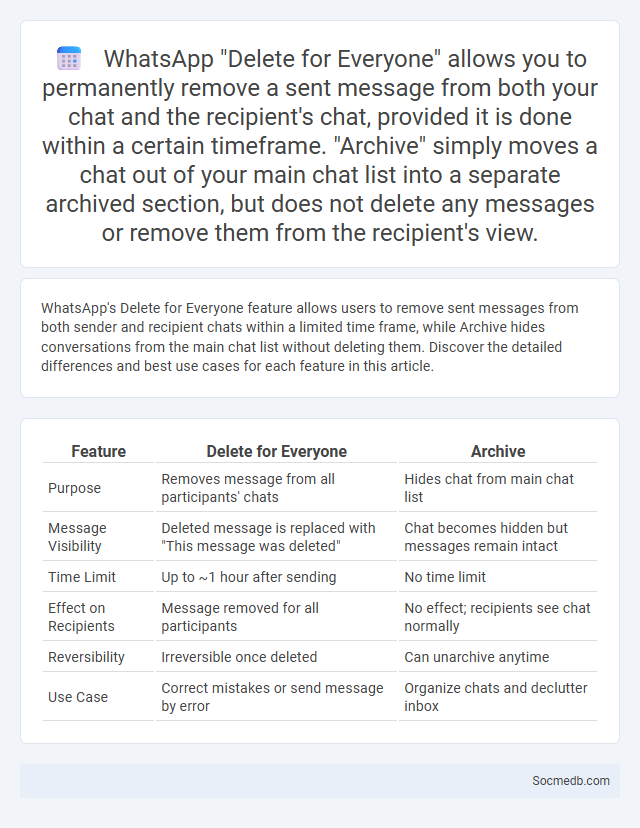
Photo illustration: WhatsApp Delete for Everyone vs Archive
WhatsApp's Delete for Everyone feature allows users to remove sent messages from both sender and recipient chats within a limited time frame, while Archive hides conversations from the main chat list without deleting them. Discover the detailed differences and best use cases for each feature in this article.
Table of Comparison
| Feature | Delete for Everyone | Archive |
|---|---|---|
| Purpose | Removes message from all participants' chats | Hides chat from main chat list |
| Message Visibility | Deleted message is replaced with "This message was deleted" | Chat becomes hidden but messages remain intact |
| Time Limit | Up to ~1 hour after sending | No time limit |
| Effect on Recipients | Message removed for all participants | No effect; recipients see chat normally |
| Reversibility | Irreversible once deleted | Can unarchive anytime |
| Use Case | Correct mistakes or send message by error | Organize chats and declutter inbox |
Introduction to WhatsApp Message Management Features
WhatsApp offers robust message management features designed to enhance your communication experience. You can pin important chats for quick access, archive conversations to keep your inbox organized, and use starred messages to highlight essential information. These functions streamline message navigation and improve overall efficiency in staying connected.
Understanding "Delete for Everyone" on WhatsApp
The "Delete for Everyone" feature on WhatsApp allows users to remove sent messages from both their chat and the recipient's, enhancing privacy and control over conversations. This option is available within a limited time frame--usually up to about an hour after sending the message--ensuring prompt action is necessary. You can rely on this tool to correct mistakes or retract messages, but recipients may still see notifications or previews before deletion.
How the Archive Feature Works on WhatsApp
The Archive feature on WhatsApp allows you to hide conversations from your main chat list without deleting them, keeping your inbox organized. When you archive a chat, it moves to a separate folder accessible at the top or bottom of your chat screen, depending on your device. Your archived chats will stay hidden unless you receive a new message in that chat or manually unarchive it.
What Is the Revoke Message Option?
The Revoke Message option allows you to delete a sent message from both your chat and the recipient's chat, ensuring your communication can be managed even after sending. This feature is particularly valuable in social media platforms like WhatsApp, WeChat, and Facebook Messenger, providing control over your message privacy and accuracy. Using the Revoke Message option helps protect your digital presence by allowing you to correct mistakes or remove unintended content promptly.
Key Differences: Delete for Everyone vs Archive vs Revoke
Deleting a message for everyone on social media permanently removes it from all participants' chats, ensuring no one can view it again. Archiving hides conversations from your main inbox without deleting them, allowing you to restore and access these chats later. You can revoke permissions or access in certain apps, which limits what others can do with shared content, protecting your digital privacy and control.
Advantages and Limitations of Each Feature
Social media platforms offer diverse features such as live streaming, instant messaging, and content sharing, enhancing real-time communication and broad audience reach. Live streaming increases engagement but may suffer from connectivity issues and limited moderation controls. Instant messaging provides quick interactions yet often lacks comprehensive security measures, while content sharing boosts visibility but can lead to intellectual property concerns and misinformation spread.
When to Use Delete for Everyone
Use "Delete for Everyone" on social media to retract messages containing sensitive or incorrect information before the recipient sees them. This feature is essential for preventing misunderstandings and protecting privacy in group chats and direct messages. Activating it promptly after sending ensures the content is removed from all participants' devices, maintaining communication integrity.
Best Scenarios for Archiving Messages
Archiving messages on social media preserves essential conversations, allowing you to revisit important information without cluttering your main inbox. Best scenarios include saving critical business communications, preserving sentimental chats, and securing evidence of agreements or disputes. This practice ensures your digital interactions remain organized and accessible when needed.
Privacy and Security Considerations
Social media platforms collect vast amounts of personal data, making privacy protection a critical concern for users worldwide. Implementing strong encryption protocols and multi-factor authentication significantly reduces risks of data breaches and unauthorized access. Regularly updating privacy settings and being cautious with sharing sensitive information enhance overall security and user control.
Conclusion: Choosing the Right WhatsApp Message Control Option
Selecting the right WhatsApp message control option enhances your privacy and communication efficiency, offering features like disappearing messages, read receipt management, and two-step verification. Understanding these controls allows you to tailor your messaging experience to your unique needs and security preferences. Your careful choice empowers better control over message visibility and data protection on WhatsApp.
 socmedb.com
socmedb.com