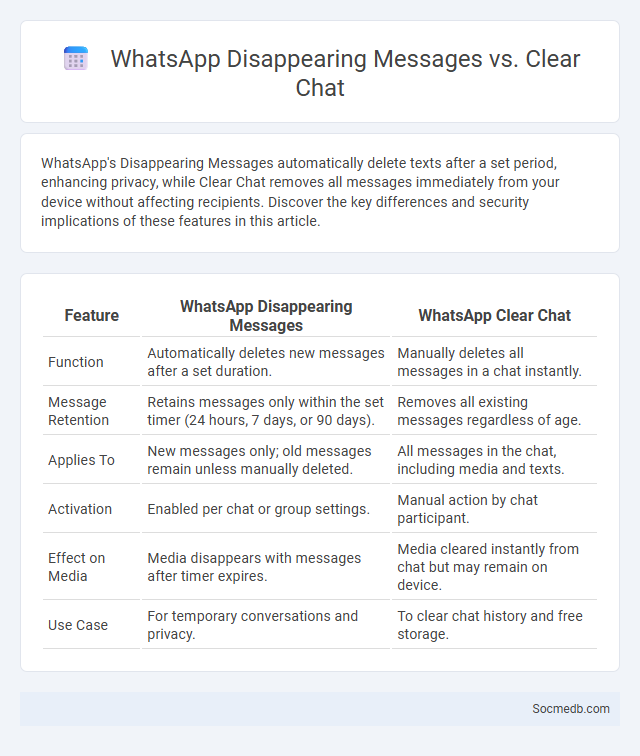
Photo illustration: WhatsApp Disappearing Messages vs Clear Chat
WhatsApp's Disappearing Messages automatically delete texts after a set period, enhancing privacy, while Clear Chat removes all messages immediately from your device without affecting recipients. Discover the key differences and security implications of these features in this article.
Table of Comparison
| Feature | WhatsApp Disappearing Messages | WhatsApp Clear Chat |
|---|---|---|
| Function | Automatically deletes new messages after a set duration. | Manually deletes all messages in a chat instantly. |
| Message Retention | Retains messages only within the set timer (24 hours, 7 days, or 90 days). | Removes all existing messages regardless of age. |
| Applies To | New messages only; old messages remain unless manually deleted. | All messages in the chat, including media and texts. |
| Activation | Enabled per chat or group settings. | Manual action by chat participant. |
| Effect on Media | Media disappears with messages after timer expires. | Media cleared instantly from chat but may remain on device. |
| Use Case | For temporary conversations and privacy. | To clear chat history and free storage. |
Introduction to WhatsApp’s Message Management Features
WhatsApp's message management features enable users to efficiently organize and control their conversations through options like message deletion, archive, and star marking. These tools enhance user experience by allowing selective message retention, easy retrieval of important texts, and improved chat organization. Advanced functionalities include disappearing messages and chat backups, ensuring privacy and data security while maintaining seamless communication.
What Are Disappearing Messages on WhatsApp?
Disappearing messages on WhatsApp are a privacy feature that allows users to send messages that automatically delete after a set period, enhancing confidential communication. This function can be enabled for individual chats or group conversations, with message lifespans ranging from 24 hours, 7 days, to 90 days. By minimizing data retention, disappearing messages help reduce digital footprints and protect sensitive information from long-term exposure.
How Disappearing Messages Work: Features and Use Cases
Disappearing messages automatically delete after a set time, enhancing privacy by limiting message exposure in apps like Instagram, WhatsApp, and Snapchat. You can customize timeframes from seconds to days, ensuring sensitive information vanishes without manual deletion. This feature is ideal for confidential conversations, temporary updates, or reducing digital clutter.
Step-by-Step Guide to Enabling Disappearing Messages
Enabling disappearing messages on social media platforms like WhatsApp, Instagram, or Facebook Messenger enhances your privacy by automatically deleting conversations after a set time. To activate this feature, open your chat, tap on the contact's name or chat settings, and select the disappearing messages option, choosing a duration that suits your needs. Your sensitive information stays secure as messages vanish, reducing digital clutter and protecting your conversations from unwanted access.
WhatsApp Clear Chat Explained
WhatsApp Clear Chat permanently deletes all messages within a specific chat, freeing up storage space on your device while maintaining the chat thread itself. It removes text, images, videos, and voice messages from both individual and group conversations without affecting archived chats or backups. This feature is essential for users seeking to manage data usage and enhance privacy by eliminating sensitive content directly from the app.
Key Differences: Disappearing Messages vs. Clear Chat
Disappearing messages automatically delete after a set time, enhancing privacy by preventing permanent records, while clear chat allows users to manually erase entire conversations. Disappearing messages are ideal for sensitive information due to their temporary nature, whereas clear chat provides control over chat history on demand. Both methods offer distinct approaches to managing digital footprints within social media communication.
Privacy and Security Implications
Social media platforms collect vast amounts of personal data, exposing users to risks such as identity theft, data breaches, and unauthorized surveillance. Privacy settings are often complex, leading to inadvertent oversharing and increased vulnerability to cyberattacks like phishing and social engineering. Strengthening encryption protocols, user authentication methods, and promoting digital literacy are critical to mitigating security threats in social media environments.
Pros and Cons: Disappearing Messages
Disappearing messages on social media platforms enhance privacy by automatically deleting content after a set time, reducing the risk of long-term data exposure and unwanted digital footprints. However, they can complicate accountability and digital record-keeping, making it difficult to retrieve important information or evidence of communication. Users benefit from increased control over their online presence but face challenges related to trust and the potential misuse of ephemeral content.
Practical Scenarios for Using Each Feature
Social media platforms offer diverse features tailored for specific scenarios: Instagram Stories are ideal for sharing real-time updates and behind-the-scenes content, while LinkedIn's publishing tools excel for professional insights and industry thought leadership. Facebook Groups foster community engagement and peer support, whereas Twitter's hashtags boost visibility for trending topics and event coverage. Understanding how to use each feature strategically helps you maximize your reach and connect meaningfully with your target audience.
Which WhatsApp Feature Should You Use?
WhatsApp offers key features like end-to-end encrypted messaging, voice and video calls, and group chats that enhance your social media interactions with privacy and convenience. The Status feature allows you to share photos, videos, and text updates with your contacts for 24 hours, ideal for real-time engagement. Consider using WhatsApp Web for seamless access across devices, ensuring you stay connected whether on your phone or computer.
 socmedb.com
socmedb.com