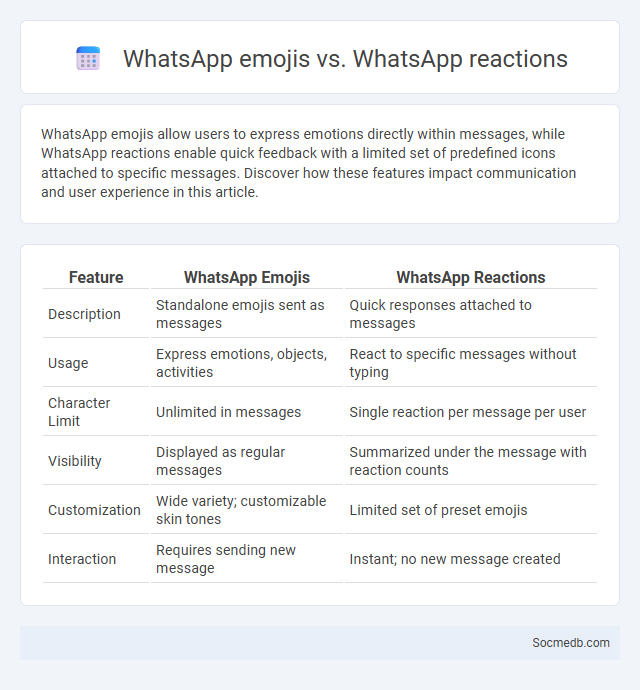
Photo illustration: WhatsApp emojis vs WhatsApp reactions
WhatsApp emojis allow users to express emotions directly within messages, while WhatsApp reactions enable quick feedback with a limited set of predefined icons attached to specific messages. Discover how these features impact communication and user experience in this article.
Table of Comparison
| Feature | WhatsApp Emojis | WhatsApp Reactions |
|---|---|---|
| Description | Standalone emojis sent as messages | Quick responses attached to messages |
| Usage | Express emotions, objects, activities | React to specific messages without typing |
| Character Limit | Unlimited in messages | Single reaction per message per user |
| Visibility | Displayed as regular messages | Summarized under the message with reaction counts |
| Customization | Wide variety; customizable skin tones | Limited set of preset emojis |
| Interaction | Requires sending new message | Instant; no new message created |
Introduction to WhatsApp Emojis, Reactions, and Message Reactions
WhatsApp enhances your messaging experience with a wide range of emojis, allowing you to express emotions visually and create engaging conversations. Reactions enable you to quickly respond to specific messages using emojis without typing a reply, streamlining communication and adding context effortlessly. Mastering WhatsApp emojis and message reactions improves your interaction by making chats more dynamic and personalized.
What Are WhatsApp Emojis?
WhatsApp emojis are digital icons used within the WhatsApp messaging platform to express emotions, ideas, or concepts visually. These emojis enhance communication by adding emotional context and personal expression to text messages. With a wide range of symbols, faces, and objects, WhatsApp emojis help users convey tone and sentiment quickly and effectively in conversations.
Understanding WhatsApp Reactions
WhatsApp Reactions allow users to quickly express emotions or feedback through emojis without sending separate messages, enhancing communication efficiency on the platform. This feature supports a diverse range of emojis, enabling nuanced responses that foster more engaging and personalized interactions. Understanding WhatsApp Reactions improves user experience by facilitating clearer and faster emotional exchanges in both personal and group chats.
How Users React to Messages on WhatsApp
Users on WhatsApp typically respond quickly to messages, often valuing immediate, personal communication through text, voice notes, and emojis. The platform's read receipts and typing indicators influence user behavior, encouraging prompt and interactive replies. Users frequently express emotions and intentions subtly via stickers and GIFs, enhancing the conversational context beyond plain text.
Key Differences Between Emojis and Reactions
Emojis are visual icons that express emotions or ideas and can be freely added to messages, comments, or captions to personalize Your social media interactions. Reactions are predefined response options, such as likes or hearts, designed for quick, standardized feedback on posts without typing. Unlike emojis, reactions provide a uniform way to gauge audience sentiment through aggregated data and platform-specific responses.
The Benefits of Using WhatsApp Reactions
WhatsApp Reactions enhance communication by allowing users to quickly express emotions without sending separate messages, increasing conversational efficiency and reducing clutter. These reactions foster stronger social connections through instant feedback, promoting more engaging and interactive chats. By enabling users to respond visually, WhatsApp Reactions improve user experience and encourage meaningful digital interactions within both personal and group conversations.
Step-By-Step Guide: Adding Emojis vs Reacting to Messages
When adding emojis to your social media posts, you can enhance engagement by tapping into platform-specific emoji libraries and selecting icons that match your message tone precisely. Reacting to messages offers a quick, non-intrusive way to express emotions or feedback, using features like Facebook's Reactions or Instagram's emoji replies. You can boost your online interactions by understanding both methods and applying them strategically to align with your communication style.
Privacy and Notification Aspects of Reactions vs Emojis
Social media platforms balance privacy concerns with user interaction by differentiating reactions and emojis, where reactions often trigger immediate notifications to your contacts, potentially exposing your engagement more visibly. Emojis tend to provide a subtle, less intrusive way to express emotions without notifying others, helping maintain your privacy in group conversations or public posts. Managing these features allows you to control how your interactions are shared and perceived across your social networks.
User Experience: When to Use Emojis or Reactions
Emojis and reactions enhance user engagement by expressing emotions quickly and visually on social media platforms like Instagram, Facebook, and Twitter. Use emojis in casual posts and comments to convey tone and personality, boosting relatability and interaction rates. Reserve reactions for feedback on shared content, allowing users to provide sentiment-driven responses without lengthy text.
Future Trends: WhatsApp’s Evolving Interaction Features
WhatsApp is rapidly advancing its interaction features to enhance user engagement through innovations like integrated shopping options, disappearing messages, and AI-driven chatbots. These evolving tools are designed to create seamless communication experiences, allowing You to connect personally and commercially with contacts across the globe. Future trends indicate increased customization and privacy controls, positioning WhatsApp as a central hub for both social and business interactions.
 socmedb.com
socmedb.com