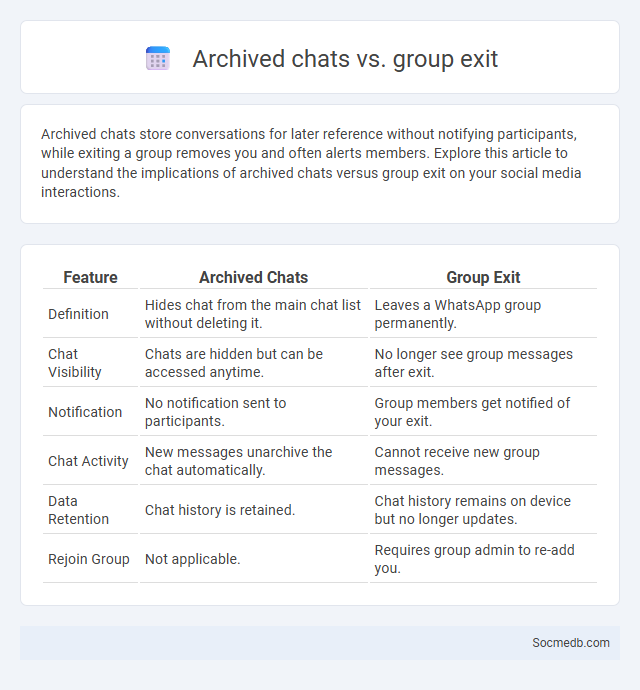
Photo illustration: Archived chats vs Group exit
Archived chats store conversations for later reference without notifying participants, while exiting a group removes you and often alerts members. Explore this article to understand the implications of archived chats versus group exit on your social media interactions.
Table of Comparison
| Feature | Archived Chats | Group Exit |
|---|---|---|
| Definition | Hides chat from the main chat list without deleting it. | Leaves a WhatsApp group permanently. |
| Chat Visibility | Chats are hidden but can be accessed anytime. | No longer see group messages after exit. |
| Notification | No notification sent to participants. | Group members get notified of your exit. |
| Chat Activity | New messages unarchive the chat automatically. | Cannot receive new group messages. |
| Data Retention | Chat history is retained. | Chat history remains on device but no longer updates. |
| Rejoin Group | Not applicable. | Requires group admin to re-add you. |
Understanding Archived Chats: Purpose and Function
Archived chats serve as a crucial tool for managing social media conversations by allowing users to hide inactive message threads without deleting them, maintaining accessible chat history. This function helps reduce clutter in the main inbox, improves organization, and enables users to revisit past communications when needed. Understanding the purpose of archived chats enhances social media experience by balancing privacy, storage management, and easy retrieval of conversation data.
Group Exit: What Happens When You Leave
When you leave a social media group, your posts and comments may remain visible unless the platform automatically removes them. Group members typically receive a notification or see that you have exited, which could influence ongoing conversations. Your access to group content and updates is revoked immediately, affecting your ability to stay informed or participate further.
Archived Chats vs Group Exit: Key Differences
Archived chats hide conversations from the main chat list without deleting or removing users, preserving message history for future access. Group exit permanently removes a user from the group, cutting off access to ongoing messages and preventing further participation. Understanding these differences helps users manage their social media interactions effectively while maintaining control over chat visibility and group membership.
When to Use Archived Chats in Messaging Apps
Archived chats in messaging apps are ideal for decluttering your main inbox without deleting conversations, allowing you to preserve important messages for future reference. You should use archived chats when you want to temporarily hide less active or resolved conversations while maintaining easy access to them. This feature helps you manage your communication efficiently, ensuring Your messaging app remains organized and focused on current interactions.
Benefits of Group Exit for Users
Group exit on social media empowers users to regain control over their online experience by eliminating unwanted notifications and reducing digital clutter. Leaving inactive or toxic groups enhances mental well-being and privacy by minimizing exposure to harmful content or spam. Users benefit from streamlined communication, fostering engagement in more relevant and meaningful online communities.
Privacy Implications: Archived Chats vs Group Exit
Archived chats protect your privacy by hiding conversations from your main chat list without deleting or notifying other participants, allowing discreet management of your message history. Exiting a group chat, however, sends a notification to all members, potentially exposing your departure and affecting group dynamics. Managing archived chats offers a more private way to control your social media interactions without alerting others.
User Control Over Conversations: Archive vs Exit
User control over social media conversations is crucial for privacy and content management, with options like archiving allowing users to hide chats without deleting them, ensuring easy retrieval and continuity. Exiting conversations removes the user entirely, preventing further notifications but potentially disrupting group dynamics. Platforms like WhatsApp and Facebook Messenger offer these features to empower users with flexible management of their communication threads.
Impact on Group Dynamics: Exiting vs Archiving
Exiting a social media group often triggers immediate shifts in group dynamics by signaling disengagement or conflict, potentially leading to reduced cohesion and altered communication patterns among remaining members. Archiving a group preserves its content and history without active participation, maintaining a sense of collective memory while allowing members to detach from ongoing interactions. Both actions influence social media group dynamics by affecting member presence, visibility, and the sustainability of group identity.
Retrieving Messages: Archived Chats vs Exited Groups
Retrieving messages from archived chats allows You to maintain access to past conversations without cluttering your main chat list, preserving important data efficiently. In contrast, messages from exited groups become inaccessible unless You rejoin, as group histories are typically unavailable to former members. Understanding these differences ensures effective management of your social media communication archives.
Best Practices: Managing Conversations Efficiently
Effective social media management requires timely responses to user inquiries and proactive monitoring of brand mentions using advanced social listening tools. Implementing clear communication guidelines ensures consistent tone and messaging across all platforms, enhancing customer trust and loyalty. Leveraging automation for routine inquiries allows human agents to focus on complex interactions, boosting overall engagement efficiency.
 socmedb.com
socmedb.com