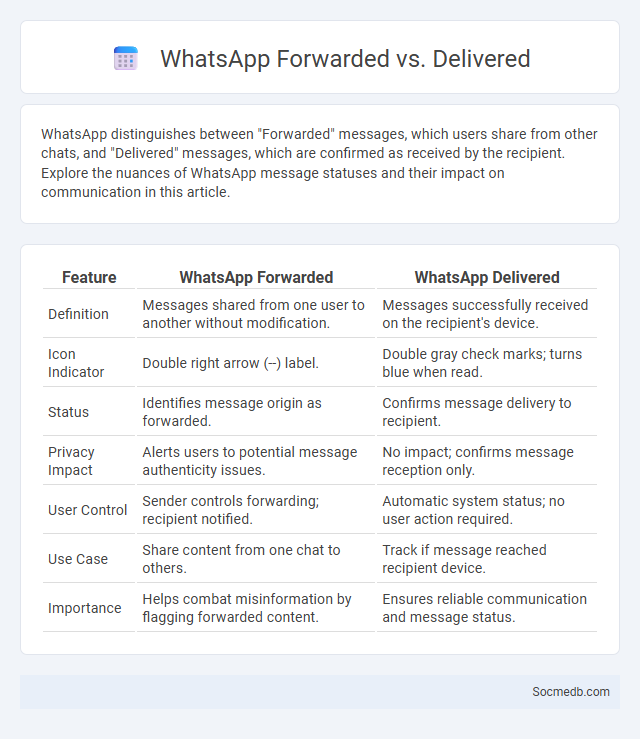
Photo illustration: WhatsApp Forwarded vs Delivered
WhatsApp distinguishes between "Forwarded" messages, which users share from other chats, and "Delivered" messages, which are confirmed as received by the recipient. Explore the nuances of WhatsApp message statuses and their impact on communication in this article.
Table of Comparison
| Feature | WhatsApp Forwarded | WhatsApp Delivered |
|---|---|---|
| Definition | Messages shared from one user to another without modification. | Messages successfully received on the recipient's device. |
| Icon Indicator | Double right arrow (--) label. | Double gray check marks; turns blue when read. |
| Status | Identifies message origin as forwarded. | Confirms message delivery to recipient. |
| Privacy Impact | Alerts users to potential message authenticity issues. | No impact; confirms message reception only. |
| User Control | Sender controls forwarding; recipient notified. | Automatic system status; no user action required. |
| Use Case | Share content from one chat to others. | Track if message reached recipient device. |
| Importance | Helps combat misinformation by flagging forwarded content. | Ensures reliable communication and message status. |
Understanding WhatsApp Message Statuses
WhatsApp message statuses provide key insights into the delivery and read receipt of your messages, using indicators like single grey ticks for sent, double grey ticks for delivered, and double blue ticks to confirm messages have been read. You can customize privacy settings to control who sees your message status, impacting how your interactions are perceived. Understanding these statuses ensures clearer communication and helps manage expectations in your social media conversations.
What Does "Delivered" Mean on WhatsApp?
Delivered" on WhatsApp indicates that a message has successfully reached the recipient's device but has not yet been read. This status is shown by two gray check marks next to the sent message, confirming its arrival without guaranteeing immediate visibility. It contrasts with "Read," marked by blue check marks, which confirms the recipient has opened and seen the message.
Explaining the "Forwarded" Label in WhatsApp
The "Forwarded" label on WhatsApp highlights messages that have been shared from another chat, helping you identify content that isn't original to the sender. This feature aims to reduce misinformation by increasing transparency about message origins and encouraging users to verify content before spreading it further. Understanding this label enhances your awareness of message authenticity and supports responsible communication on social media.
Difference Between Delivered and Forwarded Messages
Delivered messages indicate that the content has successfully reached the recipient's device or account, confirming receipt by the intended user. Forwarded messages, however, involve the recipient sharing the original content with new contacts or groups, often marked with a forwarded label to denote origin. This distinction is crucial for understanding message tracking, privacy implications, and the spread of information on platforms like WhatsApp, Facebook Messenger, and Telegram.
How WhatsApp Detects Forwarded Messages
WhatsApp detects forwarded messages through a specialized algorithm that tracks message metadata without accessing the message content, ensuring user privacy. When a message is forwarded multiple times, the app flags it with a "forwarded" label, and if it exceeds a specific sharing threshold, it's marked as "highly forwarded." You can manage the spread of misinformation by understanding these detection mechanisms and applying caution before sharing forwarded content.
Privacy Implications of Forwarded vs Delivered
Forwarded messages on social media expose your content to wider audiences beyond the original recipient, increasing the risk of unintended privacy breaches. Delivered messages remain confined to the intended recipient, offering a more controlled exchange that safeguards personal information. Understanding these distinctions helps you maintain better control over your digital privacy and data security.
Why Some Messages Show "Forwarded
Some messages on social media show as "forwarded" to indicate they were shared from another user's message rather than originally created content. This labeling helps platforms track the spread of information and combat misinformation by highlighting content that is not firsthand. By marking forwarded messages, social media companies promote transparency and encourage users to critically evaluate the source of the messages they receive.
Can Delivered Messages Be Forwarded?
Delivered messages on social media platforms vary in forwarding capabilities depending on the app's privacy settings and user controls. For example, WhatsApp allows users to forward messages but imposes limits to reduce spam and misinformation, while platforms like Instagram restrict forwarding of direct messages to protect user privacy. Understanding each platform's forwarding policies helps users maintain control over their shared content and enhances communication security.
Managing Forwarded Messages for Security
Managing forwarded messages is crucial for enhancing social media security by preventing the spread of misinformation and phishing attempts. Implementing automated filters and user verification protocols helps identify and restrict suspicious or malicious content in forwarded messages. Users benefit from awareness campaigns and reporting tools that empower them to recognize and mitigate risks associated with forwarding unchecked information.
Tips to Track Message Status on WhatsApp
To track message status on WhatsApp, users should utilize the app's built-in checkmark indicators: a single gray check means the message was sent, double gray checks indicate delivery, and double blue checks confirm the message was read. Enabling read receipts in the privacy settings is essential for accurate tracking, though this feature can be turned off by recipients, impacting visibility. Monitoring the "Last Seen" and "Online" status also helps to estimate when contacts were active, providing additional context for message delivery and response times.
 socmedb.com
socmedb.com