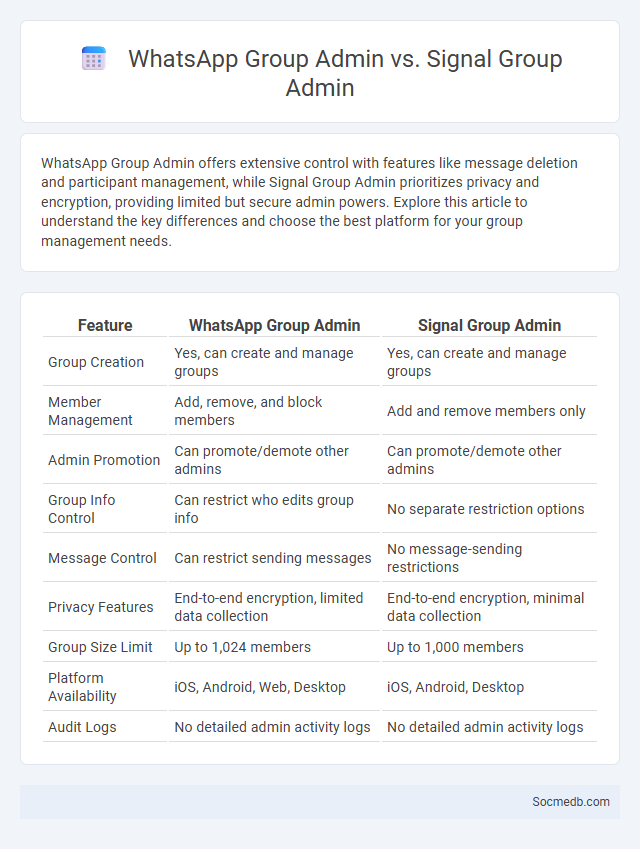
Photo illustration: WhatsApp Group Admin vs Signal Group Admin
WhatsApp Group Admin offers extensive control with features like message deletion and participant management, while Signal Group Admin prioritizes privacy and encryption, providing limited but secure admin powers. Explore this article to understand the key differences and choose the best platform for your group management needs.
Table of Comparison
| Feature | WhatsApp Group Admin | Signal Group Admin |
|---|---|---|
| Group Creation | Yes, can create and manage groups | Yes, can create and manage groups |
| Member Management | Add, remove, and block members | Add and remove members only |
| Admin Promotion | Can promote/demote other admins | Can promote/demote other admins |
| Group Info Control | Can restrict who edits group info | No separate restriction options |
| Message Control | Can restrict sending messages | No message-sending restrictions |
| Privacy Features | End-to-end encryption, limited data collection | End-to-end encryption, minimal data collection |
| Group Size Limit | Up to 1,024 members | Up to 1,000 members |
| Platform Availability | iOS, Android, Web, Desktop | iOS, Android, Desktop |
| Audit Logs | No detailed admin activity logs | No detailed admin activity logs |
Overview of Group Admin Roles
Group admins on social media platforms are responsible for moderating content, managing member access, and enforcing community guidelines to maintain a safe and engaging environment. They handle tasks such as approving new members, removing inappropriate posts, and resolving conflicts among participants. Effective group administration enhances user interaction and fosters a cohesive online community.
WhatsApp Group Admin Features
WhatsApp Group Admin features empower you to manage group settings efficiently, including controlling who can send messages, edit group info, and add new members. These tools ensure seamless communication while maintaining order by restricting certain actions to admins only. Leveraging these capabilities enhances group collaboration and keeps conversations focused and secure.
Signal Group Admin Features
Signal Group Admin features include message management, member control, and group customization tools that enhance privacy and security. Admins can approve or remove new members, manage group settings like descriptions and images, and enforce disappearing messages to ensure confidential communication. These tools empower admins to maintain an organized and secure group environment on the Signal platform.
Generic Group Admin Responsibilities
Group admins on social media platforms oversee member engagement, enforce community guidelines, and moderate posts to maintain a positive environment. They manage member requests, remove inappropriate content, and resolve conflicts to ensure compliance with platform policies. Admins also facilitate discussions and promote active participation to grow and sustain the group's relevance.
Admin Controls: WhatsApp vs Signal
WhatsApp offers a range of admin controls such as group admin privileges, the ability to restrict who can send messages, and managing group info settings, enhancing group management efficiency. Signal emphasizes privacy-focused admin features, allowing admins to control member permissions like muting participants and restricting message sending, with end-to-end encryption maintained throughout. Both platforms provide robust admin controls but Signal prioritizes enhanced security and user privacy in its settings.
Adding and Removing Members
Managing social media groups involves adding and removing members to maintain active and relevant communities. Admins can add members by sending invitations or approving join requests, ensuring engagement and content quality. Removing members is essential for eliminating spam, enforcing rules, and preserving a positive group environment.
Privacy and Security Management
Social media platforms implement robust privacy settings and encryption protocols to protect user data from unauthorized access and cyber threats. Advanced security management includes two-factor authentication, regular security audits, and real-time monitoring to detect and mitigate hacking attempts. Users are encouraged to customize privacy controls, limit data sharing, and remain vigilant against phishing and identity theft risks.
Messaging and Content Moderation
Effective messaging on social media platforms enhances user engagement by enabling real-time, personalized communication through features like direct messaging and group chats. Content moderation employs advanced AI algorithms and human reviewers to identify and remove harmful or inappropriate content, ensuring a safe digital environment. These combined efforts maintain community standards while promoting authentic interactions across diverse user bases.
Admin Tools and Customization
Social media platforms offer powerful admin tools that enable you to efficiently manage content, moderate user interactions, and analyze engagement metrics to optimize your online presence. Customization options allow you to tailor the design, features, and privacy settings of your profiles or pages, ensuring a unique brand identity and enhanced user experience. Leveraging these capabilities can significantly improve your audience reach and control over digital communication.
Choosing the Best Platform for Group Administration
Selecting the best platform for group administration depends on factors such as user demographics, the type of content shared, and required administrative tools. Platforms like Facebook Groups offer extensive moderation features and community engagement analytics, while Slack provides real-time communication suited for professional and collaborative environments. Evaluating these criteria ensures efficient management, enhanced member interaction, and streamlined content distribution tailored to the group's specific needs.
 socmedb.com
socmedb.com