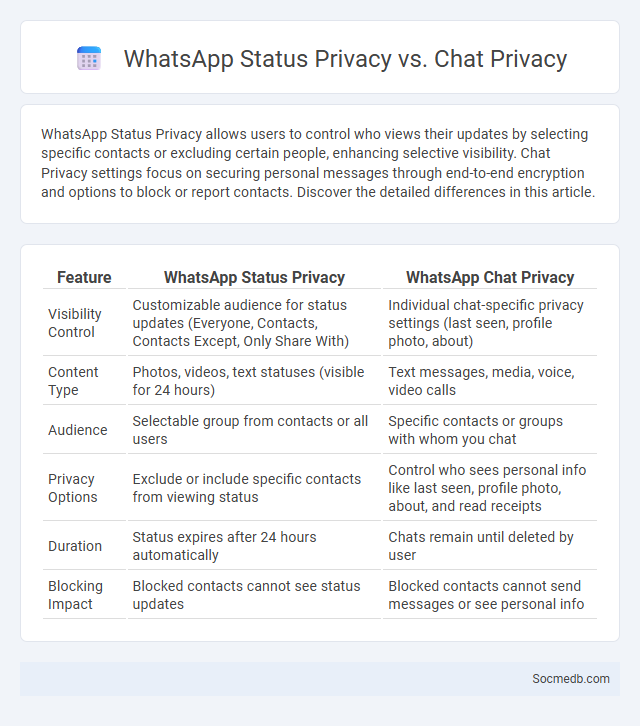
Photo illustration: WhatsApp Status Privacy vs Chat Privacy
WhatsApp Status Privacy allows users to control who views their updates by selecting specific contacts or excluding certain people, enhancing selective visibility. Chat Privacy settings focus on securing personal messages through end-to-end encryption and options to block or report contacts. Discover the detailed differences in this article.
Table of Comparison
| Feature | WhatsApp Status Privacy | WhatsApp Chat Privacy |
|---|---|---|
| Visibility Control | Customizable audience for status updates (Everyone, Contacts, Contacts Except, Only Share With) | Individual chat-specific privacy settings (last seen, profile photo, about) |
| Content Type | Photos, videos, text statuses (visible for 24 hours) | Text messages, media, voice, video calls |
| Audience | Selectable group from contacts or all users | Specific contacts or groups with whom you chat |
| Privacy Options | Exclude or include specific contacts from viewing status | Control who sees personal info like last seen, profile photo, about, and read receipts |
| Duration | Status expires after 24 hours automatically | Chats remain until deleted by user |
| Blocking Impact | Blocked contacts cannot see status updates | Blocked contacts cannot send messages or see personal info |
Understanding WhatsApp Status Privacy
WhatsApp Status privacy settings allow users to control who can view their updates by selecting options such as "My Contacts," "My Contacts Except...," or "Only Share With...," ensuring tailored visibility. Understanding these privacy controls is essential for safeguarding personal information and managing audience reach effectively within the app. Regularly reviewing and adjusting WhatsApp Status privacy settings helps users maintain control over their shared content and prevent unintended exposure.
How Chat Privacy Works on WhatsApp
Chat privacy on WhatsApp is secured through end-to-end encryption, ensuring that only the sender and recipient can read the messages. WhatsApp uses the Signal Protocol to encrypt messages, calls, photos, and videos, preventing third parties, including WhatsApp itself, from accessing the content. Users can verify encryption by checking the unique security code in contact info, which confirms the message is protected.
Status Update: What It Means on WhatsApp
A status update on WhatsApp allows you to share text, photos, videos, and GIFs with your contacts for 24 hours, serving as a dynamic way to express moments, thoughts, or announcements. This feature integrates privacy controls, enabling you to select who can view your updates, ensuring your shared content remains tailored to your audience. Utilizing WhatsApp status effectively enhances communication by providing real-time, ephemeral storytelling within your social network.
Key Differences: Status Privacy vs Chat Privacy
Status privacy controls who can view your social media updates or stories, allowing you to share moments selectively with specific friends or groups. Chat privacy, on the other hand, governs the confidentiality of your direct messages, ensuring that only intended recipients can access your private conversations. Understanding these distinctions helps you tailor Your privacy settings effectively to protect personal content on different communication levels.
Managing Your WhatsApp Status Privacy Settings
Managing your WhatsApp status privacy settings allows you to control who can view your updates by selecting options like "My contacts," "My contacts except...," or "Only share with...". You can customize visibility for individual contacts, enhancing your privacy and ensuring sensitive content is shared with the right audience. Regularly updating these settings helps maintain control over personal information and protects against unintended exposure on your WhatsApp status.
Who Can See Your WhatsApp Status Updates?
Your WhatsApp status updates are visible only to contacts you've selected in your privacy settings, which can include all your contacts, only specific friends, or everyone except certain people. You can customize who can see your status by adjusting the "Status Privacy" options in WhatsApp, allowing you to control whether your updates reach a limited audience or a broader group. Understanding these settings helps you manage your digital privacy and ensures your personal updates are shared exactly how you want.
Controlling Chat Privacy: Features and Options
Controlling chat privacy on social media platforms involves utilizing features such as end-to-end encryption, message expiration, and customizable privacy settings to safeguard your conversations from unauthorized access. Many platforms offer options to restrict who can contact you, control message visibility, and manage data retention, ensuring your personal information remains confidential. By adjusting these settings, you can protect your digital communications and maintain greater control over your social media privacy.
Risks of Ignoring Status and Chat Privacy
Ignoring status updates and neglecting chat privacy on social media platforms exposes users to increased risks of identity theft, cyberbullying, and unauthorized data access. Unsecured chats can lead to the interception of sensitive personal information, making users vulnerable to phishing attacks and social engineering scams. Failing to manage privacy settings effectively compromises confidential communications and can result in reputational damage or financial loss.
Tips for Maximizing WhatsApp Privacy
Adjust WhatsApp privacy settings by limiting profile visibility to "My Contacts" or custom lists to control who sees your information. Enable two-step verification to add an extra layer of security against unauthorized access. Regularly review and revoke access to connected devices in WhatsApp Web and manage blocked contacts to maintain a secure communication environment.
Frequently Asked Questions on WhatsApp Privacy
Your WhatsApp privacy is protected through end-to-end encryption, ensuring only you and the recipient can read your messages. Frequently asked questions often include concerns about data sharing with Facebook, control over who sees your profile picture, and managing two-step verification for enhanced security. Understanding these features helps you maintain control over your personal information and communication on the platform.
 socmedb.com
socmedb.com