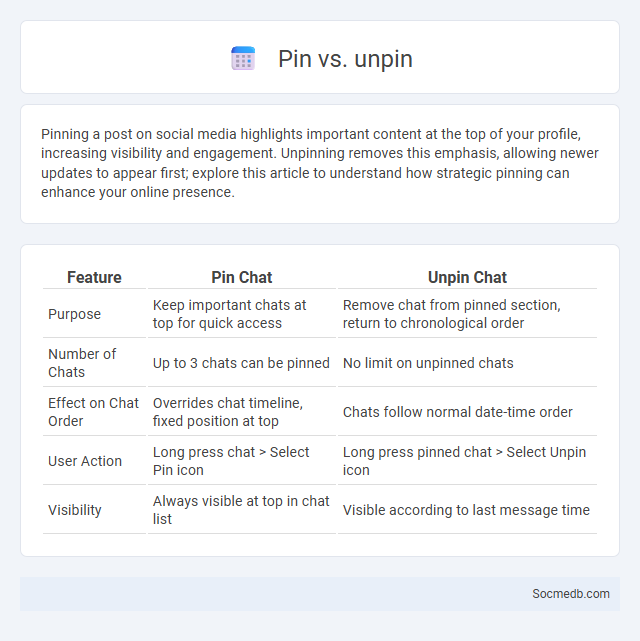
Photo illustration: Pin vs Unpin
Pinning a post on social media highlights important content at the top of your profile, increasing visibility and engagement. Unpinning removes this emphasis, allowing newer updates to appear first; explore this article to understand how strategic pinning can enhance your online presence.
Table of Comparison
| Feature | Pin Chat | Unpin Chat |
|---|---|---|
| Purpose | Keep important chats at top for quick access | Remove chat from pinned section, return to chronological order |
| Number of Chats | Up to 3 chats can be pinned | No limit on unpinned chats |
| Effect on Chat Order | Overrides chat timeline, fixed position at top | Chats follow normal date-time order |
| User Action | Long press chat > Select Pin icon | Long press pinned chat > Select Unpin icon |
| Visibility | Always visible at top in chat list | Visible according to last message time |
Introduction to Pinning in Digital Platforms
Pinning in digital platforms refers to the action of saving or highlighting specific content, such as posts, images, or links, to a prominent location within a social media profile or board. This feature enhances content visibility and user engagement by allowing users to showcase important or favorite items. Platforms like Pinterest, Twitter, and LinkedIn utilize pinning to help users organize and promote key information effectively.
What Does "Pin" Mean?
A "pin" on social media refers to saving or bookmarking content, such as images, videos, or articles, to a virtual board for easy access and organization. Popular platforms like Pinterest utilize pins to help users collect ideas and inspirations based on interests. This feature enhances content discovery and personal curation by allowing users to categorize and revisit their saved posts.
Unpin: Reversing the Pin Action
Unpinning a post on social media instantly removes it from the top of your profile or feed, allowing you to highlight fresher content that better represents your current interests or priorities. This action reverses the pinning process, ensuring your top content stays relevant and engaging to your audience. You can easily manage your profile's appearance by strategically unpinning outdated posts to maintain a dynamic and appealing social media presence.
What Is Chat Pinning?
Chat pinning is a feature on social media platforms that allows you to keep important conversations at the top of your chat list for easy access. By pinning chats, you can prioritize messages from close friends, family, or important contacts, ensuring you never miss critical updates. This functionality enhances your messaging experience by organizing your chats based on relevance and urgency.
Differences Between Pin, Unpin, and Chat Pinning
Pinning a post on social media keeps it prominently displayed at the top of your profile or feed, ensuring Your important content remains visible to followers. Unpinning removes this priority placement, allowing newer posts to take the spotlight naturally. Chat pinning specifically highlights key conversations within messaging apps, keeping essential chats readily accessible without affecting post visibility.
Benefits of Pinning Messages or Items
Pinning messages or items in social media enhances your content visibility by keeping important information at the top of your feed or profile, ensuring your audience quickly finds key announcements or promotions. It boosts engagement rates by directing attention to critical posts, increasing likes, comments, and shares. You benefit from improved communication efficiency, making your social media presence more organized and user-friendly.
When Should You Unpin Content?
Unpin content when it no longer aligns with your current marketing goals or brand message, or when newer, more relevant posts need to be highlighted to capture audience attention. Regularly updating pinned posts helps maintain a fresh profile and ensures visitors immediately see your most important announcements or promotions. Monitoring engagement metrics on pinned content can also guide decisions on when to refresh what stays highlighted.
Best Practices for Chat Pinning
Chat pinning enhances communication efficiency by keeping important conversations easily accessible at the top of social media messaging apps. Best practices include regularly updating pinned chats to reflect priority interactions, limiting the number of pinned chats to avoid clutter, and using descriptive labels or icons to quickly identify relevant discussions. These strategies optimize user experience and streamline message management across platforms like WhatsApp, Telegram, and Facebook Messenger.
Common Mistakes in Pin and Unpin Actions
Users often encounter errors when pinning or unpinning content on platforms like Pinterest, Instagram, and Facebook by accidentally pinning irrelevant or duplicate items that clutter their boards. Failing to update or organize pinned posts regularly leads to outdated or hidden information, reducing user engagement and content visibility. Properly managing pin settings and understanding platform-specific functionalities can enhance content curation and improve user experience significantly.
Future Trends in Pinning Features
Future trends in pinning features on social media emphasize enhanced customization and interactivity, allowing users to organize content with more contextual relevance and dynamic updates. AI-driven suggestions will personalize pinned posts, ensuring your feed highlights the most engaging and timely information. Platforms are likely to integrate collaborative pinboards, enabling shared curation for communities and teams.
 socmedb.com
socmedb.com