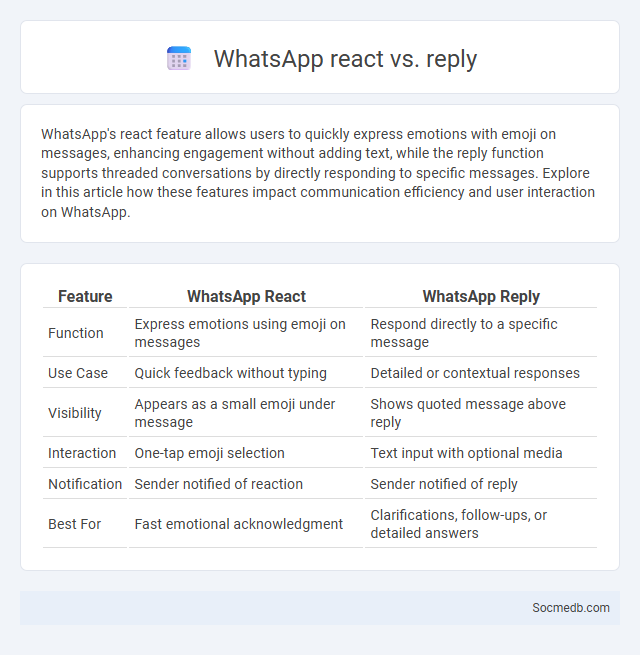
Photo illustration: WhatsApp react vs reply
WhatsApp's react feature allows users to quickly express emotions with emoji on messages, enhancing engagement without adding text, while the reply function supports threaded conversations by directly responding to specific messages. Explore in this article how these features impact communication efficiency and user interaction on WhatsApp.
Table of Comparison
| Feature | WhatsApp React | WhatsApp Reply |
|---|---|---|
| Function | Express emotions using emoji on messages | Respond directly to a specific message |
| Use Case | Quick feedback without typing | Detailed or contextual responses |
| Visibility | Appears as a small emoji under message | Shows quoted message above reply |
| Interaction | One-tap emoji selection | Text input with optional media |
| Notification | Sender notified of reaction | Sender notified of reply |
| Best For | Fast emotional acknowledgment | Clarifications, follow-ups, or detailed answers |
Understanding WhatsApp’s Interaction Features
WhatsApp's interaction features enhance your connectivity by enabling instant messaging, voice calls, and video chats with end-to-end encryption for maximum privacy. Group chats support dynamic communication, allowing you to share multimedia files, documents, and locations seamlessly. The app's status updates and interactive stickers foster personal expression, making your social media experience more engaging and interactive.
What is "React" on WhatsApp?
React on WhatsApp is a feature allowing users to quickly respond to messages with emojis, enhancing communication without typing a full reply. It supports a variety of emojis, including thumbs up, hearts, laughter, and more, making conversations more expressive and interactive. This feature improves user engagement by simplifying emotional responses in chats across Android and iOS platforms.
The Functionality of "Reply" in WhatsApp Chats
The "Reply" feature in WhatsApp chats enhances communication by allowing users to directly respond to specific messages, improving conversation clarity and context. This functionality supports threaded discussions within group chats, making it easier to follow multiple topics simultaneously. By linking responses to original messages, it reduces confusion and increases conversation efficiency in both personal and professional interactions.
WhatsApp React vs Reply: Core Differences
WhatsApp React allows you to quickly express emotions through emoji reactions directly on messages, enhancing conversational context without cluttering the chat, while WhatsApp Reply lets you quote and respond to specific messages, providing clarity and continuity in conversations. React is ideal for brief, non-verbal feedback, whereas Reply supports detailed, text-based communication that ensures your responses are directly tied to original messages. Understanding these core differences can improve your chat experience by choosing the appropriate interaction based on your communication needs.
When Should You Use React vs Reply?
Choosing between React and Reply on social media depends on your communication goals: use React to quickly express emotions or acknowledgment with emojis, which helps maintain engagement and boost visibility through algorithm-friendly interactions. Opt for Reply when you want to provide detailed feedback, answer questions, or foster meaningful conversations that encourage deeper connections with your audience. Tailoring your approach ensures Your social media strategy maximizes both engagement and relationship-building.
Benefits of Using WhatsApp Message Reactions
WhatsApp Message Reactions enhance communication efficiency by allowing users to quickly express emotions without sending additional messages, which reduces chat clutter and improves conversation flow. These reactions provide instant feedback, making interactions more engaging and helping users gauge responses swiftly in both personal and group chats. By supporting diverse emojis, WhatsApp fosters more nuanced emotional expression, strengthening social connections and user engagement on the platform.
Step-by-Step: How to React to Messages on WhatsApp
Reacting to messages on WhatsApp involves a simple process starting with tapping and holding the specific message you want to respond to. A row of reaction emojis, including thumbs up, heart, laughter, surprise, sadness, and prayer hands, appears for selection. Choose the emoji that best expresses your reaction, which will instantly appear below the message for all chat participants to see.
Advanced Tips for Managing Replies in WhatsApp
Mastering reply management in WhatsApp enhances communication efficiency by utilizing features like starred messages to highlight important replies and quick reactions to acknowledge messages without clutter. Employing the search function within chats helps locate specific replies swiftly, while organizing group chats with custom labels streamlines follow-ups and reduces notification overload. Leveraging reply shortcuts on WhatsApp Web and enabling keyboard shortcuts accelerates response times, making conversation flow more seamless for users handling high volumes of messages.
Common Misconceptions: Reaction vs Reply
Many people confuse reactions with replies on social media, assuming that clicking a reaction emoji, like a thumbs-up or heart, equals engaging in a conversation. Reactions serve as quick, non-verbal feedback while replies allow you to contribute a meaningful response or continue a dialogue in comment threads. Understanding the distinction helps you manage your digital interactions more effectively and ensures your communication is clear and purposeful.
Enhancing Communication: Choosing the Right Feature
Selecting the right social media feature enhances communication by aligning with your specific audience's preferences and engagement habits. Tools like live video, direct messaging, and interactive polls foster real-time interaction, increasing connection and responsiveness. Prioritizing these features enables you to deliver targeted content that maximizes engagement and strengthens relationships.
 socmedb.com
socmedb.com