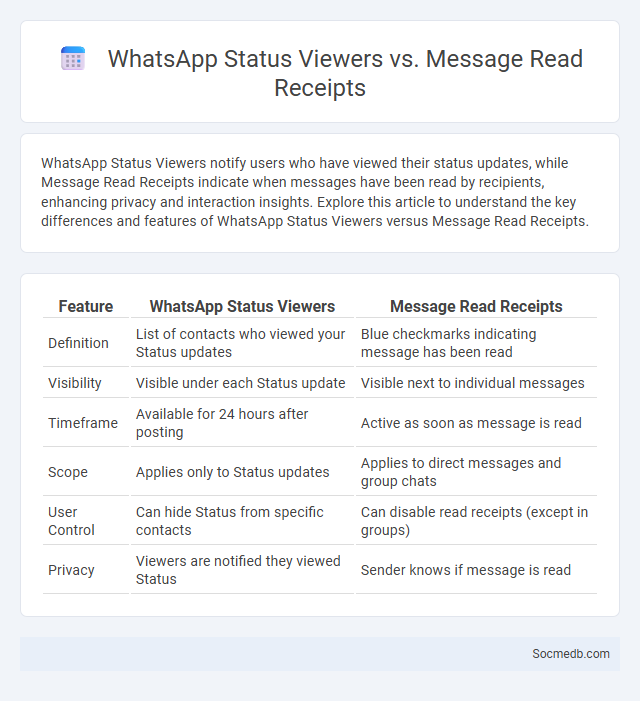
Photo illustration: WhatsApp Status Viewers vs Message Read Receipts
WhatsApp Status Viewers notify users who have viewed their status updates, while Message Read Receipts indicate when messages have been read by recipients, enhancing privacy and interaction insights. Explore this article to understand the key differences and features of WhatsApp Status Viewers versus Message Read Receipts.
Table of Comparison
| Feature | WhatsApp Status Viewers | Message Read Receipts |
|---|---|---|
| Definition | List of contacts who viewed your Status updates | Blue checkmarks indicating message has been read |
| Visibility | Visible under each Status update | Visible next to individual messages |
| Timeframe | Available for 24 hours after posting | Active as soon as message is read |
| Scope | Applies only to Status updates | Applies to direct messages and group chats |
| User Control | Can hide Status from specific contacts | Can disable read receipts (except in groups) |
| Privacy | Viewers are notified they viewed Status | Sender knows if message is read |
Understanding WhatsApp Status Viewers
WhatsApp Status viewers reveal key insights into user engagement by showing who has viewed specific updates, enabling users to monitor audience interaction effectively. This feature supports privacy settings that allow users to control who can see their statuses, balancing visibility and confidentiality. Tracking WhatsApp Status viewers helps businesses and individuals optimize content reach and tailor communication strategies based on viewer behavior analysis.
What Are WhatsApp Message Read Receipts?
WhatsApp message read receipts are indicators that show when a sent message has been opened and read by the recipient. These receipts appear as blue checkmarks next to the message, signaling successful delivery and user acknowledgment. Users can enable or disable read receipts in privacy settings, affecting how message status is shared in one-on-one chats.
The Function of WhatsApp Status Updates
WhatsApp Status updates allow users to share photos, videos, and text with selected contacts for 24 hours, enhancing real-time personal expression and communication. This feature functions as a storytelling tool, enabling you to broadcast life moments instantly while maintaining privacy controls. Businesses leverage WhatsApp Status for promotional content, customer engagement, and brand building, making it a powerful social media marketing asset.
Status Viewers vs Message Read Receipts: Key Differences
Status viewers show who has seen your temporary updates, providing real-time insights into your audience engagement without requiring them to respond directly. Message read receipts indicate whether a specific message has been opened and read, offering confirmation that your communication has been acknowledged. Understanding these differences helps you tailor your social media interactions by managing privacy expectations and engagement monitoring effectively.
Privacy Settings for Status Viewing and Read Receipts
Social media platforms enhance user control through customizable privacy settings that regulate status viewing and read receipts, allowing users to limit audience scope and maintain confidentiality. By adjusting visibility options, individuals can selectively share updates with specific groups while preventing unauthorized viewers from accessing their personal information. Configuring read receipt preferences further empowers users to manage their communication transparency, enabling them to choose when others can see message engagement status.
How to Control Who Sees Your WhatsApp Status
You can control who sees your WhatsApp status by adjusting your privacy settings within the app. Navigate to Settings > Privacy > Status, where you can choose from options like "My Contacts," "My Contacts Except...," or "Only Share With..." to specify which contacts can view your status updates. Managing these settings ensures your WhatsApp status remains visible only to your desired audience, protecting your privacy effectively.
Disabling Read Receipts: Impact on Status Views
Disabling read receipts on social media platforms significantly alters user interaction by preventing senders from knowing if their messages or status updates have been viewed, which enhances privacy and reduces social pressure to respond promptly. This feature impacts status views by creating uncertainty about audience engagement, potentially decreasing the perceived immediacy and transparency of communication. User behavior shifts towards more cautious sharing and selective interaction, reflecting a growing preference for controlled visibility in digital communication environments.
Insights from WhatsApp Status Analytics
WhatsApp Status Analytics reveals user engagement patterns and content preferences by tracking views, replies, and time spent on each status update. Data shows peak activity occurs during evening hours, with multimedia content like images and videos driving higher interaction rates compared to text-only posts. Marketers leverage these insights to tailor content strategies, boosting brand visibility and audience reach on the platform.
Practical Tips for Managing Status and Message Privacy
Adjust privacy settings regularly on platforms like Facebook, Instagram, and WhatsApp to control who can view your status updates and messages. Utilize features such as message encryption, custom friend lists, and status visibility options to enhance security and limit access to trusted contacts only. Regularly review and remove outdated posts or contacts to maintain tighter control over your social media privacy.
Maximizing Engagement on WhatsApp Status Updates
Maximizing engagement on WhatsApp Status updates involves posting visually appealing content, such as high-quality images or short videos, that captures attention quickly. Using interactive elements like polls, questions, and call-to-actions encourages viewers to respond and share their thoughts, increasing interaction rates. Consistent posting at optimal times based on audience activity patterns significantly boosts visibility and sustained engagement on the platform.
 socmedb.com
socmedb.com