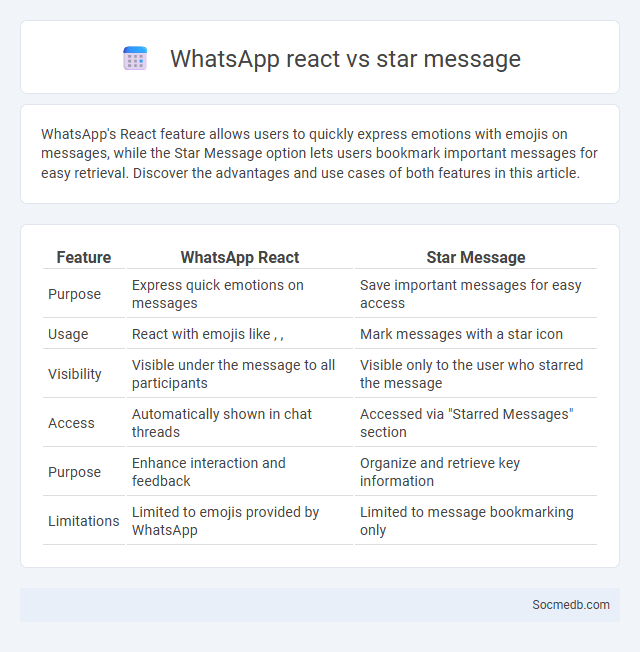
Photo illustration: WhatsApp react vs star message
WhatsApp's React feature allows users to quickly express emotions with emojis on messages, while the Star Message option lets users bookmark important messages for easy retrieval. Discover the advantages and use cases of both features in this article.
Table of Comparison
| Feature | WhatsApp React | Star Message |
|---|---|---|
| Purpose | Express quick emotions on messages | Save important messages for easy access |
| Usage | React with emojis like , , | Mark messages with a star icon |
| Visibility | Visible under the message to all participants | Visible only to the user who starred the message |
| Access | Automatically shown in chat threads | Accessed via "Starred Messages" section |
| Purpose | Enhance interaction and feedback | Organize and retrieve key information |
| Limitations | Limited to emojis provided by WhatsApp | Limited to message bookmarking only |
Understanding WhatsApp Reactions: A Quick Overview
WhatsApp Reactions allow you to quickly express emotions or feedback on messages without typing a response, enhancing real-time communication within chats. By tapping and holding on a message, you can select from various emoji options like thumbs up, heart, or laughing face, making interactions more engaging and efficient. This feature streamlines conversations, enabling clearer and faster emotional expression in both personal and group chats.
What Is the “React” Feature on WhatsApp?
The "React" feature on WhatsApp allows users to quickly respond to messages with emojis, enhancing communication by providing instant emotional feedback. This feature supports various emojis such as thumbs up, heart, and laughter, making conversations more expressive and engaging. By simplifying reactions, WhatsApp improves user interaction without cluttering chat threads with additional messages.
Exploring the “Star” Message Functionality
The "Star" message functionality on social media platforms enhances user interaction by allowing users to highlight important or favorite messages within chats or group conversations. This feature improves message organization and retrieval, making it easier to reference key information amid high message volumes. Enhanced visibility of starred messages boosts engagement and ensures critical content remains accessible over time.
Key Differences Between “React” and “Star” Messages
On social media platforms, "React" messages enable users to express emotions or quick feedback through emojis, enhancing engagement without initiating a full conversation. In contrast, "Star" messages function as bookmarks, allowing users to save important or favorite content for easy access later. While reactions capture immediate sentiment, starring prioritizes content organization and retrieval efficiency.
How to Use Message Reactions in WhatsApp
Message reactions in WhatsApp allow you to quickly express your feelings without sending a separate reply, enhancing your communication efficiency. By simply long-pressing a message, you can choose from a variety of emojis to react, making conversations more interactive and engaging. Your ability to use message reactions streamlines responses, helping you stay connected and responsive in group chats or one-on-one conversations.
When Should You Use “React” Instead of “Star”?
Use "React" on social media when you want to engage with content through emotions or quick feedback, such as liking, loving, or expressing surprise on posts and comments. Reserve "Star" for bookmarking or saving important posts for future reference, allowing easy access to valuable content without immediate interaction. Choosing "React" promotes real-time interaction, while "Star" supports content organization and later review.
Pros and Cons: React vs. Star Message on WhatsApp
React on WhatsApp offers a quick, expressive way to engage with messages, enhancing your social interactions without cluttering the chat; it supports a variety of emojis that convey emotions efficiently. Star Message allows you to save important messages for easy retrieval later, improving organization and ensuring you don't lose critical information in busy conversations. Choosing between React and Star Message depends on whether you prioritize instant emotional feedback or long-term message management for your communication needs.
Customizing Your WhatsApp Experience with Reactions
Customizing your WhatsApp experience with reactions allows you to express emotions quickly and personalize chats effectively. By using a variety of emoji reactions, you can respond to messages without typing, enhancing communication efficiency and making conversations more engaging. Leveraging this feature helps you stay connected in a way that reflects your unique style and preferences.
Best Practices for Managing Starred and Reacted Messages
Starred and reacted messages serve as essential tools for efficiently managing communication in social media platforms such as Slack and Microsoft Teams. Implementing best practices includes regularly reviewing starred messages to prioritize tasks and minimize clutter, while maintaining consistent reaction protocols ensures clear team feedback and engagement signals. Utilizing these features strategically enhances message retrieval, promotes collaborative decision-making, and streamlines information flow across digital communication channels.
Future Trends: The Evolution of WhatsApp Messaging Features
WhatsApp is rapidly evolving its messaging features by integrating advanced AI-powered tools and enhanced multimedia sharing capabilities to improve user experience. You can expect future updates to include more interactive chatbots, seamless cross-platform communication, and expanded privacy controls designed to safeguard your data. These trends signal a shift toward more personalized, secure, and immersive messaging interactions on WhatsApp.
 socmedb.com
socmedb.com