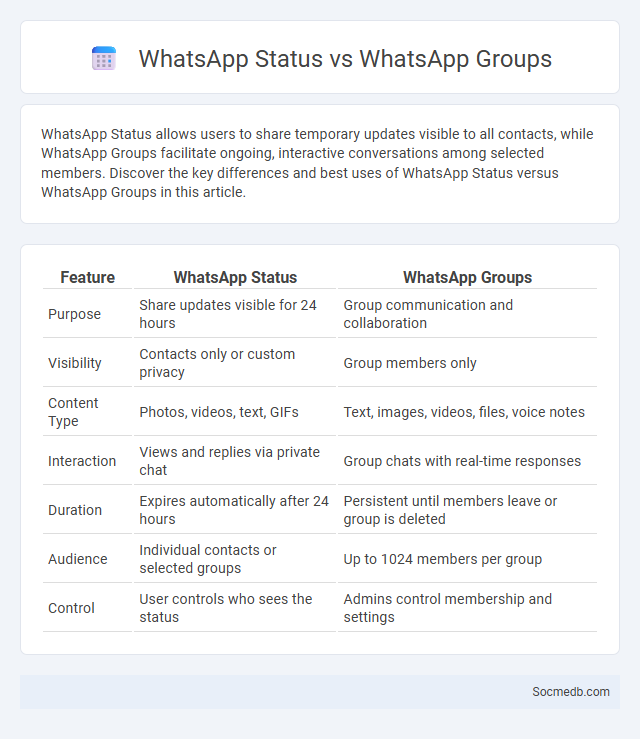
Photo illustration: WhatsApp Status vs WhatsApp Groups
WhatsApp Status allows users to share temporary updates visible to all contacts, while WhatsApp Groups facilitate ongoing, interactive conversations among selected members. Discover the key differences and best uses of WhatsApp Status versus WhatsApp Groups in this article.
Table of Comparison
| Feature | WhatsApp Status | WhatsApp Groups |
|---|---|---|
| Purpose | Share updates visible for 24 hours | Group communication and collaboration |
| Visibility | Contacts only or custom privacy | Group members only |
| Content Type | Photos, videos, text, GIFs | Text, images, videos, files, voice notes |
| Interaction | Views and replies via private chat | Group chats with real-time responses |
| Duration | Expires automatically after 24 hours | Persistent until members leave or group is deleted |
| Audience | Individual contacts or selected groups | Up to 1024 members per group |
| Control | User controls who sees the status | Admins control membership and settings |
Understanding WhatsApp Status
WhatsApp Status allows users to share text, photos, videos, and GIFs that disappear after 24 hours, enhancing real-time communication and personal expression. Over 500 million users engage with Status daily, making it a powerful tool for social interaction and brand marketing. Privacy controls enable users to customize who can view their updates, ensuring tailored sharing experiences.
What Are WhatsApp Groups?
WhatsApp Groups are communication hubs within the WhatsApp messaging app that enable multiple users to exchange messages, images, videos, and voice notes in a shared space. These groups support up to 1,024 participants, fostering community engagement, team collaboration, or social interaction through features like group calls, admin controls, and message replies. WhatsApp Groups enhance connectivity by allowing real-time, encrypted conversations among friends, families, businesses, and interest-based communities worldwide.
Defining Status Updates on WhatsApp
Status updates on WhatsApp allow you to share photos, videos, and text messages with your contacts for 24 hours, providing a dynamic way to express yourself and keep your network informed. These updates are encrypted end-to-end, ensuring that only your chosen contacts can view your personal moments. By using WhatsApp Status, you engage with your audience instantly while maintaining privacy and control over who sees your content.
Key Features of WhatsApp Status
WhatsApp Status allows users to share text, photos, videos, and GIFs that disappear after 24 hours, enabling dynamic and temporary content sharing. It supports end-to-end encryption, ensuring all status updates are private between users and their selected contacts. The feature also includes privacy controls, allowing users to customize who can view their status updates through options like "My contacts," "My contacts except..." and "Only share with...".
How WhatsApp Groups Work
WhatsApp groups function by allowing multiple users to communicate simultaneously through instant messaging, sharing text, multimedia, and documents in a single chat thread. Group admins have control over member permissions, including adding or removing participants and managing group settings. Messages sent within the group are encrypted end-to-end, ensuring privacy and security for all members.
Comparing WhatsApp Status and Groups
WhatsApp Status allows users to share temporary updates visible to all contacts for 24 hours, promoting personal expression and casual interaction. WhatsApp Groups facilitate ongoing conversations among multiple members, enabling real-time collaboration and information exchange within a defined community. The Status feature emphasizes ephemeral content and broad visibility, while Groups focus on sustained communication and engagement among selected participants.
Privacy Differences: Status vs Groups
Social media platforms exhibit significant privacy differences between Status and Groups, where Status updates are typically visible to all friends or followers unless customized, while Groups offer controlled visibility limited to members only. Group privacy settings vary from public, closed, to secret, providing users with granular control over content access and interaction. This distinction impacts user behavior, with more sensitive or niche discussions favoring Groups to ensure confidentiality and targeted audience engagement.
Use Cases for WhatsApp Status Updates
WhatsApp Status updates are powerful tools for personal branding, allowing you to share real-time moments with close contacts securely. Businesses utilize WhatsApp Status for product launches, flash sales, and customer engagement, benefiting from high visibility among a selected audience. Your ability to leverage these updates can drive stronger community connections and timely communication without overwhelming your followers.
Engagement: Groups vs Status Updates
Engagement in social media varies significantly between Groups and Status Updates, with Groups fostering deeper interaction through focused discussions and shared interests that encourage active participation and community building. Status Updates typically generate broader but more superficial engagement as users scroll quickly through feeds, offering limited interaction beyond likes and brief comments. To enhance Your social media presence, leveraging Groups can cultivate a loyal audience and meaningful conversations, while strategically using Status Updates can amplify reach and visibility.
Choosing the Right Feature for Communication
Selecting the right feature for communication on social media significantly enhances engagement and message clarity. Utilizing direct messaging for personalized interactions, stories for ephemeral updates, and group chats for collaborative discussions ensures targeted and effective communication. Understanding platform-specific tools like Instagram Reels for visual storytelling or LinkedIn articles for professional discourse optimizes audience reach and impact.
 socmedb.com
socmedb.com