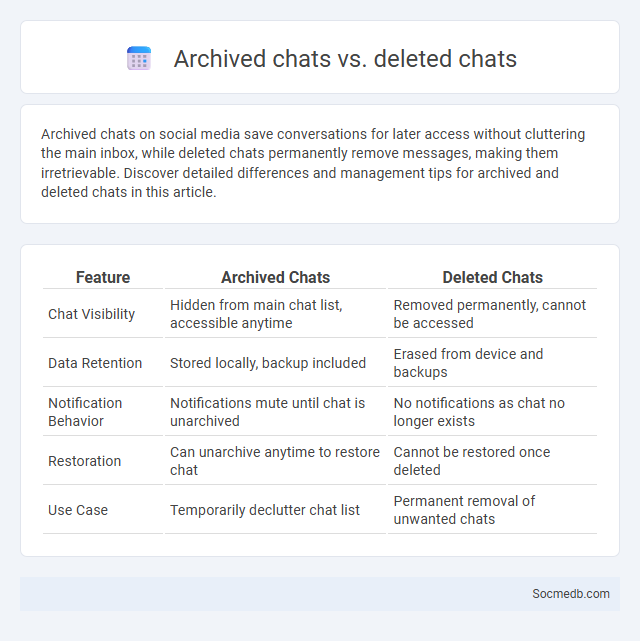
Photo illustration: Archived chats vs Deleted chats
Archived chats on social media save conversations for later access without cluttering the main inbox, while deleted chats permanently remove messages, making them irretrievable. Discover detailed differences and management tips for archived and deleted chats in this article.
Table of Comparison
| Feature | Archived Chats | Deleted Chats |
|---|---|---|
| Chat Visibility | Hidden from main chat list, accessible anytime | Removed permanently, cannot be accessed |
| Data Retention | Stored locally, backup included | Erased from device and backups |
| Notification Behavior | Notifications mute until chat is unarchived | No notifications as chat no longer exists |
| Restoration | Can unarchive anytime to restore chat | Cannot be restored once deleted |
| Use Case | Temporarily declutter chat list | Permanent removal of unwanted chats |
Introduction to Chat Management: Archived vs Deleted Chats
Understanding the difference between archived and deleted chats is essential for efficient chat management on social media platforms. Archived chats allow you to hide conversations from your main inbox without losing the chat history, enabling easy retrieval when needed. Deleted chats permanently remove messages from your account, so ensure you review your conversations carefully to maintain your social media records effectively.
Defining Archived Chats: What Does Archiving Mean?
Archiving chats on social media means moving conversations from your active inbox to a separate storage, keeping them accessible but hidden from daily view. This feature helps you organize messages, declutter your main chat list, and maintain privacy without deleting important interactions. Your archived chats remain retrievable anytime, ensuring you can review past communications without losing valuable data.
Understanding Deleted Chats: What Happens When You Delete?
When you delete chats on social media platforms, the messages are often removed from your device but may still exist temporarily on servers, depending on the platform's data retention policies. Some services offer end-to-end encryption, ensuring that once a message is deleted, it becomes inaccessible to both parties, enhancing your privacy. Understanding these nuances helps you manage your digital footprint and maintain control over your personal information.
Key Differences Between Archived and Deleted Chats
Archived chats are hidden from your main conversation list but remain accessible for future reference, preserving message history and media files. Deleted chats remove all messages and associated data permanently, preventing any possibility of recovery or ongoing access. You should archive chats when you want to declutter without losing important information, whereas deleting is suitable for permanently removing unwanted conversations.
Use Cases: When to Archive and When to Delete Chats
Archiving social media chats allows you to preserve important conversations for future reference without cluttering your main inbox, making it ideal for ongoing projects or long-term communication. Deleting chats is recommended when conversations contain sensitive information that you no longer need, helping to protect your privacy and free up storage space. Understanding the distinction between archiving and deleting lets you manage your messaging efficiently, ensuring your social media interactions remain organized and secure.
Retrievability: Can Archived or Deleted Chats be Restored?
Archived or deleted chats on social media platforms vary in retrievability depending on the service's data retention policies and encryption standards. Some platforms, like WhatsApp, allow recovery of deleted messages within a limited time frame using backups stored locally or on cloud services. Restoration of archived chats is generally more feasible, as these messages are often simply hidden rather than deleted, enabling users to access them through the platform's archive or chat management features.
Privacy Implications: Archiving vs Deleting Chats
Social media platforms often store archived chats, which can preserve sensitive personal information indefinitely, raising significant privacy concerns for users. Deleting chats may not guarantee complete data removal due to backups or server retention policies, complicating control over personal information. Understanding the differences between archiving and deleting is crucial for managing digital footprints and safeguarding privacy on social media.
Impact on Storage: Archiving vs Deleting Data
Social media platforms generate vast amounts of data daily, making the choice between archiving and deleting data critical for storage management. Archiving preserves valuable user content and enables future access, while deleting frees up storage space but risks losing important information permanently. Understanding how your social media data is handled can optimize storage use and ensure your digital presence is effectively maintained.
User Experience: Navigating Archived and Deleted Conversations
Navigating archived and deleted conversations on social media platforms enhances your user experience by providing easy access to important past interactions while maintaining privacy and organization. Effective features such as intuitive search functions, clear categorization, and seamless restoration options empower you to manage your communication history effortlessly. Optimizing these tools increases user satisfaction and fosters efficient digital communication management.
Best Practices for Managing Your Chat History
Regularly organizing and archiving your chat history improves data retrieval and reduces clutter across platforms like WhatsApp, Facebook Messenger, and Slack. Applying encryption and privacy settings protects sensitive conversations from unauthorized access, enhancing overall data security. Implementing automated backup solutions ensures chat data preservation in case of device loss or system failure.
 socmedb.com
socmedb.com