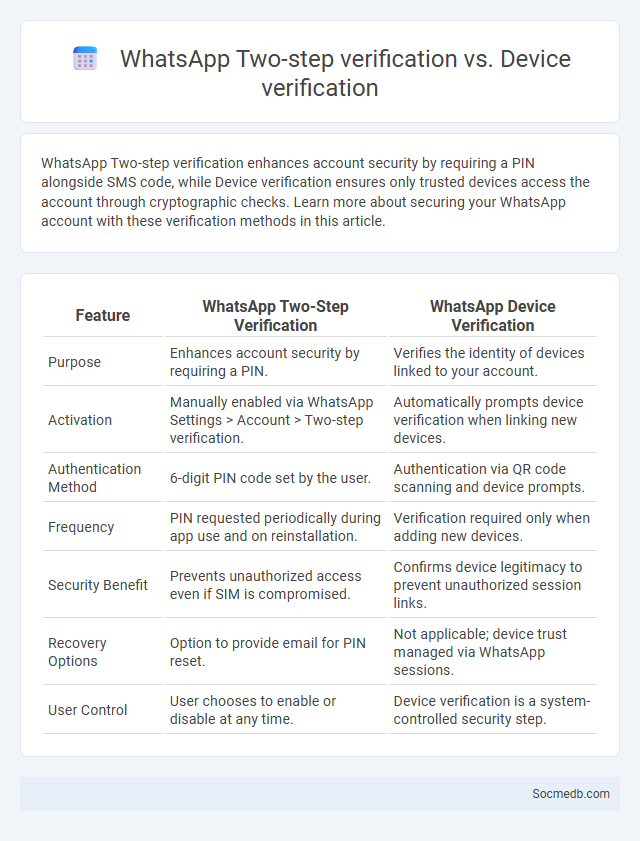
Photo illustration: WhatsApp Two-step verification vs Device verification
WhatsApp Two-step verification enhances account security by requiring a PIN alongside SMS code, while Device verification ensures only trusted devices access the account through cryptographic checks. Learn more about securing your WhatsApp account with these verification methods in this article.
Table of Comparison
| Feature | WhatsApp Two-Step Verification | WhatsApp Device Verification |
|---|---|---|
| Purpose | Enhances account security by requiring a PIN. | Verifies the identity of devices linked to your account. |
| Activation | Manually enabled via WhatsApp Settings > Account > Two-step verification. | Automatically prompts device verification when linking new devices. |
| Authentication Method | 6-digit PIN code set by the user. | Authentication via QR code scanning and device prompts. |
| Frequency | PIN requested periodically during app use and on reinstallation. | Verification required only when adding new devices. |
| Security Benefit | Prevents unauthorized access even if SIM is compromised. | Confirms device legitimacy to prevent unauthorized session links. |
| Recovery Options | Option to provide email for PIN reset. | Not applicable; device trust managed via WhatsApp sessions. |
| User Control | User chooses to enable or disable at any time. | Device verification is a system-controlled security step. |
Introduction to WhatsApp Security Features
WhatsApp employs end-to-end encryption to secure messages, ensuring only the communicating users can read the content, with no third-party access, including WhatsApp itself. Users benefit from two-step verification for enhanced account protection and regularly updated privacy settings to control who sees their personal information and status. The platform also integrates security notifications that alert users about changes in encryption keys, promoting awareness of potential security breaches.
Overview of Two-step Verification on WhatsApp
Two-step verification on WhatsApp enhances account security by requiring a six-digit PIN in addition to the usual SMS verification code. This feature helps protect user accounts from unauthorized access, especially if the SIM card is compromised or stolen. Enabling two-step verification also allows users to provide an optional email address for PIN reset, ensuring account recovery if the code is forgotten.
What is Device Verification in WhatsApp?
Device Verification in WhatsApp is a security feature that confirms the identity of a device during end-to-end encrypted chats, ensuring messages are only accessible to intended devices. It uses QR codes or 60-digit security codes to verify that contacts are communicating on trusted devices, preventing unauthorized interception. This process enhances privacy by validating the cryptographic keys exchanged between users, securing conversations against potential hacks.
Comparing Two-step Verification vs Device Verification
Two-step verification enhances social media security by requiring users to provide a secondary code from an authentication app or SMS, significantly reducing unauthorized access. Device verification streamlines login by approving recognized devices, allowing easier access but potentially less protection if devices are compromised. Combining both methods offers optimal security, balancing stringent identity checks with user convenience on platforms like Facebook and Instagram.
How to Set Up Two-step Verification on WhatsApp
Enhance your WhatsApp security by enabling two-step verification, which adds a crucial layer of protection beyond your standard password. You can set this up within the app by navigating to Settings > Account > Two-step verification, then creating a six-digit PIN that only you will know. Regularly updating this PIN and linking an email address helps safeguard your account from unauthorized access and ensures you can recover your verification code easily.
Setting Up Device Verification: Step-by-Step Guide
Setting up device verification on your social media accounts enhances security by requiring confirmation of your identity on new devices. Begin by navigating to the security or privacy settings, where you can enable two-factor authentication or login alerts to recognize authorized devices. Following these steps ensures your account remains protected from unauthorized access, giving you peace of mind over your online presence.
Security Benefits of Two-step Verification
Two-step verification significantly enhances your social media account security by requiring an additional authentication step beyond just a password, reducing the risk of unauthorized access. This method combines something you know (password) with something you have (a code sent to your phone or an authentication app), drastically lowering the chances of hacking attempts. Implementing two-step verification protects your personal data, prevents identity theft, and secures your online presence against phishing and credential theft.
Enhanced Protection with Device Verification
Enhanced protection with device verification on social media adds a vital layer of security by confirming that login attempts come from recognized devices only. Your account is safeguarded against unauthorized access by requiring identity confirmation through trusted devices, reducing the risk of hacking and phishing attacks. Enabling this feature strengthens your online presence by ensuring that only verified devices can interact with your social media profiles.
Common Issues and Troubleshooting
Common issues in social media include account hacking, privacy breaches, and content visibility problems. You may encounter login errors, app crashes, or issues with notifications, which typically require password resets or app updates as troubleshooting steps. Clear cache, verify account settings, and consult platform-specific help centers to resolve persistent problems effectively.
Which Verification Method Should You Use?
Choosing the right social media verification method depends on your platform and account type, with common options including email, phone number, and two-factor authentication (2FA). Email verification is widely used for its simplicity, while 2FA offers enhanced security by requiring a second form of verification, such as a code sent to your phone or an authentication app. You should evaluate your account's risk level and choose the method that best balances ease of access with protection against unauthorized access.
 socmedb.com
socmedb.com