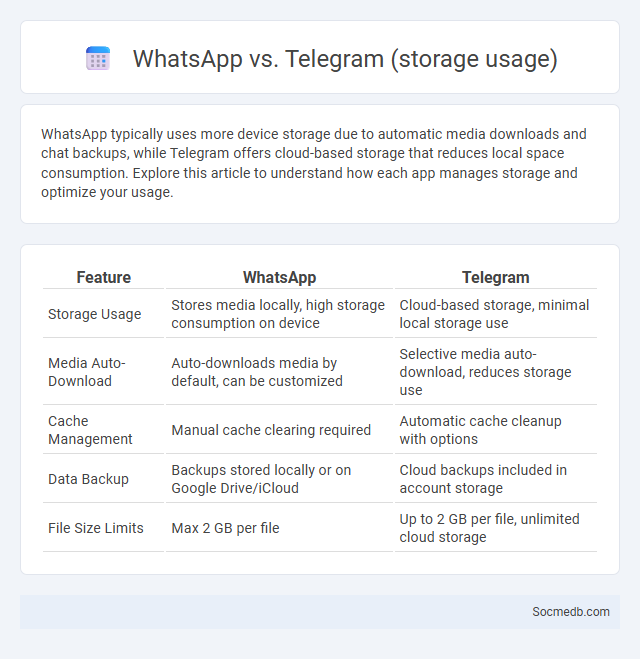
Photo illustration: WhatsApp vs Telegram (storage usage)
WhatsApp typically uses more device storage due to automatic media downloads and chat backups, while Telegram offers cloud-based storage that reduces local space consumption. Explore this article to understand how each app manages storage and optimize your usage.
Table of Comparison
| Feature | Telegram | |
|---|---|---|
| Storage Usage | Stores media locally, high storage consumption on device | Cloud-based storage, minimal local storage use |
| Media Auto-Download | Auto-downloads media by default, can be customized | Selective media auto-download, reduces storage use |
| Cache Management | Manual cache clearing required | Automatic cache cleanup with options |
| Data Backup | Backups stored locally or on Google Drive/iCloud | Cloud backups included in account storage |
| File Size Limits | Max 2 GB per file | Up to 2 GB per file, unlimited cloud storage |
Overview of WhatsApp and Telegram
WhatsApp and Telegram are leading instant messaging apps with over 2 billion and 700 million active users respectively, offering encrypted messaging and multimedia sharing. WhatsApp, owned by Meta Platforms, features end-to-end encryption by default and integrates voice and video calling within a user-friendly interface. Telegram distinguishes itself with cloud-based storage, support for large group chats of up to 200,000 members, and extensive bot functionality for automation and customization.
Storage Usage: WhatsApp vs Telegram
WhatsApp typically consumes more storage on your device due to automatic downloading of media files, including photos, videos, and voice messages, which can quickly accumulate in your phone's memory. Telegram uses cloud storage effectively, allowing you to access media without permanently saving it to your device, thereby optimizing your storage usage. Managing your media download settings in Telegram can significantly reduce the amount of space used compared to WhatsApp's default settings.
How WhatsApp Stores Media and Data
WhatsApp stores media and data securely on your device and backs up information to cloud services like Google Drive or iCloud, depending on your settings. Media files such as photos, videos, and voice messages are encrypted end-to-end, ensuring privacy during transmission and storage. Your chat history and media backups remain encrypted to prevent unauthorized access while enabling easy restoration when switching devices.
How Telegram Handles Storage
Telegram handles storage by offering cloud-based storage that securely saves all your messages, photos, and files without consuming your device's space. This approach ensures your data is accessible from any device instantly while maintaining end-to-end encryption for secret chats. You benefit from unlimited storage capacity with fast synchronization across platforms, ensuring seamless communication and data management.
In-App Storage Management Features
In-app storage management features on social media platforms optimize user experience by enabling efficient control of cached data, media files, and temporary resources directly within the app. Tools such as automatic cache clearing, selective data deletion, and storage limit alerts help prevent device clutter and improve app performance. These features enhance user autonomy and reduce reliance on external storage management apps, promoting seamless interaction and sustained engagement.
Cloud Storage vs Local Storage
Cloud storage offers scalable, secure access to your social media content from any device, supporting seamless collaboration and automated backups. Local storage provides faster access speeds and complete control over your data without relying on internet connectivity. Choosing between cloud and local storage impacts the convenience, security, and accessibility of your social media files.
Clearing Cache and Media Files
Clearing cache and media files on social media platforms can significantly improve your device's performance and free up valuable storage space. Removing stored cache helps eliminate temporary files that slow down app loading times, while deleting old media files, such as images and videos, reduces clutter and enhances overall app responsiveness. Managing these files regularly ensures a smoother, faster social media experience tailored to your usage.
Managing Large Files and Attachments
Efficiently managing large files and attachments on social media platforms is essential for maintaining fast upload times and preventing storage issues. Utilize cloud storage services or compression tools to reduce file sizes without sacrificing quality, ensuring your content remains accessible and engaging. By optimizing how you handle these files, you enhance your social media presence and streamline your digital workflow.
User Tips for Efficient Storage Management
Managing storage on social media platforms involves regularly clearing cache and deleting unused apps to free up space on your device. Optimizing photo and video settings by reducing file size or enabling cloud backups ensures smoother app performance without sacrificing content quality. Monitoring app storage usage in device settings allows users to identify and manage data-heavy elements efficiently.
Choosing the Best Messaging App for Storage Control
Choosing the best messaging app for storage control involves evaluating features such as automatic media deletion, customizable storage limits, and cloud backup options to ensure efficient space management on your device. Many apps offer options to manage cache and clear chat histories without losing important conversations, helping you maintain control over your data usage. Your selection should balance privacy, ease of use, and storage optimization to prevent your phone from becoming cluttered with unnecessary files.
 socmedb.com
socmedb.com