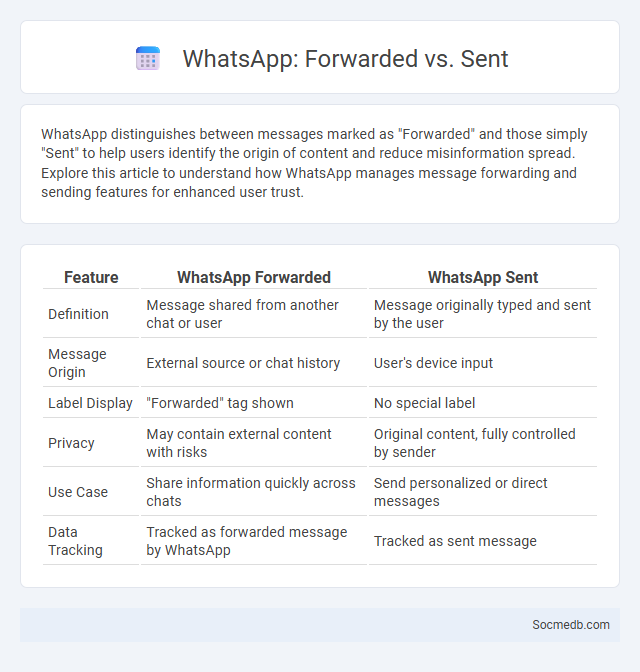
Photo illustration: WhatsApp Forwarded vs Sent
WhatsApp distinguishes between messages marked as "Forwarded" and those simply "Sent" to help users identify the origin of content and reduce misinformation spread. Explore this article to understand how WhatsApp manages message forwarding and sending features for enhanced user trust.
Table of Comparison
| Feature | WhatsApp Forwarded | WhatsApp Sent |
|---|---|---|
| Definition | Message shared from another chat or user | Message originally typed and sent by the user |
| Message Origin | External source or chat history | User's device input |
| Label Display | "Forwarded" tag shown | No special label |
| Privacy | May contain external content with risks | Original content, fully controlled by sender |
| Use Case | Share information quickly across chats | Send personalized or direct messages |
| Data Tracking | Tracked as forwarded message by WhatsApp | Tracked as sent message |
Understanding WhatsApp Message Types: Forwarded and Sent
WhatsApp message types include forwarded and sent messages, each with distinct characteristics that influence user interaction and message authenticity. Forwarded messages often contain a label indicating they were shared from another chat, helping users identify potentially unverified content and reducing misinformation spread. Sent messages originate directly from the user, ensuring that the content is personally composed and typically viewed as more trustworthy within conversations.
What Does "Forwarded" Mean on WhatsApp?
On WhatsApp, "Forwarded" indicates that a message you receive was originally sent by someone else and then shared through the app. This tag helps you identify content that hasn't been created by the person who sent it to you, increasing awareness about message origins and potential misinformation. Understanding "Forwarded" messages empowers you to critically assess the reliability of information before responding or sharing it further.
Differentiating "Sent" and "Forwarded" Messages
In social media platforms, "Sent" messages refer to original content created and directly shared by the user, whereas "Forwarded" messages are those received from others and reshared without modification. Understanding this distinction enhances message authenticity assessment and helps combat misinformation by tracking content origins. Platforms like WhatsApp and Telegram display forwarded labels to increase transparency and user awareness about the message source.
How WhatsApp Detects Forwarded Messages
WhatsApp employs advanced machine learning algorithms and metadata analysis to detect forwarded messages by examining message propagation patterns and flagging content shared across multiple chats rapidly. This detection helps identify potential misinformation by marking messages as "Forwarded" or "Frequently Forwarded," providing context to users about the origin and spread of the message. By using this system, WhatsApp enables you to assess the credibility of forwarded content and promotes safer communication within the app.
The Double Arrow: Identifying "Forwarded Many Times
The Double Arrow symbol on social media platforms signals content that has been forwarded many times, highlighting its potential viral nature. Recognizing this marker helps you assess the credibility and originality of information, reducing the risk of spreading misinformation. Understanding this feature enhances your digital literacy and ensures responsible content sharing.
Privacy and Security Implications of Forwarded Messages
Forwarded messages on social media often carry significant privacy risks, as they can expose your personal information to unintended recipients without your consent. Malicious forwarding can lead to data breaches, identity theft, or the spread of misinformation that compromises your digital security. Protecting your privacy requires careful control over what you share and understanding the potential consequences of message forwarding on various social media platforms.
Combatting Fake News: WhatsApp's Forwarded Message Limits
WhatsApp has implemented forwarded message limits to combat the spread of fake news by restricting how many times a message can be shared. This measure reduces misinformation circulation, enhancing the integrity and reliability of content you receive on the platform. By limiting mass forwarding, WhatsApp aims to protect your digital space from viral hoaxes and misleading information.
How to Check If a WhatsApp Message Is Forwarded
WhatsApp messages display a "Forwarded" label above the text when they have been shared from another chat, helping users identify forwarded content quickly. If a message shows "Forwarded many times," it indicates it has passed through multiple users, highlighting potentially viral or widely circulated information. Verifying forwarded messages can enhance digital literacy and prevent the spread of misinformation on social media platforms.
Best Practices for Sharing and Forwarding on WhatsApp
Maximize your impact on WhatsApp by sharing content that is relevant and engaging to your audience, ensuring message clarity and appropriateness. Use features like broadcast lists to send updates to multiple contacts without creating group chats, preserving privacy and preventing spam. Always verify information before forwarding to maintain trust and avoid spreading misinformation within your network.
Frequently Asked Questions About Forwarded vs Sent Messages
Forwarded messages on social media preserve the original sender's details and are often marked to indicate their source, helping users identify message origins and potential misinformation. Sent messages are directly composed and shared by the user, offering full control over content without automatic attribution to others. Understanding the distinction enhances message credibility assessment and improves communication transparency across platforms like WhatsApp, Facebook Messenger, and Instagram.
 socmedb.com
socmedb.com