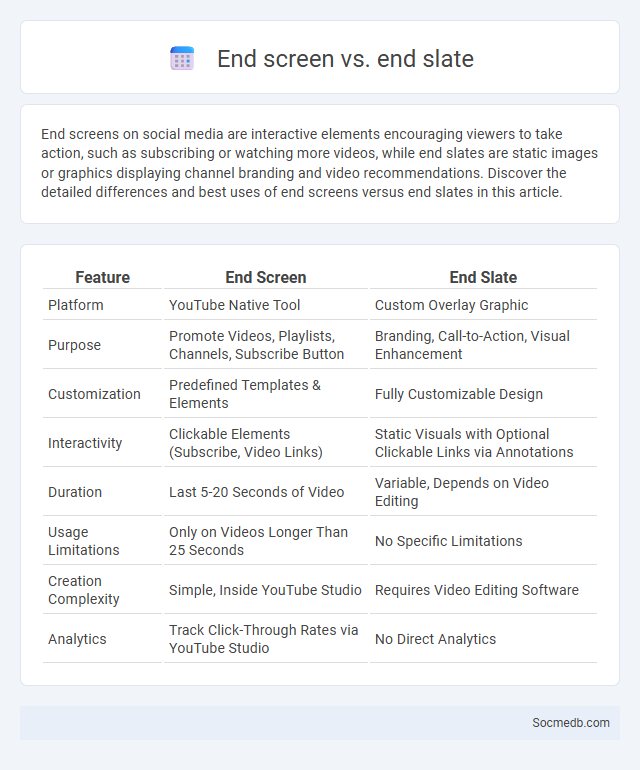
Photo illustration: End screen vs End slate
End screens on social media are interactive elements encouraging viewers to take action, such as subscribing or watching more videos, while end slates are static images or graphics displaying channel branding and video recommendations. Discover the detailed differences and best uses of end screens versus end slates in this article.
Table of Comparison
| Feature | End Screen | End Slate |
|---|---|---|
| Platform | YouTube Native Tool | Custom Overlay Graphic |
| Purpose | Promote Videos, Playlists, Channels, Subscribe Button | Branding, Call-to-Action, Visual Enhancement |
| Customization | Predefined Templates & Elements | Fully Customizable Design |
| Interactivity | Clickable Elements (Subscribe, Video Links) | Static Visuals with Optional Clickable Links via Annotations |
| Duration | Last 5-20 Seconds of Video | Variable, Depends on Video Editing |
| Usage Limitations | Only on Videos Longer Than 25 Seconds | No Specific Limitations |
| Creation Complexity | Simple, Inside YouTube Studio | Requires Video Editing Software |
| Analytics | Track Click-Through Rates via YouTube Studio | No Direct Analytics |
What is an End Screen?
An End Screen is a customizable feature on social media platforms like YouTube that appears during the last 5-20 seconds of a video, designed to promote other content or encourage user engagement. You can add elements such as video links, subscribe buttons, playlists, or external website links to guide viewers toward further interaction. Utilizing End Screens effectively boosts watch time and subscriber growth by directing Your audience to relevant content seamlessly.
What is an End Slate?
An end slate is a customizable visual frame displayed at the conclusion of your social media videos, designed to encourage viewers to take specific actions like subscribing, watching more content, or visiting a website. By incorporating end slates, creators enhance viewer engagement and increase retention rates, effectively boosting overall channel performance. You can optimize your social media strategy by using end slates to promote brand consistency and direct traffic seamlessly.
Key Differences Between End Screen and End Slate
End Screen appears at the final 5-20 seconds of a YouTube video to promote videos, playlists, channels, or external links, designed for viewer interaction before the video ends. End Slate, typically a graphic overlay, is embedded in the video content itself, serving as a branded closing visual with information or calls-to-action without requiring platform-specific features. End Screens rely on YouTube's interface for clickable elements, whereas End Slates provide static or animated visuals integrated by the creator for broader platform compatibility.
Purpose of End Screens in Videos
End screens in videos serve to boost viewer engagement by directing audiences to related content, encouraging subscriptions, and promoting external links. These interactive elements increase watch time and channel growth by providing clear calls-to-action at the video's conclusion. Leveraging end screens effectively enhances user retention and drives targeted traffic within social media platforms.
Role of End Slates in Viewer Engagement
End slates play a critical role in boosting viewer engagement on social media by encouraging actions such as subscribing, liking, or sharing content. These visual prompts increase viewer retention rates by providing clear calls-to-action and seamless transitions to related videos or channels. Effective end slates leverage branding elements and concise messaging to maximize interaction and foster community growth.
Design Best Practices for End Screens
End screens on social media should be designed with clear calls-to-action (CTAs) that guide viewers toward subscribing, watching more content, or visiting your website. Ensure elements like clickable buttons and thumbnails are visually distinct, using contrasting colors and concise text to capture attention quickly. Your end screen must also comply with platform-specific size and timing guidelines to optimize viewer engagement and overall performance.
Creative Approaches to End Slates
Creative approaches to end slates in social media videos enhance viewer engagement by incorporating dynamic visuals, interactive elements, and clear calls-to-action. Utilizing branded animations, QR codes, and personalized messages increases brand recall and encourages user interaction. Optimizing end slates for platform-specific formats like Instagram Reels or TikTok maximizes reach and effectiveness.
End Screen vs End Slate: Which is Better?
End Screen and End Slate both serve to engage your audience at the conclusion of social media videos, but they differ in interactivity and design flexibility. End Screens, primarily on YouTube, allow clickable elements such as video links, playlists, and subscribe buttons, enhancing viewer retention and channel growth. Your choice between End Screen and End Slate should align with your goal for maximizing user engagement and driving specific actions on your content.
Optimizing End Screens and End Slates for Conversions
Optimizing end screens and end slates on social media videos enhances viewer engagement and boosts conversion rates by strategically placing clear calls-to-action and clickable elements. Tailoring these elements to your target audience's preferences increases the likelihood of clicks, subscriptions, or purchases directly from your video content. Ensure Your design is visually appealing and mobile-friendly to maximize interaction and drive measurable results.
Tips for Integrating End Screens and End Slates Seamlessly
Integrate end screens and end slates seamlessly by aligning them with your video's branding and message to maintain viewer engagement. Use clear calls-to-action and strategically place interactive elements like subscribe buttons or video links within the last 20 seconds for maximum impact. Tailoring these components to your audience's preferences enhances your channel's growth and keeps your content cohesive.
 socmedb.com
socmedb.com