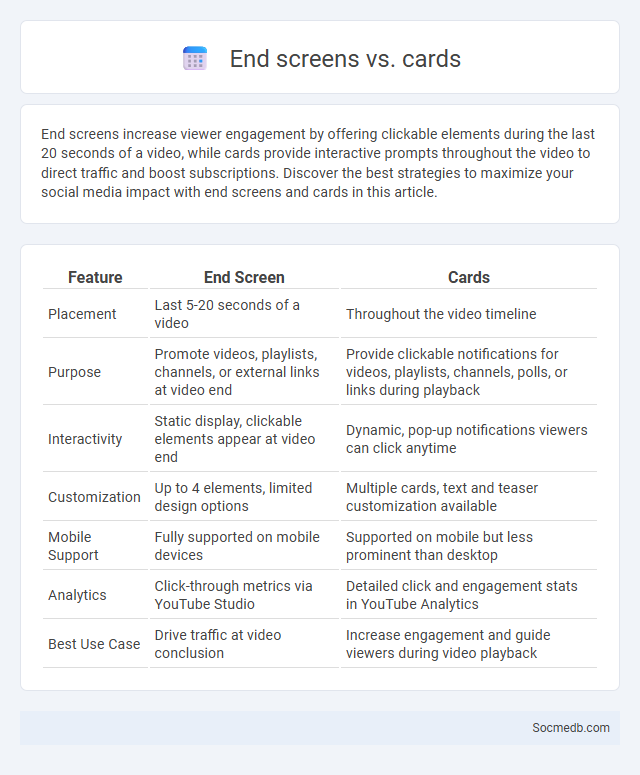
Photo illustration: End screen vs Cards
End screens increase viewer engagement by offering clickable elements during the last 20 seconds of a video, while cards provide interactive prompts throughout the video to direct traffic and boost subscriptions. Discover the best strategies to maximize your social media impact with end screens and cards in this article.
Table of Comparison
| Feature | End Screen | Cards |
|---|---|---|
| Placement | Last 5-20 seconds of a video | Throughout the video timeline |
| Purpose | Promote videos, playlists, channels, or external links at video end | Provide clickable notifications for videos, playlists, channels, polls, or links during playback |
| Interactivity | Static display, clickable elements appear at video end | Dynamic, pop-up notifications viewers can click anytime |
| Customization | Up to 4 elements, limited design options | Multiple cards, text and teaser customization available |
| Mobile Support | Fully supported on mobile devices | Supported on mobile but less prominent than desktop |
| Analytics | Click-through metrics via YouTube Studio | Detailed click and engagement stats in YouTube Analytics |
| Best Use Case | Drive traffic at video conclusion | Increase engagement and guide viewers during video playback |
Introduction to YouTube Video Features
YouTube offers a dynamic platform with features like video uploads, live streaming, and community posts to engage viewers. Its algorithm promotes personalized content through recommendations and playlists based on user behavior. Interactive elements such as comments, likes, and end screens enhance audience participation and content discoverability.
What Are End Screens?
End screens are interactive elements displayed during the last 5-20 seconds of a YouTube video, designed to promote other videos, playlists, channels, or external websites. These features increase viewer engagement by encouraging subscribers, boosting video discoverability, and driving traffic to specific content. Leveraging end screens effectively enhances channel growth and strengthens audience retention metrics.
Understanding YouTube Cards
YouTube Cards enhance viewer engagement by allowing creators to add interactive elements such as links, polls, and videos within their content. These cards provide contextual information without interrupting the viewing experience, increasing click-through rates and viewer retention. Optimizing YouTube Cards effectively can drive traffic to websites, promote merchandise, or highlight related videos, boosting overall channel performance and audience interaction.
Key Differences: End Screens vs. Cards
End Screens appear during the last 5-20 seconds of a video, designed to promote other videos, playlists, or encourage subscriptions. Cards are interactive elements that pop up at any point during the video, offering more dynamic engagement through links, polls, or featured content. Your choice between End Screens and Cards depends on whether you want to guide viewers toward specific actions at the video's conclusion or provide interactive options throughout.
Placement and Timing: End Screens vs. Cards
End screens and cards on social media serve distinct purposes in optimizing viewer engagement, with cards appearing mid-video to promote related content and encourage interaction, while end screens provide a final call-to-action at the video's conclusion. Strategic placement maximizes your audience retention by offering relevant links or prompts precisely when viewers are most engaged. Timing here is crucial; cards boost interaction during viewing, whereas end screens capitalize on viewer interest to drive subscriptions, site visits, or further content exploration.
Interactivity and Engagement Comparison
Social media platforms vary significantly in interactivity and engagement, with Instagram and TikTok leading due to their integration of features like Stories, Reels, and interactive polls that encourage user participation. Facebook offers robust community-building tools such as groups and live videos, fostering deeper connections and prolonged engagement. Twitter excels in real-time conversations and trending topics, driving quick interactions and high-frequency user engagement.
Customization Options for End Screens and Cards
Customization options for end screens and cards on social media platforms enhance viewer engagement by allowing creators to tailor calls-to-action, video recommendations, and subscribe buttons according to their content strategy. These features enable you to design interactive elements that drive traffic, increase watch time, and promote channel growth by linking to specific videos, playlists, or external sites. Optimizing end screens and cards improves user experience, boosts click-through rates, and maximizes the impact of your social media presence.
Analytics: Measuring Performance
Social media analytics involves tracking key performance indicators (KPIs) such as engagement rate, reach, impressions, and click-through rates to measure campaign effectiveness. Tools like Facebook Insights, Twitter Analytics, and Google Analytics provide detailed data on audience behavior, helping marketers optimize content strategies. Analyzing sentiment and conversion metrics further enhances understanding of brand impact and return on investment (ROI).
Best Practices for Using End Screens and Cards
Maximize viewer engagement by strategically placing end screens and cards within your videos to highlight relevant content, playlists, or calls to action. Ensure your end screens are visually appealing and consistent with your brand's aesthetic to maintain user interest and encourage subscriptions or video shares. Optimize your social media channels by analyzing audience retention data to determine the ideal timing and content for cards, enhancing your video's interactive elements and boosting overall viewer interaction.
Choosing the Right Feature for Your Content
Selecting the right social media feature enhances content engagement by aligning format with audience preferences and platform strengths. For example, Instagram Stories boost time-sensitive updates, while carousel posts showcase multiple products or ideas effectively. Leveraging native features like polls or reels increases visibility and interaction by utilizing algorithm-friendly content types.
 socmedb.com
socmedb.com