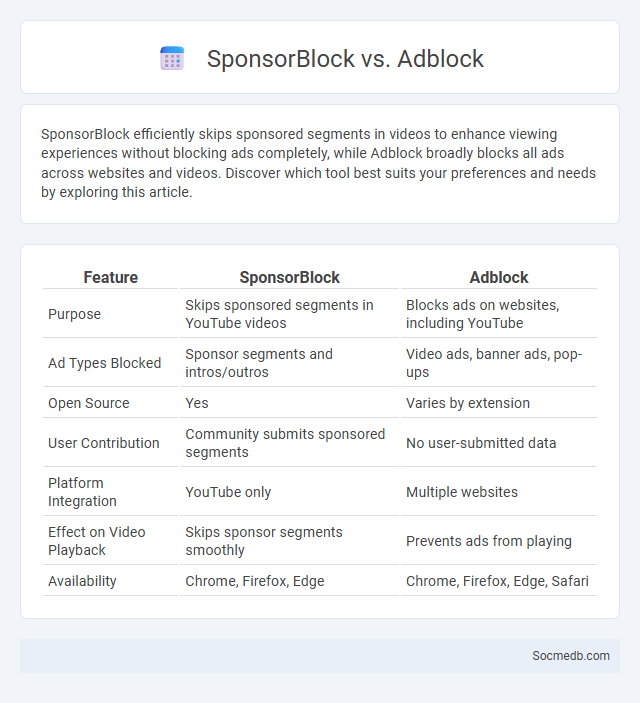
Photo illustration: SponsorBlock vs Adblock
SponsorBlock efficiently skips sponsored segments in videos to enhance viewing experiences without blocking ads completely, while Adblock broadly blocks all ads across websites and videos. Discover which tool best suits your preferences and needs by exploring this article.
Table of Comparison
| Feature | SponsorBlock | Adblock |
|---|---|---|
| Purpose | Skips sponsored segments in YouTube videos | Blocks ads on websites, including YouTube |
| Ad Types Blocked | Sponsor segments and intros/outros | Video ads, banner ads, pop-ups |
| Open Source | Yes | Varies by extension |
| User Contribution | Community submits sponsored segments | No user-submitted data |
| Platform Integration | YouTube only | Multiple websites |
| Effect on Video Playback | Skips sponsor segments smoothly | Prevents ads from playing |
| Availability | Chrome, Firefox, Edge | Chrome, Firefox, Edge, Safari |
Introduction to Online Ad Blocking Solutions
Online ad blocking solutions enhance user experience by preventing intrusive advertisements on social media platforms, increasing page loading speed and reducing data usage. These tools leverage advanced algorithms to detect and filter out unwanted ads while maintaining content accessibility. Popular ad blockers like AdBlock Plus, uBlock Origin, and Ghostery integrate seamlessly with browsers to provide customizable control over social media ad exposure.
What is SponsorBlock?
SponsorBlock is an open-source browser extension that allows users to skip sponsored segments in YouTube videos automatically. It leverages a collaborative database where viewers submit timestamps for sponsorships, enabling seamless ad-free viewing experiences. The tool supports multiple browsers, including Chrome and Firefox, enhancing user control over video content consumption.
Overview of Adblock
Adblock is a browser extension widely used on social media platforms to block intrusive ads, pop-ups, and video commercials, enhancing your user experience by reducing distractions. It improves page load speeds and protects privacy by preventing the tracking scripts embedded in many social media ads. With over 400 million users globally, Adblock significantly contributes to a cleaner, faster, and safer social media environment.
Understanding Generic Ad Blockers
Generic ad blockers function by identifying and filtering out common advertising scripts and elements across various websites, enhancing your browsing experience by reducing intrusive ads. These tools rely on regularly updated filter lists that recognize patterns in ad content rather than targeting specific brands or networks. Understanding how these blockers operate helps you maintain better control over your internet privacy and page loading speed.
Feature Comparison: SponsorBlock vs Adblock
SponsorBlock targets sponsored segments within YouTube videos, allowing users to skip ads with a community-driven database, whereas Adblock provides broader ad-blocking across websites and platforms by filtering entire advertisements, banners, and pop-ups. SponsorBlock's open-source nature encourages user contributions to continuously improve skip segments, while Adblock uses predefined filter lists and customizable settings for comprehensive ad suppression. While SponsorBlock enhances video viewing by focusing solely on sponsored content, Adblock offers a more generalized approach to ad removal, ensuring a cleaner browsing experience throughout the internet.
How Each Tool Handles Video Ads
Facebook optimizes video ads for engagement with precise targeting options and interactive elements that boost viewer interaction. Instagram prioritizes short, visually striking video ads, enhancing your brand's appeal through Stories and Reels formats that capture attention quickly. TikTok leverages an algorithm favoring authentic, native-style videos, ensuring your ads integrate seamlessly into users' feeds for maximum organic reach.
User Experience and Customization
Social media platforms prioritize user experience by offering intuitive interfaces that streamline content discovery and interaction. Customization options empower you to tailor feeds, notifications, and privacy settings to suit individual preferences, enhancing engagement and satisfaction. Advanced algorithms analyze behavior patterns to deliver personalized recommendations, optimizing your social media journey.
Privacy and Data Handling Differences
Social media platforms vary significantly in their approaches to privacy and data handling, with some prioritizing end-to-end encryption and minimal data retention while others engage in extensive data collection and targeted advertising. Facebook, for example, collects vast amounts of personal information to optimize ad delivery, whereas platforms like Signal emphasize user anonymity and data minimization. Understanding these differences is crucial for users seeking to protect their digital privacy and control over personal information.
Effectiveness in Blocking Different Ad Types
Social media platforms utilize advanced algorithms and user preference data to effectively block various ad types, including intrusive pop-ups, misleading promotions, and repetitive sponsored content. By implementing AI-driven content filters and user feedback mechanisms, these platforms enhance user experience while maintaining ad relevance. Continuous updates to blocking criteria ensure adaptability to emerging ad formats and evolving marketing tactics.
Which Ad Blocker Is Right for You?
Choosing the right ad blocker depends on your device, browser compatibility, and desired features such as privacy protection, customization, and blocking efficiency. Popular options like uBlock Origin offer lightweight performance and extensive filter lists, while AdGuard integrates advanced tracking protection and parental controls. Assess your social media usage patterns and select an ad blocker that balances seamless user experience with robust ad and tracker blocking to optimize your browsing environment.
 socmedb.com
socmedb.com